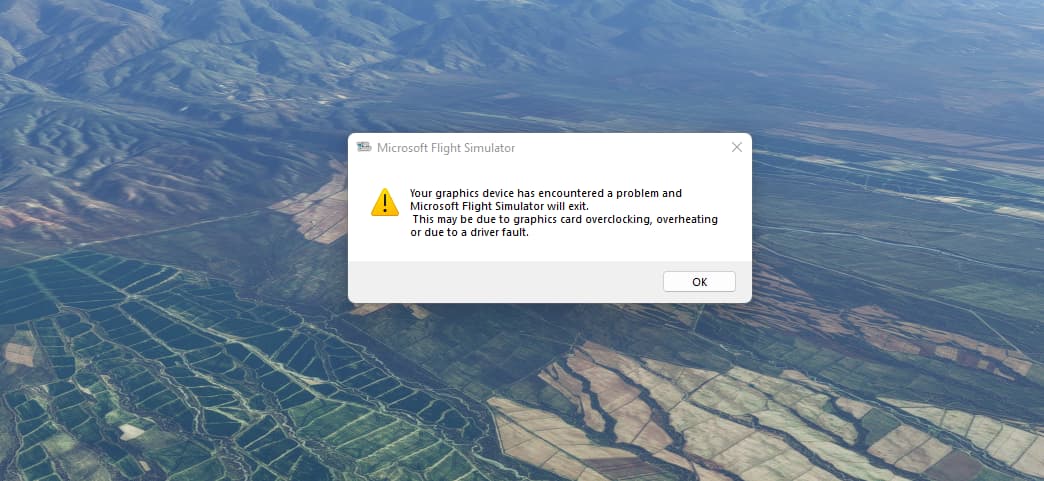i get this message 5 times
Do you have the same issue if you follow the OP’s steps to reproduce it?
yes
Provide extra information to complete the original description of the issue:
Are you using DX12?
no
Are you using DLSS?
no
If relevant, provide additional screenshots/video:
getting this error multiple times(usually during initial loading) in the past few weeks since su10
Seems people can work around this with different solutions. Mine was to CAP the FPS in Nvidia control panel. I capped it to 60 FPS. And it seems to fix my problem. Makes some kind of sense since I had it capped in the game-settings before SU 10. After SU 10 the option to cap the fps was greyed out. So used the nividia controlpanel to limit to 60 FPS especially for Flight Simulator…
Mine was already capped at 60 but I reduced it to 45, to see if it works. I also reduced some graphic settings but that didn’t solve it so far.
I always get this issue when popping out a cockpit panel (Right-Alt click) and using DX12. DX11 does not seems to have this issue.
Exactly the same for me
Do you have the same issue if you follow the OP’s steps to reproduce it?
yes
Provide extra information to complete the original description of the issue:
Are you using DX12?
no
Are you using DLSS?
no
If relevant, provide additional screenshots/video:
Nope. Didnt Do Uh ■■■■ thang lol
This has already been solved, try looking higher up this thread
I tried the DDU didnt work, did roll back to 5.17.40 same, deleted all mods and addons and still get the same message.. If thats what youre referring to? Oh and never had HAG on ever.
I can assure you you did as it’s on by default
Well, not sure what to tell you cause it most certainly was not on.
Roll back your driver to one of the 516 drivers. Ive had it happen with hags on and hags off and using the 5.17 ,5.22 and 5.23. So far no crash and burn with the 516 driver here.
Okay i will try right now. Thx,
It did work on last one 5.17.40 without issue but i will still try.
As this thread is still marked as logged (and it better be as nothing is solved really) I’ll report that HAGS OFF seems to have cured this naggy bug for me. And for completeness: it was quite random for me as mostly it occured while starting the game just before the “Go flying” message, but it also occured in flight with flight times varying between 5 to 20 minutes before CTD.
This issue popped up for me a couple days ago and has happen on ever flight since, usually an hour plus into flight. I ran DDU, and swapped 3080 to 2080 super with same results. I can’t remember the last time I had a CTD and don’t think I ever had this freeze issue, sometimes with message and sometimes not.
I ran GEFORCE Experience recording with afterburner running for last flight and caught this. All parameters running as expected, with CPU usage ranging from 17/18% -22/23% then started spiking into the mid 40’s% a couple few times. When it spiked to 58% the sim froze without error message until I check on flight and closed the still running sim. All other programs(navigraph charts/simlink, Adobe PDF) still working as expected. I check GPU engine usage with 522.25 Nvidia driver but it seemed normal. Sim is unusable for me at this point
Did all the tricks here. 3 Days works und today the message is back. ![]()
Need to fix from Asobo/MS ![]()
Do you have the same issue if you follow the OP’s steps to reproduce it?
started sim, changed some controls setting, chose destination, then got this error
Provide extra information to complete the original description of the issue:
just started sim
Are you using DX12?
no
Are you using DLSS?
no
If relevant, provide additional screenshots/video:
I only get this when starting a flight. The same error, gpraphics driver encountered a problem etc. In every of those lets say 6 times it happend it was when loading a flight and in all of those 6 times the second load of the same flight, in the same conditions/plane/settings worked fine.
Do you have the same issue if you follow the OP’s steps to reproduce it?
Provide extra information to complete the original description of the issue:
Are you using DX12?
Are you using DLSS?
NO
If relevant, provide additional screenshots/video:
NO