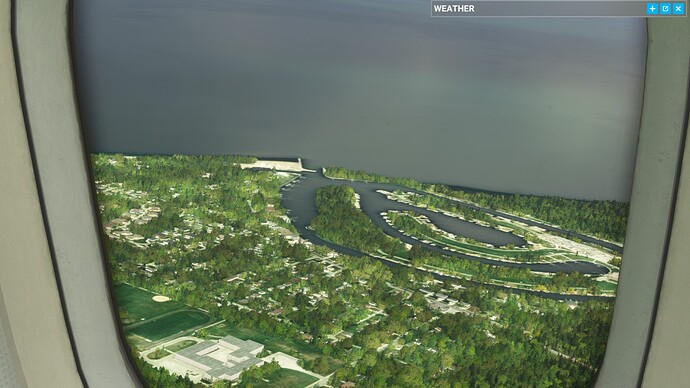Thank you using the Bug section, using templates provided will greatly help the team reproducing the issue and ease the process of fixing it.
Thank you using the Bug section, using templates provided will greatly help the team reproducing the issue and ease the process of fixing it.
Are you using Developer Mode or made changes in it?
No
Have you disabled/removed all your mods and addons?
Yes
Brief description of the issue:
The sparkling effect on water is gone with any of the Anti-Aliasing modes enabled. It used to work.
Provide Screenshot(s)/video(s) of the issue encountered:
Anti-Aliasing: Off
Anti-Aliasing: TAA
Testing all AA modes
Real sun glitter
Detailed steps to reproduce the issue encountered:
Watch sun reflection along shores. Sparkles can be seen only with AA disabled.
PC specs and/or peripheral set up if relevant:
Build Version # when you first started experiencing this issue:
1.27.21.0
 For anyone who wants to contribute on this issue, Click on the button below to use this template:
For anyone who wants to contribute on this issue, Click on the button below to use this template:
Do you have the same issue if you follow the OP’s steps to reproduce it?
Provide extra information to complete the original description of the issue:
If relevant, provide additional screenshots/video:
Thanks for the comparison and noticing that it’s tied to the anti aliasing modes.
2 Likes
Hello @ZodiaLight ,
thank you for your report with video material showing the issue.
Still, please do not delete the template provided, but fill it out instead, to help us.
Your post was edited and the template was reinserted. You can fill it out further.
Even though you clearly show the issue, future issues without the template present may be closed.
Thank you for your understanding and the report.
5 Likes
Is it just me or is there something not quite right with the water?
I can’t explain it or put my finger on it. Is it lack of detail in the waves?
4 Likes
Could be the cache of the previous version.
1 Like
Hmmm… probably.
But from certain angles waves are still visible.
In the evening flight in the harshest thunderstorm anyone has ever been in with the Fenix (every GA plane would simply explode just like in some cheap action movie when being confronted with such weather condition only a Airbus can survive thanks to her perfect microprocessor-controlled computer-FlybyWire!) we will see how well the waves are animated in the newest update.
Could you give us a scenario you’ve encountered this? Xbox or PC?
The sparkles of the sun reflections on the waves have been removed.
1 Like
If you are using DLSS, then it doesn’t handle water well and creates some distortion. Most noticable at lower levels and is present even when using the Quality DLSS setting. The only solution at present is to use TAA. Luckily TAA appears not to have adversely impacted by SU10 changes.
DLSS on - water texture is distorted
TAA on - water is normal
2 Likes
This is on PC. Haven’t tested xbox yet. I normally start off in the Florida keys and test out the water but it just looks a bit ‘off’.
I have some screens somewhere from a few weeks back on PC.
1 Like
I think thats it. The textures of the foam and the lack of sparkle. The foam looks dulled and lacks some whiteness and theres no sparkle definitely. Im using DLSS though.
1 Like
Exactly same happens to me. DLSS quality option, and water looks just not ok. Will provide pictures when possible.
Read in the Devlog that they have implemented “wind gusts” with SU10. As a yachtsman I can tell you that wind gusts are visable as a cluster of different waves, (dis)appearing suddenly. So, that could be the case in picture #1.
1 Like
Nah, it’s not. DLSS just doesn’t know what to do with the water shimmer, especially with a low sun.
I hope NVidia can optimize their DLSS algorithms for the water.
It does the same thing when you’re on the ground with snow on the grass. I just gets confused.
3 Likes
Good theory, but I don’t think this is correct. The distortions of the water texture only occur with DLSS enabled. They are totally gone when using TAA. It seems unlikely that wind gusts would only appear when DLSS is used.
3 Likes
I noticed this too. Had to stop using DLSS because of this water distortion.
1 Like
I was flying (on XSX) along NYC today and thought the water looked off. Maybe the live weather was just making it look weird at that time of day. but it almost seemed… I guess the best way to describe it is that it looked more like video game water and less like real water, if that makes any sense. I’ve been using MSFS since April and have never felt that way about water in the sim before. I’ve always been blown away by the look of the water. Maybe I’m wrong and it was just the live weather playing with my mind, but it’s interesting coming here and seeing this topic.
If so, this is heartbreaking, because if they took away from the water effects to fix stability, we’re probably not going to see great looking water again.
1 Like
I noticed the same with clouds. They look a bit grainy.
For me DLSS has to be one of the biggest disappointments of MSFS, over promising and then under delivering. On my RTX 3060 ti it gives only a few FPS benefit in any situation and a whole lot of disadvantages, like the water distortion and instrument blurring (even at the highest DLSS setting). None of the different DLSS settings make much difference to FPS, even though some significantly degrade the quality. There is much talk that the next Nvidia driver should improve things, but this is probably unlikely. As I found that using the newer Nvidia studio driver (or DX12) didn’t make any difference. For me DLSS takes away more than it gives. I am just thankful that DLSS hasn’t resulted in any degradation to TAA, so we haven’t lost anything.
2 Likes
![]() Thank you using the Bug section, using templates provided will greatly help the team reproducing the issue and ease the process of fixing it.
Thank you using the Bug section, using templates provided will greatly help the team reproducing the issue and ease the process of fixing it.![]() For anyone who wants to contribute on this issue, Click on the button below to use this template:
For anyone who wants to contribute on this issue, Click on the button below to use this template: