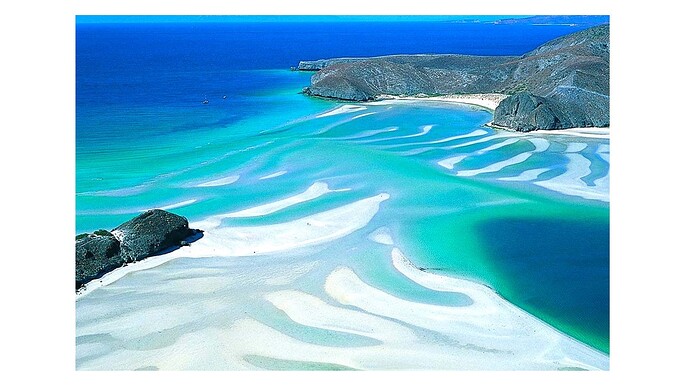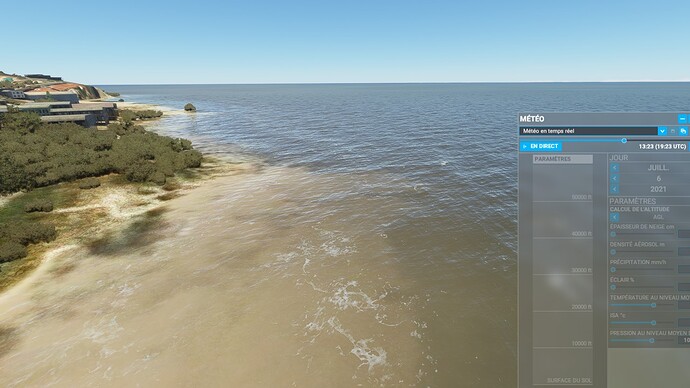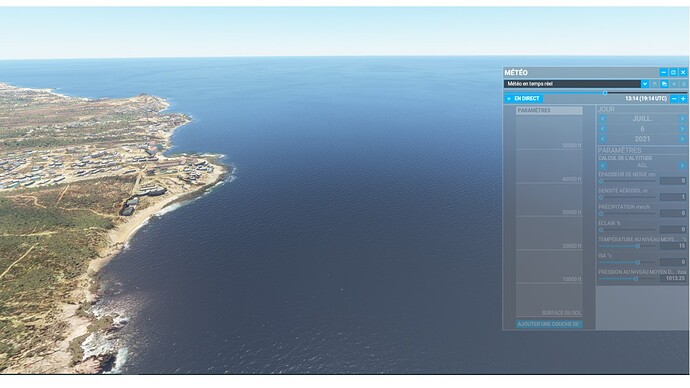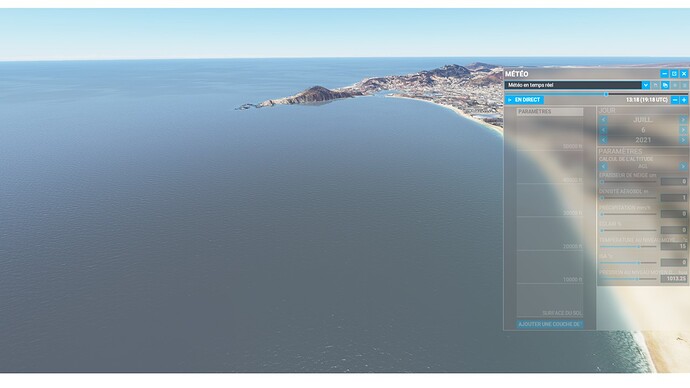Make sure you submit to Zendesk here https://flightsimulator.zendesk.com/hc/en-us, with the screenshots with VFR Map on for location.
same texture problem here:
Hi.
I love the simulator and everything you do.
But just one but: I noticed that the water’s colour in the seas and oceans is never a beautiful azure or turquoise blue, even when the sun is very high above clear waters. Whether in the Mediterranean Sea or in tropical waters, their colour is always too dark or too greyish, no matter what angle the sun shines. Would it be possible to make real ocean’s blue colours more vibrant and beautiful?
Here are some examples (I tried several angles of view) : La Paz, Mexico.
First, in real life. And then, with msfs 2020…
Thank you !
Whenever I fly low and close to the water/mask/color surface they get erased before my eyes.
See video: (St Barts TFFJ)
Is this a known issue? Sure hope so, because its a big buzzkill!
Thx for the Reply…Thomas
These are layers imagery from Bing, you should reports all location that happens, it’s usually happens on lower altitude and on higher altitude there is other fixed layers.
not sure if this is exactly related, but this started happening in water (ijselmeer in the netherlands) in various spots. Flying a bit higher, these seams appear to also form these zigzag / checkerboard patterns.
Also noticed this in Toronto starting a few months ago. Messed around in the SDK trying to fix it, but couldn’t figure out a way.
Its happening in Lake Erie as well, I think these are more issues with the server not being able to supply the data fast enough. Ive seen them in here and there in other versions of this where one day there will be one here and there and the next day none at all. I’d say Grin and Bear it for a couple of days and see if it doesnt get better on its own.
I noticed this in Flakstad today, which is one of the highlight areas in the Nordics World Update and has some good water masking. Example co-ordinates: 68.04225406208397, 13.246818495030185
The water mask looked good from the air, and as I was about to land in the water, it started disappearing with square patches. Not good with the greater selection of floatplanes we have now!
It was but if you look one post up it was merged with this thread:
Ah I see, thanks! ![]()
It happens on land too. You can especially see it when landing on snow with no grass to hide it.
![]()
I had that issue. It disappeared from me when I removed my rolling cache, as well as fixing a few other terrain issues.
Neither for me, have reset rolling cache many times and see the water issue I see first flight on new cache.
Anybody know if there is a fix for this. I noticed when I go from the land to the water i get a blocky overlay over the water. It goes away if I get far enough out on the water, or if I get high enough. Here is an example. Thanks.
https://imgur.com/a/moVpE80
Edit: I also added two more photos. Not sure if this is related or not. But on a flight from TNCM to Saba I noticed the water looked horrible. Featureless and just bad. Is that just because this area is missing a water mask?