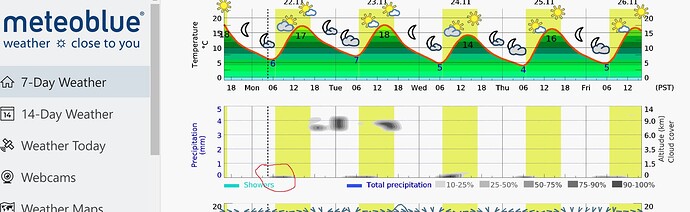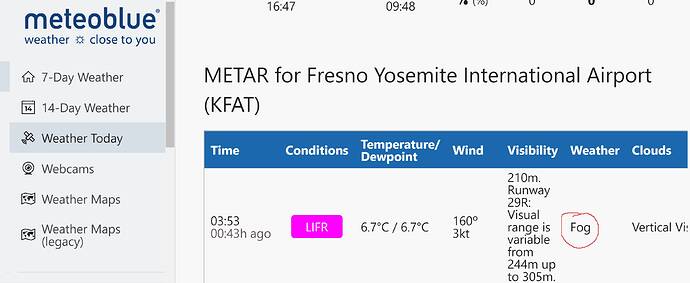Visibilty is indeed a tricky thing with the way the sim injected weather before update 7. They have to find a way to implement haze and visibility smoothly. The real problem with METAR besides it being static is it doesn’t tell you cloud placements and mostly it also doesn’t tell you cloud types. It’s far too ambiguous.
Maybe use this from Meteoblue to know where to inject
And then use this from metar to know what type to inject.
If meteoblue not predicting anything do not inject it even if it’s there IRL. Meteoblue & METAR needs to match. To have it dynamic all the time meteoblue needs to be prioritized all the time. Personally i’m just fine with meteoblue system. It’s hard for you to manage both at the same time. I would say it’s almost impossible to have the weather realistic with METAR integrated. It’s like having presets in custom weather at the same time we have live-weather turned on.
Old weahter and predicted weather will never match 100%.
Hello everyone, quick message to let you know that we are aware of issues impacting the weather since the latest update.
The team is currently working on it.
I’m not sure if anyone else has the same experience, but the weather seems to be looking better today.
For example, I can now see overcast again:
Same here, can see some of the TS type clouds building up in the distance off the coast, just like they are irl. This is looking much better today it seems!
I wonder if, specifically, the new haze being only rendered in 1 station at a time, and so popping in and out abruptly, is considered by the team as part of these issues?
Hope it is.
thanks!
This is the problem from release:
They need to give us right information in ATIS to be able to plan the flights correct. They do not need to have the current world weather in there. ATIS has been a problem from release that it did not provide us with correct data. I think that is the main problem from beginning.
We strive to somehow get correct data if we can’t get it in the sim. Thats why many want to have METAR in the sim because they are reported often correct data but they are static.
If everybody gets the correct and same ATIS reports of the current weather in the sim we would not need to compare it with real world weather i think.
They can’t have a dynamic weather system and then not reporting how the weather is to us in a correct way in the sim.
Personally, I consider the incorrect ATIS information and entirely different issue. Is it related, yes. But to me, that speaks to another issue where it seems the ATC system either couldn’t properly access the weather system for that info or it was just impossible with the way the two systems are built.
Maybe. But let’s say weather is fine no problem with that and ATIS reports incorrect data of that weather we may think it’s a problem with the weather but it’s the ATIS that is the problem.
Exactly, and that’s what tends to happen when no detailed information is provided on how anything works.
The best implementation for ATIS imo is to try getting the in-sim weather to be as accurate as possible and then just have ATIS give a readout of whatever the current real world ATIS is at the time.
For example, I don’t use the in sim ATC because it’s a complete disaster. I use Pilot2ATC in which ATIS readouts are just based on current real world METAR. When I’ve been flying with live weather, I found the ATIS readouts would be generally accurate with what’s shown in the sim. I’ve always been directed to correct runways based on the wind.
Exactly, then we look at METAR instead and they are not matching the current weather in the sim either. We have no data to plan our flights with. I think they should start focus on fixing ATIS to report correct data with only meteoblue injecting the weather. That is my opinion. Because meteoblue weather looks more realistic.
But why when the weather in the simulator may be conflicting with the real world weather due to information lost in translation or whatever reason. If you have ATIS that is designed to be integrated in the weather in the simulator you will always have the correct ATIS that corresponds to the weather, atmosphere and world you are flying in. It doesn’t matter what the conditions are, if ATIS is reading the simulator conditions it will never be wrong (unless that by itself is buggy). The only real issue might be that ATIS and METAR might be too accurate as in real life METAR strips never 100% give you a perfect picture since real-life weather is every changing. A simulator created METAR and ATIS created using the simulator weather will always be pretty much perfect, because it always knows what it’s doing. But perhaps some inconsistency can be simulated by having the weather engine anticipate the next 48 hours while METAR data doesn’t.
Not for me. Absurd, giant and round cumulous at ground level everywhere. No coherent clouds formations, just semi-transparent puffy messy clouds sparced without any sense.
Maxed out settings btw.
But if we could get a correct ATIS or generated METAR report of weather from MSFS into Pilot2ATC it could use that to decide the runway for us.
The ability to access METAR in sim is a new thing and that’s currently bugged for sure. But previously METAR has been mostly accurate for me in being to determine whether an airport is in IFR or VFR conditions.
Well one problem will be that many airports don’t strictly follow a headwind heading. Many airports have preferred runways that will tolerate a slight tailwind. But I guess this is the price for default ATC to keep it as simple as possible. Perhaps information like this can be added to a *.cfg file for any given airport.
Interesting, what you have here is what I have been seeing since SU7, but in my flight now things seem to be looking better, so far anyway.
That is completely beyond the discussion of live weather accuracy.
In previous iterations of the sim, an airport had the ability to be coded to have landings/takeoffs only on specific runways. That’s an ATC/airport issue.
I know, I was just referring to the notion of an in-sim default ATIS for deciding what runway to use and some potential limitations with it. After all we were talking about ATIS, which is somewhat related to weather. I know airports in the past had information for landing only and take-off only runways, but somehow it never worked. I remember EDDF airports in FSX still used 18 for landings, even though the AFCAD specified otherwise. And FSX always strictly chose runways for the best headwind landing possible.
But I got carried away and apologies for going slightly off-topic.