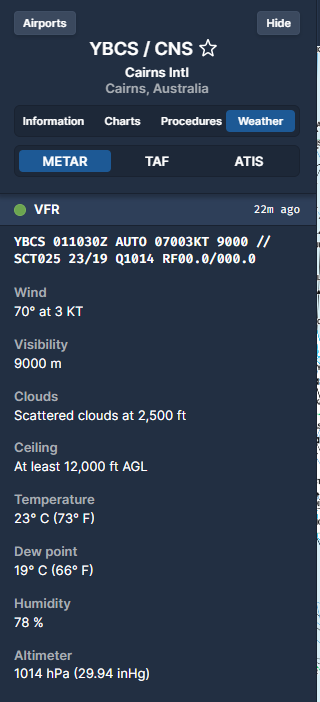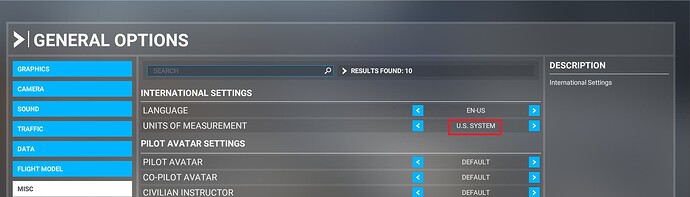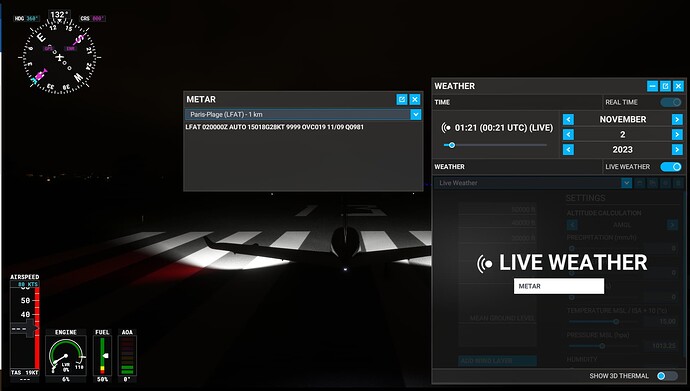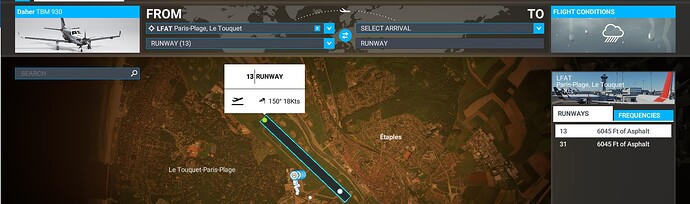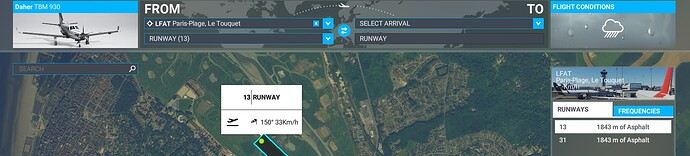If you google ‘msfs wind layer’, ‘msfs geostrophic’, or ‘msfs km/h’ you will find thread after thread after thread of complaints and bewildered comments about just how badly designed the current weather UI design is. It’s leagues behind even FSX - a 16 year old game! It is astonishing how even two years after the release of MSFS, these simple basics are still so dead wrong.
Bugs, incomplete functionality etc =
-
The ‘add wind layer’ button full on doesn’t work. Nothing happens. Nothing. No additional layer is inserted.
-
Inability to set a specific visbility. Even FSX let you do this in statute miles. There should be provision to set visibility in metres i.a.w ICAO SARPS.
-
The gust slider is bewilderingly non user friendly. I am a real world A320 Pilot with thousands of hours. I have used FSX/P3D for 16 years. I built my own system. I’m not an idiot who doesn’t know what they’re doing, the current menu just doesn’t work properly.
You should be able to set a steady wind, in kts, and then tick a box if you want gusts and from what direction, and if variable winds are desired.
- Wind speed given in km/h (m/s) when the game settings menu is set to hybrid - this is complete nonsense. Only the ex Soviet states use m/s for wind. How this is still an issue 2 years down the line is beyond me. It should be in kts. The issue with changing your settings to ‘US units’ is then everything changes - temperature to F, weight to lbs, which is completely undesirable.
KG / knots / Celsius / hPa. This isn’t difficult lads, which is why the overwhelming majority of ICAO states use these units.
-
As a result of point 1, the winds aloft are mental. I tried to set a steady 20kts, then 30kts, then 38kts last night to simulate max crosswind landings in an A320. Even with the gusts toned down, the gust rate toned down, the wind was gusting 50, 60kts down to less than 500ft before settling down to the preset speed only literally on the ground. This is unrealistic, unusable and frankly like an arcade game.
-
Regardless of where you are in the world or your sim units settings, the ATIS passes the visibility in statute miles. To the best of my knowledge only the US, Canada and possibly Mexico uses statute miles. This is not desirable or correct behaviour for the entire rest of the world, “visibility 3” means nothing to me. It should be passed in metres.
-
USA centric coding disregarding any semblance of realism - Flying across New Zealand last month for example, the sim inaccurately offered me, through the ATIS, pressure settings in InHg. NZ uses QNH HPa.