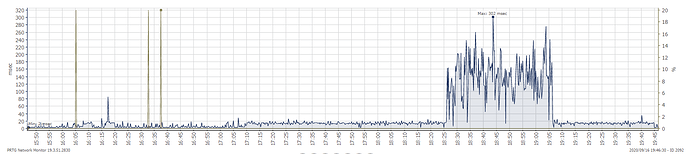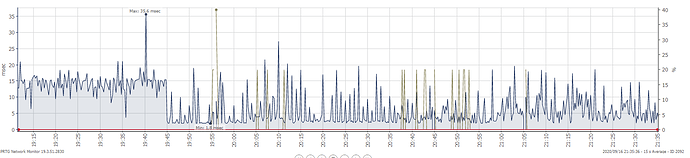To summarise people seem to be having two distinct (although possibly related) problems.
- Running MSFS takes down the router completely, requiring a restart.
- Running MSFS cuts the connection of the PC, leaving the router and other devices on the network functional.
I am having the latter problem. My PC loses connection completely (I cannot ping the router). A previous poster reports that connecting to ethernet resolved the problem (I have not confirmed this myself ) . I was able to run MSFS with no problems for several weeks before the issue developed.
1 Like
Connecting to ethernet =??
connecting via ethernet cable rather than wifi
I always use my pc, connected with the LAN cable
I forgot to mention, last night I played for about 3 hours, no issues at all
Last session (17:10 - 19:45): Seeing the normal latency increase, but then for 30 min is goes berzerk! (might have been that free airport it downloaded, but I am pretty sure I started the download just after starting the game).
It is doing very bad things to my network card 
1 Like
Hopefully they fixed it with the latest patch, today
FWIW I am trying to download the patch but keep getting disconnected. While it is downloading I get very large spikes in latency every few seconds around 1000ms-3000ms. Normally latency is around 30ms with occasional spikes around 150ms.
1 Like
Seems a lot better with new patch!
First part was from old version, almost down to noise levels.
2 Likes
Please don’t tell me, they fixed it…
1 Like
Well, my (specific) issue, at least. Hopefully yours too.
1 Like
Could you please describe your issues with the internet, before the today’s patch??
The second patch has apparently fixed my issue. After installing the 600mb update from the MS store then restarting my computer, I was able to download and install the patch with the MSFS content manager.
I still have the same issue, and I don’t know how to fix it
After I updated the today’s patch, I played for about 10 minutes, and the internet is slow, almost death, not only on my PC but everything. TV-Netflix, mobile phones, tablets…
Weird think is, some web pages are working ( slower ) while other web sites aren’t working
Can’t understand this. Maybe my modem-router can’t handle all the MSFS 2020 data
I’m really dissapointed, because I do like MSFS 2020 but can’t play it
1 Like
I know, it is a dumb question. Maybe someone in your family is streaming Netflix and another one playing FIFA at the same time? Your issue sound really strange. Did you check also to which server you are connecting in the game? I mean automatic or you set it.
P.S. Did you flush your DNS?
Log in to your router interface to see if there are any logs or other diagnostics that identify the problem. As other have also said, use windows command prompt to ping google.com and 8.8.8.8. If the former does not resolve but the latter does, there is a dns problem. If neither resolves, also try to ping your router ip.
Sometimes happens when my wife is using Netflix, but it’s happening a lot of aircrafts when I’m alone at home, no internet is using, except me
As I said, my internet speed is up Gbps, that’s a lot, even for Netflix watching, online games, on the same time, etc…
Okay, I’ll try to login to the router interface when it’s happening again
I could try to flush the DNS on my PC but as I said, Wi-Fi is affected as well
I’ll be right back, I open now the simulator and try it
Thank you very much for your help
LE : on my Network Connections / Properties / internet protocol version 4 (tcp/ipv4) and internet protocol version 6 (tcp/ipv6) I have : OBTAIN AN IP ADDRESS AUTOMATICALLY
Same goes for the DNS
Is that okay ???
Teredo filter is enabled on my router.
Should I try to disable it ??
DNS I recommend to use cloudflare 1.1.1.1/2 (the .2 blocks malware) I recommend also to disable IPV6 (if you have the IPv4 option) at all. But first step should be disable teredo. I think your carrier has a s…DNS as every carrier.
For DNS do I need it this way ?
Preferred DNS server 1.1.1.1
Alternate DNS server 1.1.1.2
??
Thank you
Yes, but you can do it also vice versa. I would use the .2 as primary because of malware protection. Your choice.
P.S: Dont forget to flush your DNS on your windows machine. command: ipconfig /flushdns in the cmd window.