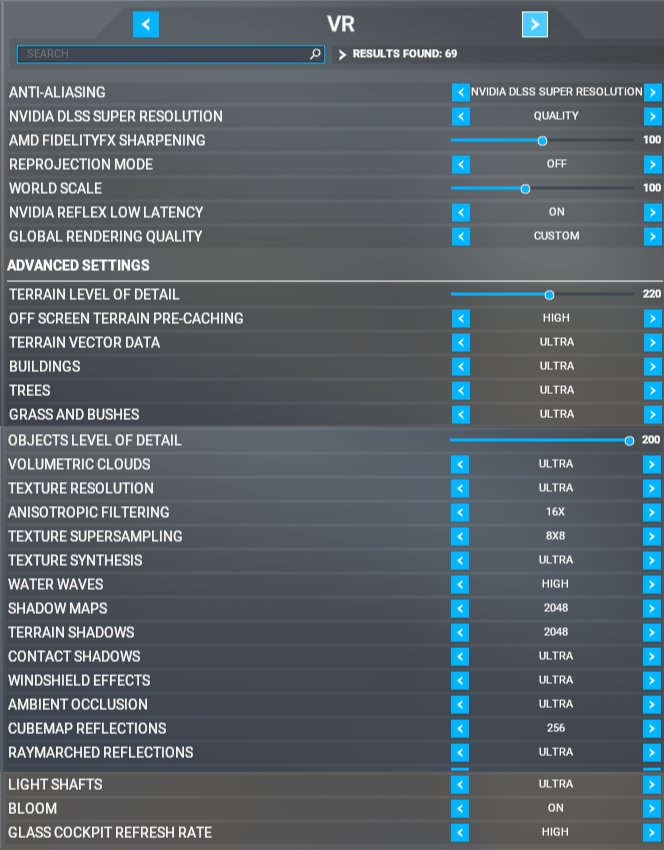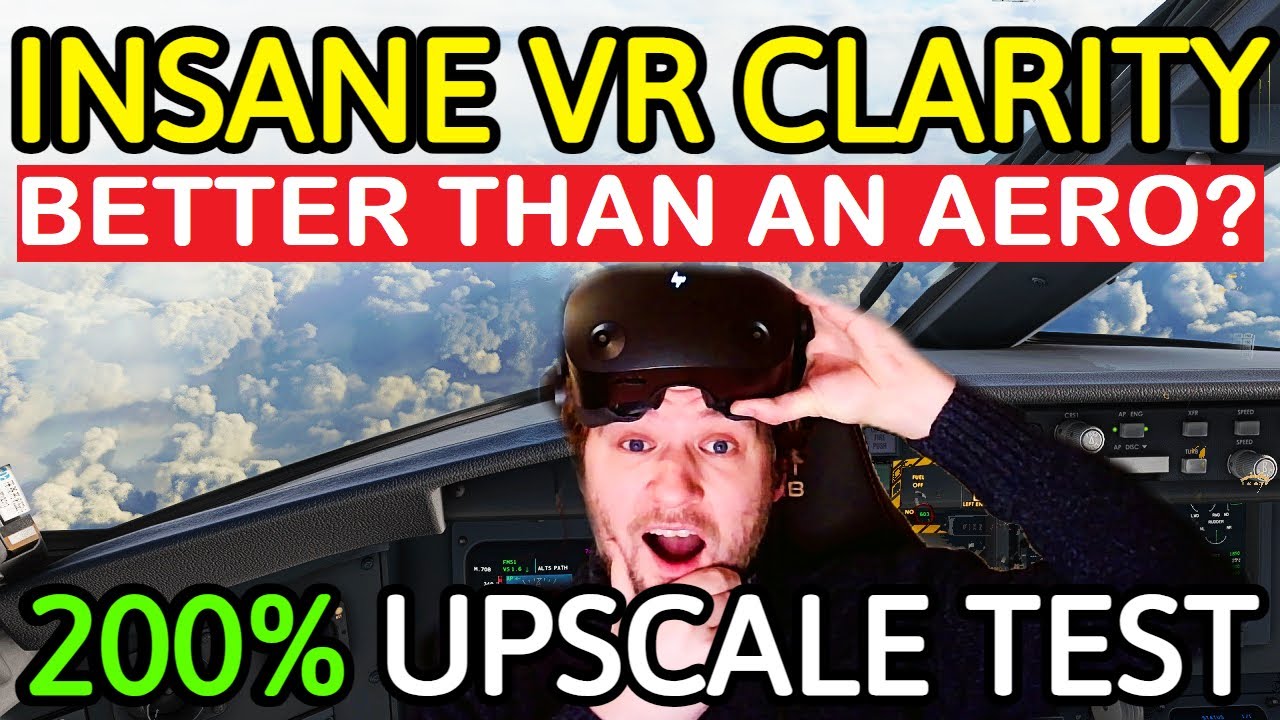This is for those that are thinking about going from a 4080 to a 4090 to get that double performance for a few hundred dollars more. That was me too and I got lucky and thanks to a twitter notification I caught a Best Buy drop and was able to score!
Updated: I originally had this for the short version: So here’s the short version: solely looking at FPS point of view, I got about a 10% bump over the 4080. Yep..that’s it!
BUT…as mentioned elsewhere some people talked about disabling hyper threading. I did (talked about just below this paragraph) and I just did my first real non-testing flight and my results say a good solid 20% boost over the 4080. I flew from Vegas to LAX and there was a ton of cloud cover and full on pouring rain at LAX and in the PMDG 737 @ 26K feet it stayed pretty steady at 55FPS. The 4080 based on my experience would be mid upper 40’s so I say 20% is fair. This is at nearly full ultra as shown below in my settings. Any disappointment I MAY have had is gone. This thing rocks. On the ground parked in the pouring rain at LAX I was hovering around 40FPS. If I looked around real quick it might drop to 27 or so for just a second or two and then back up.
Update a few days later: I disabled hyper threading in the bios and got about ac10% additional bump in FPS. Did this based on multiple threads from people talking about it. It appears to have been effective.
With that said, I should note that I got a whopping 40%-ish bump going from a 3080Ti to a 4080. THAT was a heck yeah kinda experience. I was hoping on the same type of experience going from a 4080 to a 4090 but it just didn’t happen. What I did get was a little more CPU bound notification.
Also, I should note that while the FPS was not dramatic, the smoothness was noticeable. Less stuttering and “catch up” like where you might get some frames that lag and then catch up real quick. And in some cases better than a 20% FPS improvement but just not the same “wow” I got going from the 3080Ti to the 4080.
With the price difference of only $400 between the 4080 and the 4090, the 4090 is still the proper choice as I do believe they will improve the sim to where the 4090 will shine even more and same for when I bump my CPU in the near future.
Lastly I do run higher settings than many might. This is with TLOD and OLOD both at 200 and most of the other settings at Ultra with some at High but I am on a quest of the ultimate VR experience.
Frames at JFK on the ground consistent 30FPS average, same for KLAX. In Paris 35+ which was a pretty good bump in itself. In the air over busy areas at 1000ft upper 30’s to low 40’s. Numbers only get stronger from there as altitude increases peaking at around 60FPS. Most at altitude is around 50FPS so pretty good but I was hoping for 40FPS on the ground at JFK or LAX.
Machines is
Win 11 latest version
I9-11900k
64GB ram
3TB of m.2 hard drive space
HP G2 headset
Nvidia DLSS with Quality setting. Pretty big difference with DLSS on the 4080, less of a difference using it with the 4090 and it’s the DLSS that is taxing the CPU. With no Nvidia DLSS on it’s a few FPS less but no CPU bound messages.
These are the settings I am using: