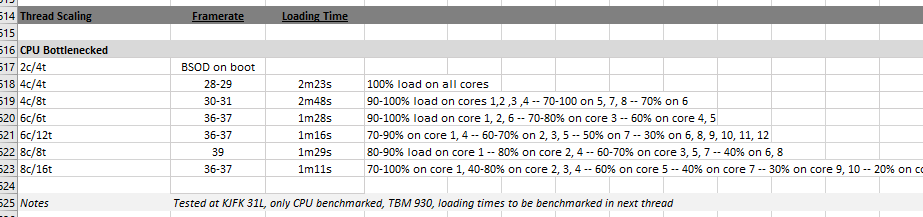I think you are correct. Wont be a surprise if FS2020 will run optimally (4k 60) on the new xbox with an optional wireless keyboard 
It looks like I’ll be working on a CPU upgrade as well. My aging AMD A10-5800k has been great to me, but FS does not like it! Constant 95-100% utilization while my 2080ti barely gets touched. I may give the A10 a new retirement home as a server or streaming PC.
It will run on the xbox in 4k at 60 FPS. But the render scale will not be 100.
There is currently no CPU in existence that doesn’t get bottleneck in MSFS. Even the new and shiny 19-10900k will get bottleneck.
■■■■■ ■■■■■■ the cluelessness on this thread is staggering. Suggestion, if you have no clue, don’t post “I got a new MegaZoid cpu/gpu and my life is soo much better”.
TheOriginalBabu knows what he’s talking about, but his post is buried in all the meaningless guesswork.
Install the in-game FPS tool.
Find out what your cpu and gpu are doing.
If your gpu is taking longer than your cpu, per frame, then turn down the fs2020 settings that are hitting the gpu and the in-game FPS tool will confirm the improvement in the gpu time.
If your cpu is taking longer than your gpu, per frame, then turn down the settings that impact the cpu.
In fact you can switch back and forth between these adjustments and walk your fps up to something decent.
IMHO the right balance in the end is to be just limited by GPU because that seems smoother than the cpu being choked. None of this talks to speeding up storage (i.e. nvme) which might be the best value upgrade for a lot of people.
Enough clues from me - if you care, search TheOriginalBabu and you’ll find some proper practical, factual details.
Hello. Which settings are cpu heavy and gpu heavy and affect it mostly…? Which slider more to the left, when my cpu is low? Thanks!
Regarding the topic, 10900K (if possible pretested for ex. Caseking) … any other CPU will be a bottleneck.
Which settings are cpu/gpu heavy is exactly the right question… the best info I’ve found is by TheOriginalBabu which assesses every setting, linked in my post here.
As a quick summary, AI Aircraft, Object LOD and Terrain LOD are (IIRC) the most significant CPU consumers.
It would be really useful to have a version of TheOriginalBabu’s post which sorted the settings from CPU to GPU - as it is they’re in the same order as the fs2020 settings page so you have to read it carefully to spot which few settings particularly use the CPU, and relatively how much.
Two practical details -
-
I believe many people with 4-core cpu’s have had a relatively poor fs2020 experience which I suspect is partly due to the fact those cpu’s tend to be old and also because fs2020 can effectively hammer 4 cores so the whole cpu chokes quite easily, where cpu’s with more cores (say 6 or 8) will have 4 cores running flat out but still have additional cores available for the other less cpu-intensive threads.
-
It seems likely that running the sim ‘gpu limited’ provides a smoother experience than ‘cpu limited’, so as you do the cpu/gpu settings juggle to increase your fps it’s worth targeting that outcome at the end. The reasoning is a choked cpu simply has no headroom to handle the smaller ad-hoc compute necessary to handle the ancilliary bits and pieces of the sim, so stutter is more likely, while “limited by gpu” just caps the frame rate with more consistency between frames. This could be flawed reasoning but it seemed that way to me. The logic doesn’t work in reverse, i.e. “all stutter is caused by cpu” is wrong because there’s other stuff like data loads can cause that.
This is garbage. If you run “All Ultra” settings with 10900K and a 2080Ti on an HD monitor, the sim will be ‘cpu limited’. At 4K it’ll be GPU limited. Somewhere between the two it’ll balance out.
Depending on the settings you choose the game can be either cpu limited or gpu limited. The reason this is so freakin difficult is we’ve grown up to believe the GPU is almost everything for games performance (e.g. jayztwocents on youtube. FS2020 seriously uses the cpu on the per-frame rendering cycle PLUS the game installer does not scale back the cpu settings enough for users that have older cpu’s but maybe half-decent graphics cards. The ‘Ultra’, ‘High’, ‘Medium’ settings idea doesn’t really work for those users at all and maybe they should have ‘High’ gpu settings but ‘Low’ cpu settings.
It isn’t a CPU needed but rather Direct X 12. Only then can the full performance/optimization be gained. This will help all multi core/threaded CPUs. In time folks.
Quad core CPU’s indeed are terrible on MSFS. The situation is improved with Hyperthreading / SMT though,
Above is a loose thread scaling test by Matt987123, on a R7 3700X. The results are slightly skewed as disabling cores / CCX’s can lead to better core-to-core latency on the 4 cores (inflating the 4 core results), but even so there is still a large drop in performance on the 4c tests.
GPU limited scenarios do indeed provide better frametime consistency for the reasons you said above!
However keep in mind that when you are right on the limit of GPU headroom, there may be a significant increase to display lag.
I am on a 9900k @stock 32GB RAM 5760x1080 single 1080Ti high to ultra settings and dev mode says I am GPU limited… and CPU is at 30-40%… so 9900K can handle it
Because your 1080ti underpowered for a resolution that is 75% of 4k.
My GTX 1080 bottlenecks my i7 6700 @ 4k, but no-one says “a 6700 can handle it”.
Most people running at that pixel count will have around the likes of a 2080/2080ti.
A simple comparison is the frame rate you get for a given cpu on “Ultra” settings when limited by cpu (e.g. you run a 2080Ti at 1080p).
For my stock 9700K with 32GB of ram, that was around 42 fps on the ground at LOWI.
(At 4K, it’s 28-32 FPS limited by gpu)
*edit - I originally put my cpu as a 9900K (8 cores 16 hyperthreads) where it’s a 9700K (8C 8T). Oops. Wishful thinking. I suspect not a lot of difference with FS2020 thought.
That’s great performance indeed. Just for grins and giggles can you fly over New York City and 750 ft. AGL and tell me what your FPS is, and is it still smooth as glass.
Partly answering BiaxialToast and also looking at whatever it was DestroX posted (above):
At 4K / Ultra / 2080Ti, I was seeing GPU-limited 28-33 fps, so that 1080Ti must be a platinum sample (I measured at LOWI).
My ‘custom’ settings give ~60 fps at LOWI i.e. I’ve turned down GPU options to increase the frame rate from 33 (mainly render scale = 70, so the gpu is working at 2688x1512), and turned down CPU options (AI aircraft to none, Terrain/Object LOD to 100) to increase the frame rate from 42.
On the same custom settings (I didn’t want to reset my settings back to ‘Ultra’), around NYC in Cessna 152 I got (all 9700K CPU limited):
-
On runway (315?) La Guardia: 47.2 fps (strangely smooth at exactly that)
-
In air after takeoff: 50 fps
-
Entering Manhattan 750 feet: 44fps
-
Flying down center of Central Park, looking at the NYC zombie apocalypse: 42.5 fps
-
At south edge of park / 6th Avenue: 42.5 fps
-
Past Empire State Building still @ 750 feet: 42.5 fps.
I have no idea why the NYC scenery makes my rig significantly cpu limited when it was pretty much balanced elsewhere (Object LOD ?), but those are the numbers.
thank you for your post, I also am using an i7-7700k , can appreciate you being honest on the results of the CPU upgrade.
No worries! I wouldn’t want anyone else spending money when it isn’t necessary!
HI, nearly the same setup here. An MSI B550 mainboard, Ryzen 2700 and Radeon 5700 XT.
1TB NVME Samsung 970 Evo Plus and 32 GB Corsair 3200.
In Ultra the CPU is at 50% max.
GPU is at 99%
Tigerduck you don’t mention the resolution you’re running at (HD?) - but you can improve your gpu-limited frame rate by adjusting ‘render scale’ below 100 and see how that looks. For the cpu usage the best place is the in-game dev fps tool - maybe you used that - I would not use the stock Windows perf monitor.