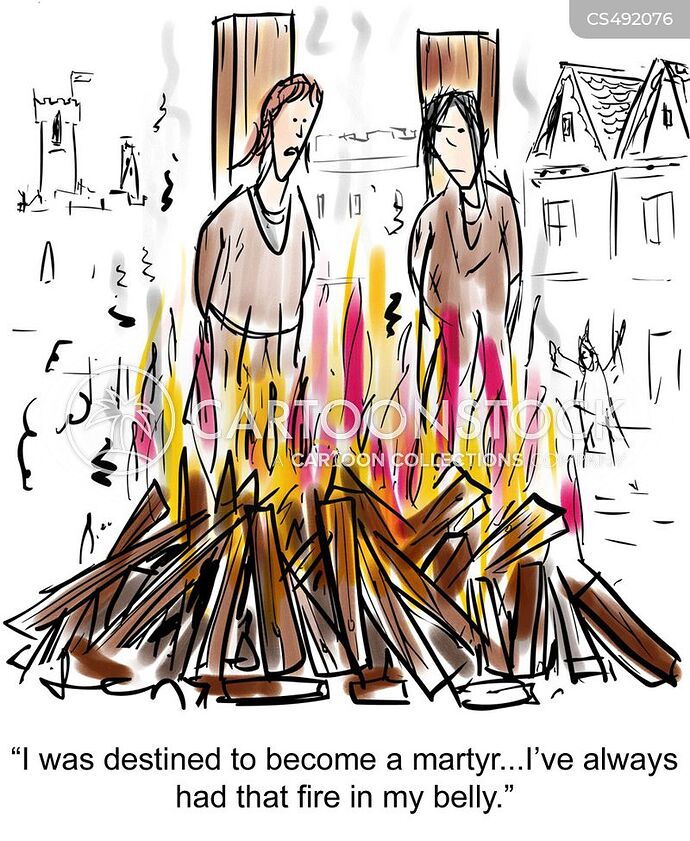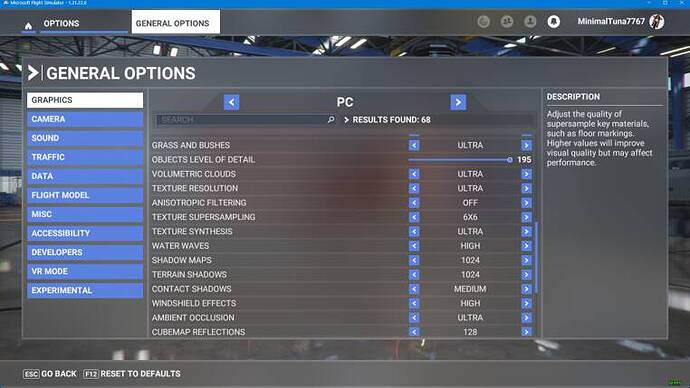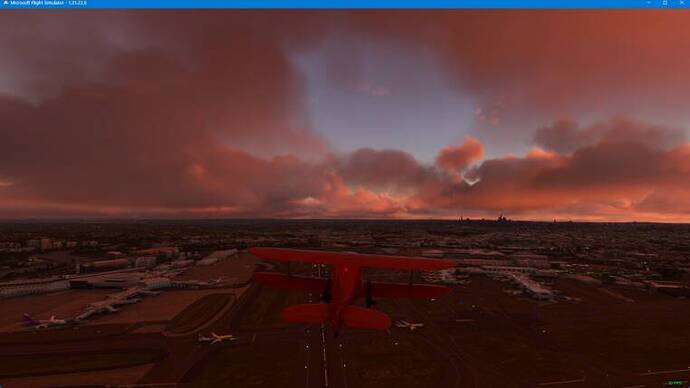Hidden Option … … …offline ![]()
I still haven’t managed to burn out my RTX 2060 (yet) and MSFS looks/performs great on a combo of high/ultra DLSS + DLDSR @ 2k & VR.
This would definitely run it without lag.
https://www.ibm.com/thought-leadership/summit-supercomputer/
All jokes aside, you might have realised by now that there is no perfect device. It’s always a balancing act. Even if you find a PC that runs MSFS perfect today, no body knows if with another update, that perfectness will vanish. It even depends on having a steady internet connection. Plus you all add-ons and other tweaks / external programs and there’s so many variables that even a supercomputer cannot run it perfectly. Having all that said, you can get a decent PC and customize the game settings to have a near perfect experience. That’s certainly doable. And no, that does not need to have a RTX4090 or a 13900K/7950X3D. These are good to have because they are the best of the available consumer device, but you should buy according to your budget.
Similar system and same conclusions here!
That’s why I’ve started referring to this as part simulator, part benchmark software. Always tinkering to find the best compromise of settings.
I heard they gave it a go on the quantum computer they have in the basement of Fort Meade,
But it had a CTD.
This is my modest system and it runs well 12th Gen Intel(R) Core™ i7-12700KF 3.60 GHz 32.0 GB (31.9 GB usable) RTX3070Ti. Win 11 Dev mode. 40 inch 1920 x1080 tv/monitor. all settings ultra. DLSS super res and DLAA, AMD sharping at 150. TOD 400 object level at 195. get around 60 frames in low areas and around 30 busy aussie airports. I use some NVIDIA control panel settings as well Antialiasing x16. Hope this helps. I do have issues like most folks but you dont need to spend millions to have fun.
ie A a very health Bank Account … smooth does not come cheap.
Then once you have it all running “smoothly:”, you will probably want to start making your flying non-smooth, with a 6 DOF Motion Platform..
Then you will want some Hardware Instruments, and start building a Home Cockpit.
Moral: Be careful what you wish for !!
Once you start down this path, its a long expensive road, with no (F)light at the end of the tunnel.
But a FUN ride !!
Getting a PPL is cheaper!
True – its not so much the getting it – but to make it worth getting, you need to use it .. that the long term expense.
Start looking for good people to make friends with – who own plane !
It’s probably the interface you have to use to get Windows running on your Cray. My best suggestion is to trade your non-Windows Cray in on a decent PC, and pocket the extra $$$ that you should be able to talk the PC seller into coming across with.
Either that, or take up virtual origami on your Cray, perhaps?
In reality (or more like Fantasy), this may be the ony device you can run MSFS on with 100% satisfaction.
(Holy Grail)
Failing finding one of these, you might have better luck getting one of the new, yet to be released, Next Generation X-Box systems.
I don’t think any device exists which will run MSFS 2020 perfectly and lag free.
You can buy the best rig available costing multiple thousands of pounds but on a bad server day at peak demand time you will still get a less than perfect performance.
Not everything is within our control.
These are my specs and I run most settings on ultra.
Intel(R) Core™ i9-10850K CPU @ 3.60GHz 3.60 GHz
32.0 GB (31.9 GB usable)
Nvidia RTX 2080 Super graphics card
1tb samsung SSD
running on windows 11
Does the job quite well.
I think a 4090 could run 60fps all the time (4K Ultra TAA), but no CPU can maintain 60fps in every situation yet.
Streaming stuff from the internet doesn’t help, and the game is not optimized well.
LOL. I was trying to explain this to a friend the other day. I just sent him your text and pics.
This is all spot on. ![]()
It will probably never be 100% lag free, not matter what kind of PC hardware you buy.
(because you also depend online servers for scenery streaming and the quality of your personal internet connection.
At what resolution do you want to play?
And how much money do you have to spend?
With my (limited) experience with MSFS i get the best results with smoothness/not much stutters on a 60hz monitor and then play with Vsync on @ 50%, so 30 fps.
What kind of GPU (graphics card) you’ll need depends on the resolution you want to play at.
CPU wise (processor) i’d go with AMD 5800X3D if you’re on (tight) budget, if you have (a lot) more money to spend then i would l go for AM5 with 7800X3D.
And you should get 32GB memory (RAM) at least i think, especially since (with DDR4 at least) it’s not that much more money compared to 16GB.
My son’s been using a Dell i5 to run MFS for a few years, so he’s eager for an upgrade. We can probably spend about $2000, maybe up to $2500 or slightly more. We’re considering a Dell Alienware R16 with the following specs:
12th Gen Intel® Core™ i9-12900F (30MB, 16 cores, 24 threads, up to 5.00 GHz P-Core Turbo Max 3.0)
NVIDIA® GeForce RTX™ 4070, 12 GB GDDR6X
32 GB: 2 x 16 GB, DDR5, 5600 MT/s
2 TB, M.2, PCIe NVMe, SSD
CHASSIS 500W Platinum Rated PSU, 240mm Liquid-Cooled CPU & Clear Side Panel
Intel® Killer™ Wi-Fi 6E AX1675, 2x2, 802.11ax, MU-MIMO, Bluetooth® wireless card
Would this do a pretty good job running MFS? He likes to download planes and airports, and understands he probably still won’t be able to run on the ultra settings (or whatever - I’m not an MFS player myself…) Any component where we should do even better? (Or one where we can save money?)
I know some recommend building your own PC, but that’s a bit beyond me and him, and putting together components on a website seems iffy too, though I understand we pay a bit more for the Dell name.
All and any thoughts very appreciated.