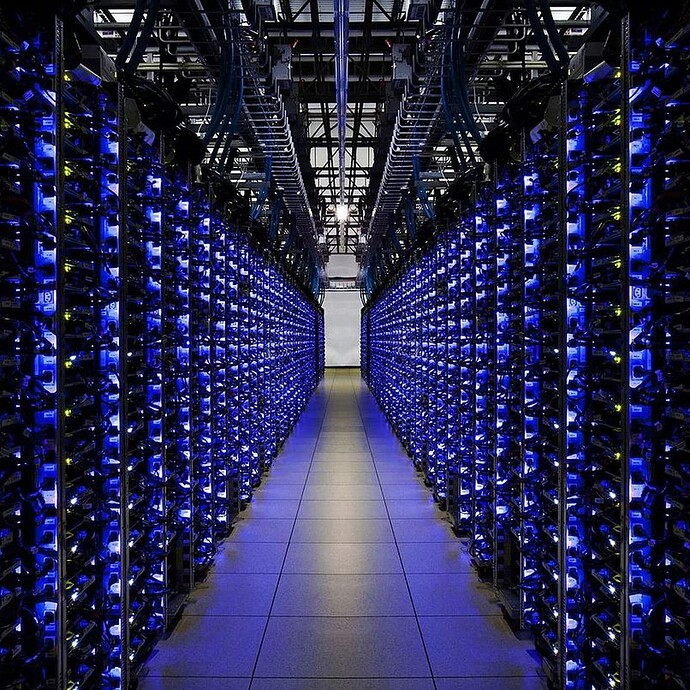My preferred option is always to use pcpartpicker to select custom components and build the PC myself. If not, a specialized shop is probably better than the Dell/HPs of the world.
If you do not want to build a PC at home, there are pretty powerful alternatives in the 2000-2500 range at some online stores specialized in custom gaming rigs.
OriginPC, cyberpowerpc, Maingear, IBuyPower to name a few Stateside.
Alternatively, there may be specialized brick and mortar shops in your area that will do a custom build for you based on your list of parts, for a fee.
Here is a good baseline list of quality components, at 2000 dollars w/o monitor, mice or keyboard:
https://pcpartpicker.com/list/pL8Q9c
Add a UltraWide 34" 144Hz curved gaming monitor or a decent 4K 65in HDR TV, solid mice & keyboard from Logitech, you’re at about 2500:
https://pcpartpicker.com/list/HMckPF
The result would be much better than the Dell configuration above, and would last for much longer.
It can be improved upon, with the goal of adjusting budget or performance.
Components that are available in retail stores are always a better pick to ensure that the rig is good and purpose fit.
Big names like HP and Dell tend to use obscure / custom parts to cut costs, something that is often worse than gaming components sourced from Asus, MSI, Gigabyte, Corsair, Gskill etc. It can be cheap peripherals, a slow memory kit, a weak PSU, a custom motherboard that cannot be easily used for upgrades, or a special SKU CPU or graphics card that is less potent than what is otherwise available from stores to clamp down the power budget.
As for the specs you listed:
- 12900F is a non K processor, meaning lesser clocks speeds than the 12900K you read about in reviews, also it has no onboard graphics. 12th gen Intel is two gens behind, not a bad thing per se, but there are better alternatives today.
Basically it has lots of cores that are running slower than its siblings, to reduce power consumption. Not optimal for MSFS or gaming in general, compared to newer alternatives.
- 5600 memory is too slow for this rig. It’s not a good match with the processor.
- The motherboard is unknown. it is never a good idea to buy a computer without knowing what MB it is equipped with.
- 500W for a new rig is too low. Just that is a showstopper IMHO. At best it will need replacement as soon as you change a single component. Replacing a PSU in a Dell/HP type computer can be tricky if they used a non standard size or connectors.
- The 4070 12GB is an OK card, but it is now EOL. There are better alternatives out there. As a rule of thumb, best is to go for a 16gb graphics card with >500GB/s bandwidth for a new build to increase its lifespan, budget permitting of course.