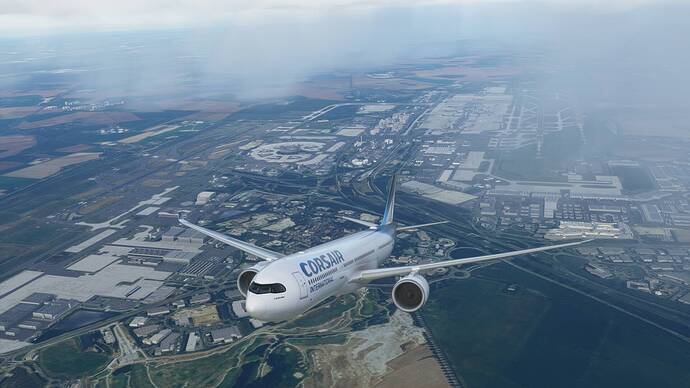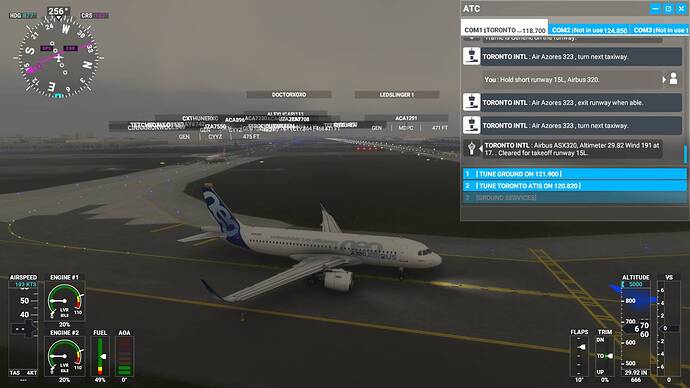I can do it with my eyes closed as well, as long as the automation doesn’t interfere lol. I don’t understand what the thrust lever does when auto thrust is engaged. I try to slow down, so move the lever down a bit and the engines go all the way to idle. I lose too much speed, so I push the lever up a little and the engines go full blast, causing over speed warning.
I guess I need to ignore the lever and set the target speed on the dashboard. (or just turn auto thrust off, so much easier without) I have reverse thrust mapped, love it. Spoilers, reverse thrust, bit of braking and first turn off off the runway.
ATC is a bit useless. It was directing me to way points I can’t see, nor know how to input where. I don’t know if the A320 has a map. My solution was to keep asking ATC for a vector and deducing where the waypoint is from multiple ‘measurements’ (since it’s always too late once you complete the turn to the given heading)
Fun puzzle to do it the proper way. Much easier just to use a gps map.