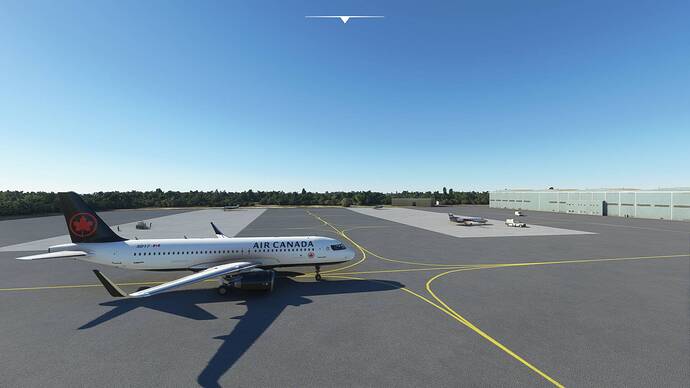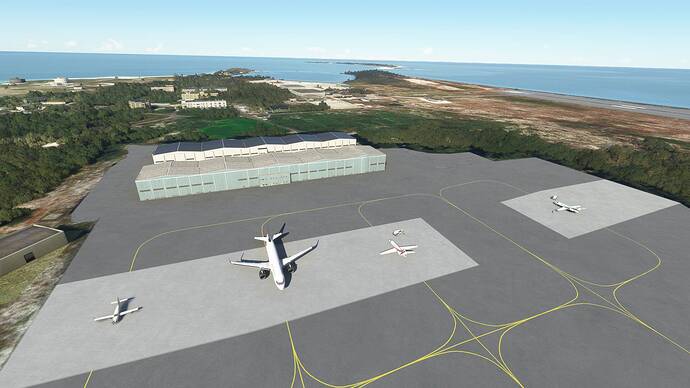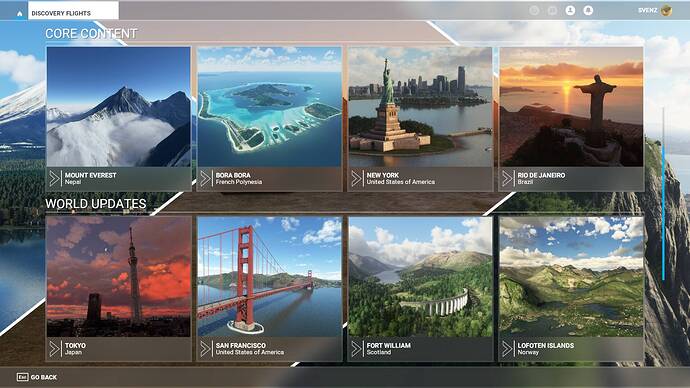Today I did a clean install. Downloading the world updates I was surprised to find the sim had crashed after each one. Took quite some time
I’m today restarting my Flight Simulator 78 times. Crashes after 2s - 5 min.
CTD all the time. Guess I will give up on this sim for a while.
I have enjoyed masses of CTD and will go back to enjoy the summer.
If I have the mood to play I play ETS2 or ATS.
Enough is enough, every update is like a bad lottery.
With SU5, I initially had CTD’s, but I used the repair function in the app settings, and per the advice, I turned off the LIVE AI Traffic. All seems to be well now.
I could not believe how great the performance and quality was on my PC with the new SU5:
- ROG MAXIMUS XII HERO
- INTEL CORE i9 10850K
- NVIDIA RTX 3090
- DEEPCOOL CASTLE 240EX
- DDR4 3600MHZ 128GB
- 1200W PLATINUM POWER SUPPLY
- 970 EVO PLUS 2TB NVME
- 2nd M.2 Solid State 2TB
- IRONWOLF PRO 8TB - 7200RPM
Ultra settings with a smooth and crisp 60FPS pegged at NYC and London.
So today I installed MSFS on an older PC’s SSD:
Motherboard ASRock Fatal1ty Z97 Professional LGA 1150
Processor Intel 4th Gen Core i7 4790K (4.6 - 4.8GHz Overclock)
CPU Cooling Corsair Hydro Series H80i Liquid Cooling
System Memory 16GB Trident DDR3 SDRAM 2400MHz
Graphics Processor 4GB Nvidia GeForce GTX 980, PCI Express 3.0
System Power 1000 Watt Corsair RM Series Power Supply
Sound Card 7.1 High Definition Integrated Audio
Primary Hard Drive 1TB Samsung EVO Solid State Drive (SSD)
Secondary Hard Drive 2TB WD Black 7200 RPM SATA 6.0Gb/s
With this older system MSFS defaults to MEDIUM graphics. For laughs I changed to ULTRA locked to 30 FPS and I’m getting 30 (with an occasional dip as low as 27) FPS in the NYC Discovery Flight.
I have unlimited 240mbps internet.
I’m definitely concerned about when the LIVE AI Traffic is working as intended and the skies are filled. Also when the LIVE Weather is finally working as intended. Hopefully the FPS does not drop too much.
Now all we need is for the MSFS development team to get to (full speed ahead) work on aviation realism.
I wrote this (hopefully handy guide) to help people struggling with the new in game GUI
Doing the same thing over and over, expecting different results. SU5 is frustrating!
Finished setting up all my controls and learned propper procedures for the TBM, now that everything’s silky smooth I can finally just fly
Flying to Midway from Tokyo. We’ll see what happens but the map shows me going half way out into the pacific, nearly to midway but then turns west and takes me all the way around the world to approach from the east. I’ll have to refuel in Tokyo. If it doesn’t ctd. I also had to climb manually. It just started oscillating up and down like it was stalling. It’s messed up.
Until tomorow when we get the bug fix, and the ones that are broke and the ones that work will be broke…
So this is what I did today, turned on DSR in the Nvidia driver, loaded the game, went into the menus and changed the resolution to 3840x2140? didnt move the slider, load up a flight plan and started at Burke and this is what I saw:
Thats the best Ive ever seen Cleveland look in PG, so I kept on flying East and made a stop at KERI:
The top of the terminal is missing they must be doing renovations, lot of traffic though more then I usually see,
Proceeded to KBUF:
It got dark real fast and I thought I heard gremlins out on the wings so slid the time slider a ways back until I landed at KBUF:
The whole trip was about 2 hours, the res is running DSR 3840c2140, the temp for the
GPU remained at 82c. All 8 cores were running at about the same levels. And the fps was 17-19 the whole time. No stutters lag ■■■■■ none of that a steady smooth 17-19.
Oh yeah I almost forgot the thing is barely using any bandwidth either and still looks and runs good.
So all I can say is This bug fix tomorrow better not screw this up for me I tell ya what…
Flew from Burke to Griffing Sandusky on a short leg in the 152 going to do a little island hoping in the new Cessna 172 amphib g1000 and return to flying the Cessna 152 in my Great Lakes tour
Reset my entire MSFS installation from scratch, which managed to fix ATC for IFR flight plans. Yay! Did some testing confirming that the altitude and live weather temperature bugs still make IFR untenable until a hotfix, though.
In the meantime, enjoy some cloud pictures between LA and SLC:
Awesome stuff man! Someone likes the caravan!
What’s your native resolution?
Why DSR over in game scaling ?
We Xcub Amphibed our way to Kelly’s Island to use as the island base for the Ohio islands tour in the Cessna 172 floats
THIS RIGHT HERE IS WHAT IS WRONG WITH MSFS…If you know ya KNOW
Tokyo to Henderson Field. 5 hours of blue sky and blue ocean with scattered clouds, a bright horizon and the hum of a couple Pratt and Whitney’s. Man I’m spent.
What the heck was Amelia Earhart thinking?
Here’s something you don’t see often.
I checked out the discovery flight today. It’s a different game, so smooth, I hardly noticed any pop in. They don’t have any live traffic nor multiplayer, maybe that’s the trick.
I was going to delete them after, but they take up little space so just got rid of a few to make it fit nicely. I got the sim back down to just under 133GB
Sorry Giza, Mount Fuji and Copenhagen.
There are still all the landing challenges to do again, back to 0% on those. They should be easier now at higher fps, but first some nice IFR flying. I’m currently on the way to Singapore, took off from Jakarta 10 minutes ago.
It’s kinda broken. First it wanted me to descend back down to 2,000ft after departure, because of the annoying waypoints that get inserted now in the flight plans. Currently my A320 is dolphining up and down while climbing to 22K ft, it didn’t do that before SU5. 7 knot winds, nothing to cause this weird behavior. Oh well, fasten seatbelt sign is on!
Good, it can still fly level after reaching cruising altitude. Seat belt sign off, which is still labeled no smoking. Ahh turn that off as well, people can use a smoke after that climb 
sat at an airport watching all the new traffic, while helping noobs needing help over at reddit.
There are some real eager learners over there… with so much to learn 
this sim has the potential to lift the general knowledge level of a great number of people! I love that flight simming is having a broader appeal.
and stumbled on one of my screens…
Just bush tips and landings challenge due to come constantly CTDs untill it fix becoz that onky thing not CTD at the moment for me will be planning a long IFR tip untill sim is stable after updating
After removing even the payware from the community folder (sim would not begin a flight until I did), I began the task of reinstalling a few things. I tried my favorite Long Beach freeware scenery add-ons, and the Santa Barbara oil rigs (check), I activated the “no toolbar handle” add-on (check), I installed a few ORBX airports (check), I found this payware ship traffic add-on from Seafront (check); it even has wakes on the moving ships. I have so much more to reinstall to make sure all is copasetic. Oddly, the sim would not begin because of a payware, but I don’t know which one(s). Trial and error will tell. Otherwise, the sim plays fine.