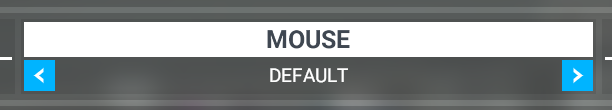Can I suggest this is given ‘pinned’/‘sticky’ status for a little while.
Hi all,
Please keep posts in this thread strictly to work arounds/fixes for any issues with the in game UI for PC - there are more than enough posts for people to raise any concerns. This is focusing on work arounds for issues linked to the in game GUI, particully the tool tips.
I hope this helps and please, if like me you are frothing at the mouth with rage about the UI - note that it can be ‘fixed’ (mostly) and returned almost to SU4 norms, please dont panic/rage (as I did, for no very good reason as it turns out).
Problem 1) My aircraft doesn’t work in sim
A) This is not the theme of this thread, I just wanted to highlight it. When we downloaded/installed SU5 we were supposed to move/delete/rename your community folder before you downloaded, then reinstate it. If you didn’t do this, it can cause issues. If you are having issues with specific aircraft not you probably need to update it post SU5. I have linked to two mods I fly below.
WT CJ4: V.0.12.6 for the WT CJ4 Working Title CJ4 - Intro
FBW A32NX: You must have the latest development version of the FBW A32NX. I understand is best kept up to date via FBWs out of game installer (rather than the in game market version - this can be downloaded from FBW’s website here: https://flybywiresim.com/
NOTE: The FBW A32NX is not yet compatible with LOCK mode and you must use LEGACY mode (see below)
Problem 2: I cant see my mouse / the user interface is colouring the dials blue / tool tips have too much extra info on them and i dont like it.
A) To get rid of the issues above, turn off the new ‘lock’ feature and set it to ‘legacy’. Go to settings>general options>accessibility>and under the ‘user interface’ sub section find ‘cockpit interaction system’ and move from LOCK to LEGACY. It will now look like this:
Problem 3: But I like the blue dials, i just dont like the additional tool tip info.
A) No worries, to fix, go to settings>general options>accessibility>and under the ‘user interface’ sub menu set the following: Cockpit interaction-‘LOCK’, Instrument Names Tooltips-‘INSTANT’ or ‘DELAYED’ (to your preference). It will now look like this (blue dials with limited tool tip info):
Problem 4: I want it to look like the old SU4 tool tips - I have turned ‘LEGACY’ mode but the new ones take up too much real estate on screen and are distracting/covering over dials.
A) Ok Asobo needs to do some work here, but for now I can suggest the following work around. Go to settings>general options>accessibility>and under the ‘user interface’ ensure ‘minimum text size’ is 18 (as low as it seems to go) and then look out for ‘interface scale’ reduce this to around 30-60 (I suggest 45).NOTE this will shrink your whole UI, but it will also shrink the in game tool tips to something like what they were:
@Asobo this work around obviously shows the art of the possible. It seems to me that the fix here is to have an ‘in sim/cockpit’ and an ‘out of sim/cockpit’ ‘interface scale option’. This will allow users to be able to see menus and such outside of the sim/cokpit at ‘normal’ sizes, but set their in game tool tip pop ups to a scale that suits them - surely this is simple enough for a hot fix?
Problem 5: Why do I get ‘check list’ style directional arrows pointing at stuff I am already hovering over - please make them go away!
A) I think (hope) this is a bug. I have noticed it is not always present on every dial/switch. On this basis I really hope @Asobo will resolve this. I cannot currently find a way to get rid of this short of turning of the tool tips completely. If anyone finds a fix/work around or confirmation that this is a bug please PM me or post below and I will update this main post. This appears to impact all aircraft in game whether 3rd party, mod or stock/default aircraft.
Further info from gordongreig below (many thanks) suggests its also only happening around the edges of the screen so again, hopefully a bug.
Problem 6: Tool tips pop up too quickly.
A) Go to settings>general options>accessibility>and under the ‘user interface’ and set 'instrument name tool tips to ‘DELAYED’.
Problem 7: Percentage settings are not showing up on tool tips.
There are two aspects to this. One with LEGACY mode activated and one with LOCK mode activated. I will title title them A) and B) respectively:
A) My experimentation indicates that in LEGACY mode only the FBW A32NX is currently showing % indicators, flap positions etc in the tool tip (see pic). A such there is hope that this is something that developers just need to ‘re-activate’ somehow. Hopefully the image below from the FBW A32NX provides people with hope that it is still available and has not been removed. Perhaps the @FBW team could share their success with the other teams as clearly a lot of people are calling out for this feature to return to all aircraft in Legacy mode or the @Asobo team will speak with the FBW team to work out what must surely be another candidate for a quick fix?
I am reaching out to the FBW team to see if they know why % shows in their module but no others seem to. I will update this post when (if) I know more.
B) (Thanks to TenPatrol) With LOCK mode activated, things are easier and more consistent across all aircraft, but the result looks different from how it used to in SU4.
Go to options > controls options > mouse. Select default profile and save changes. Make sure you have instrumetn descriptions enabled in settings>general options>accessibility>under the ‘user interface’. The result will look like this:
Note - TenPatrol has put some excellent information below about this (particularly in LOCK mode)
I have not been able to fully test it (nor will I be able to for a few days), but his post is well presented and will probably resolve any further issues regarding lock mode and other aircart - dont forget to like/thank/heart his post below.
Problem 8: How to I use mouse clicks ‘as normal’ when in LOCK mode?
a) Very many thanks to TenPatrol for this fix ![]()
Go to options > controls options > mouse. Select default profile and save changes.
(TenPatrol has put some pics and info in his post below - dont foget to give him a like/thumbs up thingy).
Problem 9: I am using lock mode by some buttons are not activating - why?
Two parts to this, A and B.
A) LOCK mode uses mouse ‘wall’ buttons as key presses. By default these are now what work certain 4 way momentary buttons in game, such as in the A320, clicking up or down on the altitude mode selector for autopilot mode (sorry, not a pro-simmer here, i dont know exactly what the knob is called).
All you need to do is use the buttons (often on the wall of your mouse) or set them to something you prefer (your mouse may need to be in ‘DEFAULT’ mode (see problem 8 and TenPatrols post). See image below:
B) For some switches that are 3 position (but not momentary from what I can see), use your mouse wheel.
Problem 10: I want it to look like it did in SU4!
a) If you set the following settings in settings>general options>accessibility and set the options below I think you should get something close to the SU4 tool tip UI (note % indicators are only active on the FBW A32NX at this time).
This:
Should result in this:
If you are a PC user and you are experiencing other in game UI issues (particularly with tool tips) that I have missed please post what they are below and any fixes/work around you have found and I will do my best to keep this thread up to date.
Happy flying everyone!