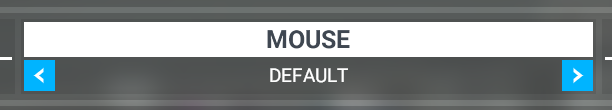A32NX - change cockpit interaction system from LOCK to LEGACY.
Options > general options > accessibiliti > cockpit interaction system
Select LEGACY and save changes.
Propellers, turboprops etc.
Change cockpit interaction system from LEGACY to LOCK.
Options > general options > accessibility > cockpit interaction system
Select LOCK and save changes.
Also select default mouse profile.
Go to options > controls options > mouse
Select default profile and save changes
A32NX / CJ4 - How to PUSH and PULL if LOCK mode selected.
Go to options > controls options > mouse
Select default profile > apply & save.
Click preset manager > duplicate > ok > apply & save
![]()
Click preset manager > reset to defaults > continue.
Click go back > apply and save.
![]()
![]()
In air > Press and hold Left Click Button and press Mouse 5 = PULL
In air > Press and hold Left Click Button and press Mouse 4 = PUSH