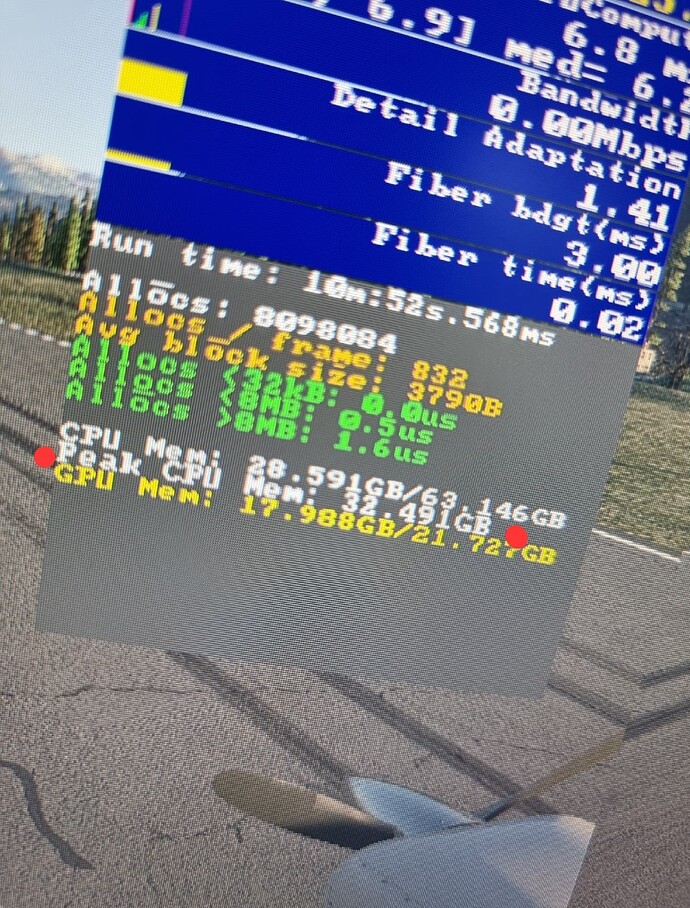Thought I’d drop in here and ask if anyone else has the issue of grass not being affected by rotorwash. It worked and looked pretty nice when first running FS24, but it seems that after the update they just did, I lost the rotorwash effect. I still get the dust and grass particles but no swaying grass like at first.
Nice catch, will give it a go. Thanks! ![]()
Hi all turn off hdr in the game and your PC and black box is sorted…! ![]()
I think most of the comments here saying that DLSS was awful in 2020 are completely wrong. DLSS is wrong if you use the standard factors that come with the sim.
In 2024 dlss quality is a x0.66 or so of your selected resolution. Your native resolution is reduced by 33%. This means the results are poor because in VR the amount of pixels are very noticeable.
Now… DLSS / DLAA uses a x 1.00 Factor, meaning that you use the full native resolution, like TAA @ 100% but with the benefits of Nvidia’s superesolution DLAA technology.
In 2020 DLSS DLAA was almost perfect. Great results, great performance in DX11. DX12 brings some tessellation problems and lower performance.
So, what I’m trying to say…
DLSS QUALITY is performing better because it is using 66% of your resolution. The one you choose in Virtual desktop for instance (quest 3, godlike) or at PIMAX Play (high).
In 2020 I had the chance to tweak the dlss factors and get ULTRA QUALITY and add my own factor (.90) yet I was using DLAA at 4248x**** resolution and having amazing performance. All this through OpenXR toolkit.
My biggest concern is that even the most famous YouTubers don’t know how this works and what is happening behind their GPUs and CPUs… Most of them make click bait videos saying that they are experiencing a fantastic VR game when they might be using low resolutions and/or fps.
We need Asobo and Microsoft to hire someone with the knowledge like MBucchia or someone else who knows what he is doing.
Don’t fall in the “it’s a brand new sim, we must give them time” because if this thing stays like this, we will need a 6090 to achieve the same resolution and performance of the msfs2020.
Sorry for the rant but I’ve spent A LOT of money and time here and my mind was waiting for some radical changes, instead we received this mess.
In 2D, I am getting superb performance and graphics in MSFS 2024 with my i7 12700 KF and RTX 4070ti Super. VR, however, is krapola. Therefore, I fly VR in 2020 where I get satisfactory performance and graphics with my Quest 3 and will wait until things improve VR wise in 2024. I am going to try your suggestions re DLSS DLAA and DX11 in MSFS 2020 and see if I get even better results.
This is great - had no idea it existed!
I almost forgot myself!
No idea why 2024 shipped with such an outdated version. That was an issue on 2020 that I thought was going to be addressed.
It makes DLSS totally usable on glass cockpits! ![]()
I just had an amazing VR flight from Kanab, Utah to Page, Arizona following the Paria River canyon. I visited Buckskin Gulch, the Wave, and the Vermillion Cliffs along the way. It was quite the rush; the details were realistic and the colors were beautiful. I could almost make out the petroglyphs on the cliff faces.
The planets aligned tonight, my friends.
OK, tried it just now and had a stable flight in VR in my rural test area. So that seems to be one hiccup fixed for now.
Also have been using BijanStudio’s Seasons Enhanced pack, which gives a much better distribution of trees and colouring. It’s a work in progress, with one update already. Bijan is open to suggestions and screenshots etc to make further improvements over on the Discussion Hub/World Discovery threads on this forum.
More testing to do today…must try lowering resolution in 2D mode to see if that gives a boost to FPS as claimed by some other posters.
With resolution lowered a bit in the Toolkit and a few other changes, I managed to get over 50fps over rural areas and around 48fps over Naples and surrounds, which are Photogrammetry areas. I boosted the in-sim sharpening as well, so I didn’t really notice a drop in clarity (though FS2024 still looks softer than FS 2020).
Kind of sad that the new seasons system already requires mods to make it look good ![]()
After the horrible experience of trying to get VR to work on msfs2020, I had some hopes that 2024 would be a bit better. But every time I switch to VR mode I get CTD. Have anyone else experienced this and could have solution to this? (I have i7-12700f, 4080 super and 32gb of RAM).
So far I have tried VD, steam link, link cable with 2 different cables and changed router 2 times.
VR is just turning into a nightmare instead of the joy I was hoping for.
Next thing I will try is factory reset of the computer I guess.
It’s not so much for seasons, which do work in the sim as far as I know, though no doubt with glitches. Rather Bijan adjusts the placement of trees and bushes, their height, colour and distribution, with specific requests for certain specific areas. It was a must have for FS 2020 and should be great for 2024 too. The new Seasons pack uses the new sim’s inbuilt selection of months of the year and adds to it…for both hemispheres.
I see, maybe not 100% season-specific then, but my comment still stands!
After more than a week of testing, here is a list of the most annoying and persistent bugs I’ve been encountering each and every day.
– Sometimes, the toolbar simply won’t show up in VR. Sometimes, though, it WILL show up in VR, but will no longer – not by ANY means whatsoever – show up in 2D. This is bordering on game-breaking.
– VR + MULTIPLE MONITORS: even when running MSFS full screen (NOT WINDOWED!), the mouse cursor will randomly become unrestricted to the screen MSFS is running on, so you can freely move it to the other monitor in case you have multiple monitors. In VR, this means that the cursor will appear to have “frozen” once the cursor actually gets pushed to the other screen out of VR. Thus, you can only move it about halfway in VR (I have 2 monitors, MSFS runs on the left one, so when I move the cursor right, it will stop at about the centre of the VR view, as pushing it further right actually means I’m pushing it further right on the right screen). No amount of alt+tabbing, clicking on the MSFS window, or anything else will consistently fix the situation. It will sometimes simply “fix itself”, and the cursor will once again restrict itself to the active MSFS screen for no reason I’ve been able to pinpoint for now.
– The mouse cursor will suddenly, for no reason I can figure out, stop registering click spots, so you can’t click anything inside the plane. Sometimes, the situation can be fixed by going into the menu (ESC) and back, and sometimes by going into the photo mode and back, but not always (lately, not at all). When that happens, you can’t use any click spot at all and are therefore unable to control everything in the plane, so this is definitely a horrifically annoying if not outright game-breaking bug – especially as I’ve been unable to come up with a workaround or a fix that would work consistently.
– Zoom and focus do NOT work in photo mode (ever, under any circumstances). They do work as intended in 2D mode, so it might also be possible this is just a technical restriction of the VR mode and will never work?
– Sometimes (but not always), it is impossible to click anything on the EFB. Again, this is bordering on game-breaking.
– The VFR map (“V” key on the keyboard) will not appear in VR. It hasn’t shown up even once for me.
– Graphical anomalies will sometimes happen when initialising VR, completely randomly (a deformed/squished toolbar, panels, etc.). Windows like replay, etc., can occasionally appear “squished” as well or not appear in their entirety at all.
– REPLAY: activating the replay will sometimes only bring the “title bar” of the replay window but nothing else. Closing and reopening it will usually fix the problem.
– REPLAY: The built-in replay interface will occasionally (for no reason I can reproduce) simply stop working (it doesn’t seem to register clicks beyond looking like it does – I mean, it APPEARS as if you can click stuff, but nothing will work, not the control you click nor loading a replay, nothing. If it suddenly becomes impossible to load a replay, the only solution is to close the game entirely, restart, and load the replay in 2D mode.
– If you simply ESC into the menu and back, all the panels you have previously set up in VR will be reset, which is horrendously annoying, as you have no choice but to set them up again each and every time you happen to check something in the menu or pause by pressing ESC. This did NOT ever happen in 2020.
– My frame rate will drop drastically all of a sudden, for no apparent reason, with the same settings and same conditions. For example, the first attempt at a landing challenge can be butter-smooth and work surprisingly well, even great… After simply just restarting, the same landing challenge will suddenly start running at an unacceptably low, horribly choppy frame rate, and nothing short of exiting and restarting the sim will fix this, not even exiting and reinitialising VR.
– LANDING CHALLENGE (VR): the challenge will occasionally load with graphical anomalies (on glass displays, runway markers, etc.)
– DEFAULT PLANES IN VR: encountered many diverse problems, most of them when starting from cold & dark. For example, no sound in the Bonanza; Aero Albatros wouldn’t start using the same proven checklist as in 2020 (but did start with CTRL + E); Air Tractor did start from cold and dark, but the engine died as soon as I tried to move the plane and wouldn’t start again (not even with CTRL + E). This happened TWICE in a row. I stopped testing at this point and haven’t thoroughly tested any others yet for now.
Now that the server problems seem to be (mostly) fixed, it turns out that the game is a huge cockroach infestation even without them. I really hope that they fix all these UI problems soon. I don’t understand how it’s even possible that they’ve slipped past quality control… And I’m very disappointed that once again, despite all the promises, VR looks like a mere afterthought: it seems to be completely untested and only barely functional, and it has received no “love” at all, compared to 2020. ![]()
That’s a great summary of what’s happening…
Oooh, I’ve had that as well and it was doing my head in, trying to balance settings for decent fps and visuals. It was suggested to me by SASDeltaForce that there is a bug with fauna and by turning that setting off it resolves the issue.
I tried that today and was able to fly without it happening once (fingers crossed). Might be worth a try.
Awesome, thanks for the suggestion, will give this a try! Not too worried about all them rabbits down below… ![]()
It’s a bit of a pain, but whenever I’ve lost “clickability” on the mouse, disabling and re-enabling VR mode has always, so far, brought it back.
Has anyone been able to bind VR thumbstick up/down to increase/decrease cockpit interaction? This was by far the best way to precisely control dials and switches with VR controllers in 2020.
In 2024 there only seems to be one option for the whole thumbstick, and therefore it cannot do both up and down.