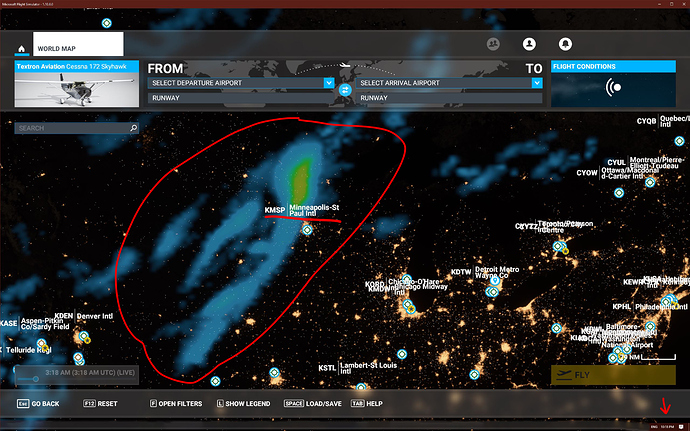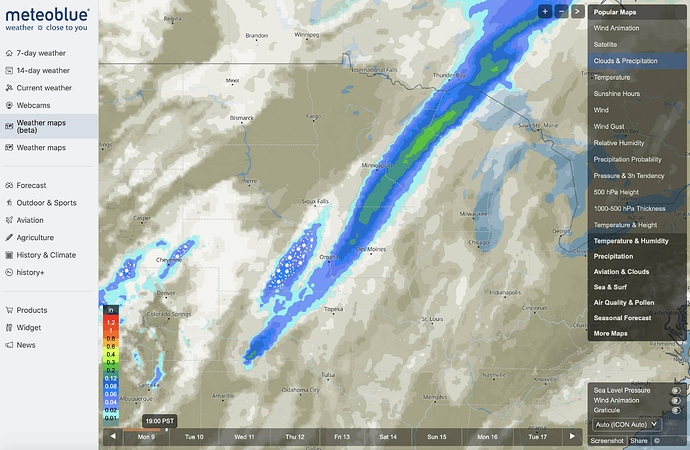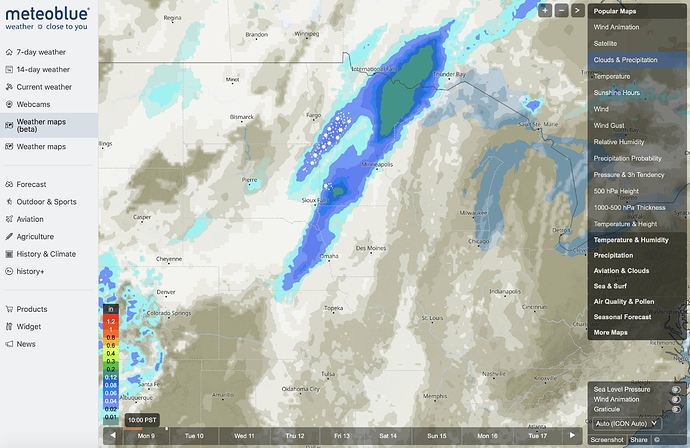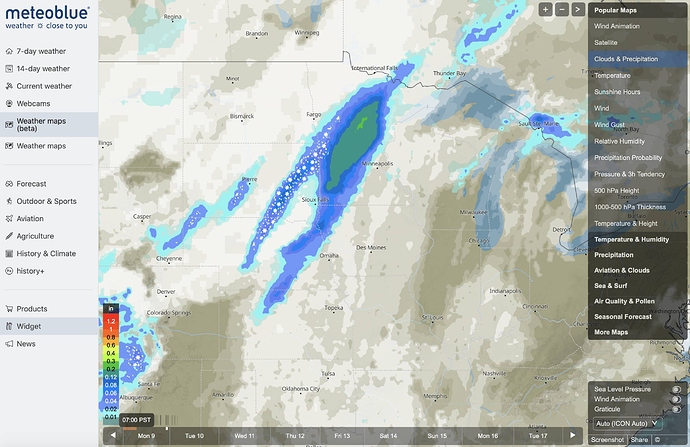Snow not simulated in live weather. Great right ?
Snowfalls are present and they are different from rain but the snow does not accumulate on the ground during the snowfall in live weather. If snow is already present on the ground, the live weather will not add it. The MSFS engine is capable of that, we know it because we can play with the snow preset in the custom weather. On the other side, I know that Meteoblue has the data about snow on the ground (at least in Europe) because those data are available through their services. Unfortunately, this feature is not yet present in the sim.
I discovered that if you setup a flight with Live Weather you can change settings before you press “Fly Now”. I changed to Snow and increased the depth to 100cm and then started the flight. All weather settings that were set when in live weather like temp etc were still the same as before. The amount of snow comimg down and on the ground was more realistic thats all!
I never tried seeing if it would accumulate. 
Well went to fly today and as always was greeted with “live” weather that wasn’t working. Temp and barometer matched with weather about 6 hours old but wind was 20 degrees off from any wind within the last 24 hours.
That seems awesome but I can’t reproduce what you did. Where do you “change your setting” before pressing “Fly now”. In that in the world menu or when the simulation has already started?
Thank you for the workaround, I hope I can make it work for me.
As mentioned on another thread (https://forums.flightsimulator.com/t/live-weather-reports-and-discussion/121725/951), people having delayed live weather should have a look at the server they are connected to. It seems that there is an issue with local time and server time.
By the way, would it be possible to merge that thread with the one called “Live Weather Reports and Discussion”?
You know if it would match the current Meteoblue, and Meteoblue is wrong ill take it. But Meteoblue is correct and MSFS is completely wrong. Like overcast reported and in sim few clouds to clear.
@PierrePhot68 I tried several hours before my post and didn’t remember the exact sequence. I tried to duplicate what I did and it turns out that it is after pressing “Ready to Fly”.
These are the steps I used:
- In World Map setup your departure with Live Weather.
- Press “Fly”.
- When you are at the Runway/Gate press "Ready to Fly.
- When you are sitting there goto the Menu at the top of the screen and click on the Weather icon.
- To the right of the Live Weather Line press the down arrow.
- Pick Snow from the list and change how heavy you want the snow and the depth.
Then start your flight. It’s a complete fudge I know but you get more realistic conditions.
BTW the temperature just happened to be the same.
I don’t know if you’ve noticed but I’ve been quite persistent in regards to the live weather subject. So I obviously have tried everything. I’m in the Midwest United States, defaults to the east coast, all servers have the same issues for me.
Last night I did some checking, had sort of correct temp and pressure readings, yet my wind was out of 80 degrees and 9kts. The wind here hasn’t been out of the east for at least a week and isn’t even in the forecast for the next 7 days.
Moronic… for one its not updated twice a day and second I am not going to waste my time one someone or with a “community” that is willing to degrade people instead of having a constructive discussion.
I didn’t call you moronic, just your argument that METAR’s can’t be used to determine the accuracy of the broken weather engine. A weather engine that uses Meteoblue model data updated twice a day, that is how weather models work.
And while you say we can’t use METAR’s to know what the in-game weather is, maybe perhaps watch the last Dev Q&A where they specifically stated airport weather is supposed to use METAR DATA ONLY and not Meteoblue model data.
Here is what I see, and this was mentioned many times on the forum and talked about by Asobe in the live stream:
The Live weather in the sim is hours behind.
In the last Q&A with Asobo, they mentioned that they found the problem with Live Weather being old and that they fixed (improved) it.
Here is where I am now.
EST time is 22:18 (my local time)
PST time is 19:18 (Meteoblue reporting in PST, so I have the PST time listed here. 19:18PST is 22:18EST)
UTC time is 03:18 (The sim reporting Live Weather on the Flight Conditions page as UTC, so I have it listed here. 03:18UTC = 19:18PST = 22:18EST)
Location: Middle of the map Minneapolis, the prominent precipitation area outlined in red.
Now compare the outlined to the Meteoblue map:
- At 19:00 the system is east of Minneapolis (the system is moving east):
Rewind the Meteoblue map back. One click-back takes us to 10:00PST
- At 10:00PST the precipitation area is west of Minneapolis and starts to look like what can be seen in the sims map:
Rewind the Meteoblue map back one more time. One click-back, this time takes us to 07:00PST
- At 07:00PST:
You pick if it is 2 or 3 that is closer to what is shown in the sim.
I see this problem all the time… So, what is is? At least 9 hours old? Im I correct?
I will report the above to the Zendesk…
Was that precip on the World map showing up in-game? The world map precipitation seems super buggy to me, oftentimes it’ll be raining here and I won’t see any rain anywhere in the entire United States on the world map.
After 3 months I have still yet to see anything in-game that I could call “live” weather. And then when it gets close the weather will suddenly change for no reason to something completely disconnected from reality or I’ll have constant thunder and lightning just because there happens to be some clouds in the sky.
Was that precip on the World map showing up in-game?
For the specific instance I did not check, since in the past observation whether it is on the map or in the sim, I would see the same (if I see rain on the map, I see rain in the sim).
But, you just confirmed what I also experience with the map: From time to time, when I change the filter to precipitation, I don’t see any indication of precipitation on the map, where in the sim I see rain.
After 3 months I have still yet to see anything in-game that I could call “live” weather.
I do see live weather in the sim and sometimes it is correct, but it is only broadly correct. If weather system occupies significant territory and is moving slowly, I can see rain where there is rain and I can see clouds where clouds are, but I still think (from my observations) that live weather is behind (old). As I already stated, this was confirmed by Asobo.
Also, I was flying with someone who was also streaming live to Twitch. All the settings were the same. Live weather.
What was on the Twitch live stream was not what I saw in my sim, even though my live weather was loading (I had clouds here and there. When live weather does not load, you would get clear sky.). Can’t tell if what the person had as live weather was wrong, or what I saw in my sim was wrong.
So, old Live Weather data… I think.
The snow plow crew are very efficient!
Live weather has been useless for me… Very bad so far. I did an experiment were I would look out my window over a series of days. (stuck at home i have the time sadly) Then fire up MSFS2020 and compare MSFS Live Weather, Real Life Weather, and Unreal (METAR) add in weather.
I’m not expecting clouds to be in the same position or anything, I’ve used real weather injection since FSX I know how it is.
I’d say built-in live weather was right 20% of the time, and often still over exaggerated with cloud cover or visibility. Unreal addon was right like 90% of the time, and presented more life like lighting. I’m not saying metar weather is better, I’m just saying the current live weather data is bad. Interesting enough MSFS2020 does a great job of rendering up the weather, it just seems to be the weather data injection. It’s flat out wrong or very delayed. Wonder if different areas it’s better. This in east coast united states.
In the last Q&A, didn’t they mention something about a back-end server problem that was causing the METAR data not being updated as it should? And that they had that fixed?
Since I don’t pay for the fuel or fly with tight schedules I’m not that concerned by having correct winds aloft. But I’m getting super frustrated about all the incorrect ATIS messages I get when inbound to an airport. I thought fixing the server problem would have fixed that but that was obviously not the case 
I think LW is still not working. Ok, we have cold front moving through, supposed to rain all day here. KATL - Live WX selected in controls/options/real flight traffic. Please see this link:
Screenshot outside C&D 787, blue skies. Sorry, that is not correct.


![Developer Q&A Twitch Series: Top Community Questions [10.28.20]](https://img.youtube.com/vi/1J5PiYtxfSU/maxresdefault.jpg)