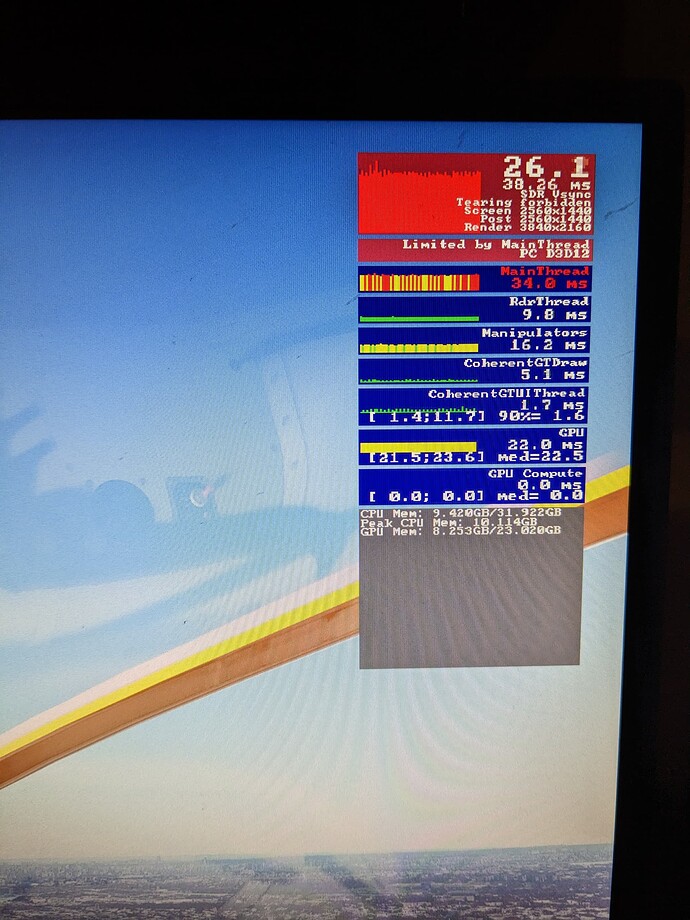Do you have access to frame generation if you own a 40series card? That should bypass the cpu bottleneck.
I feel like that’s the road this sim is heading for. More focus on premium features for exclusive hardware and less on optimisation.
Oh I forgot that feature doesnt work with VR.
Frame Generation don’t resolve CPU bottleneck ![]() If you are CPU limited, you’ll still CPU limited, but with double fps, that’s all. Stutters will still there. You need to think about Frame Generation as something coming late to the party, at the end of the render. Think about it as something implemented inside the monitor (even if it’s wrong) if that can help to understand the process.
If you are CPU limited, you’ll still CPU limited, but with double fps, that’s all. Stutters will still there. You need to think about Frame Generation as something coming late to the party, at the end of the render. Think about it as something implemented inside the monitor (even if it’s wrong) if that can help to understand the process.
I think I can relate to this even though I’m in Xbox. Since SU11 heavily populated towns and cities like Paris e.g. are no longer smooth. frames tank down to what looks like 20fps or lower and theres lag.. the frames would lag and the catch up and return to normal… Very annoying especially when flying over Charles De “Gaal” airport… And then there’s the LOD issues even in the beta
Well why is there less CPU bottleneck with it enabled? My guess is you don’t own one do you?
Nope, but I know pretty well how it work due to my job. If you have stutters due to CPU doing computing, and let’s say 45fps without DLSS 3, you will have the same amont of computing exactly (so stuttering), with 90 fps with DLSS 3.
AFAIK DLSS 3 don’t do any optimization on what the CPU have to manage in the Sim. It’s act at GPU level, after computations.
It intercepte the next frame (f+1) which should be displayed right now, to create the intermediary “fake” image (f 1/2) between what’s currently on the screen (f) and the next frame (f+1), and display this intermediary frame (1/2), wait the next right moment, and finally display the real frame it intercepted (f+1).
Displaying CPU cores usage (for each separate core) on task manager, in both situation DLSS ON and OFF show this (on lot of report I saw).
I agree it’s possibly less visible at 90 fps (from my example), but stutters will still there (and obviously more latency).
I wonder if this sim will live with this problems forever. I mean, I love this sim, it’s the most beautiful sim ever created, miles better than the competitor, but hey, those stutter/microstutters while taxing, approaching, etc are really bad and for me, break the experience. We are in SU11 and these problems are still there since the beginning.
same, drop down to 1fps now every time i pan my camera. 3070, 5 5600x
Same low fps compared to su10 ![]()
Not relevant for me as i only fly VR =(
Time will tell but i certainty wont be putchssing another Asobo/microsoft product, its been 2 years and it looks good but so dies google earth, without the unreversable firced updates, id love to get back to su4 almost a year and half in the past, just befire the xbox got to exoerience some major Asobo bugged updates.
You couldnt make it up lol
I’m not ■■■■■■■ about with it anymore.
The performance has dropped so much that it’s now more of a rendition of a commodore amiga game.
20 fps… Joke
I’ll wait and see if a miracle happens.
Cause right now it’s just getting me down
I not know that an amiga 500 offered games in 4K resolution ![]()
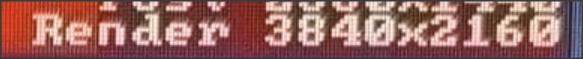
The hints are already given in case you are limited by mainthread, very often.
Many, many beta testers raised this issue with Asobo to no avail.
I think they are fully aware, but they don’t have a solution so they ignore people.
It seems like they have coded this … so that they have to switch between the issues the sim is having, simply because they can’t or won’t fix all of them.
I have never experienced anything this terrible in my entire life.
AMATEURS!
OK, for a little while, things had been working OK - not good, but I could deal with it. I tried everything I could think of to pretty much kill the game and bang it down to FSX - but better (a bit).
I went into graphics and cranked almost every single option to either OFF, or if it had to have something, because it did not have an “Off” setting, I set that at LOW.
Some things have a number option, and no “OFF” option, so I used the LOWEST number setting I could use.
On the Details stuff, I hit 200 for the top one, and 100 for the next one down. I also set Glass or HUD, the last thing on the list I believe, to HIGH, because it looked really bad if I did not.
On the DATA page, I experimented with a few things, and even to go as far as to turn Online Services “OFF” - which shuts off everything else in that list, the game is still crashing.
The crash now is that the game is flying along all happy and pretty, then it makes no sound for some period of seconds, then gives me a second or two of audio, and then I know it is going to crash to the desktop.
They have some serious problems in the coding, because I was blaming my really bad Internet Connection Speed - but if I am shutting all the graphics down to nothing, using NO clouds at all, and disconnecting the Online Services, it is not my computer, or the Internet Speed, it is the coding in the game itself.
I WAS a Beta Tester on the game. We all sent in a lot of notes on the developer boards, some things got fixed well enough, other things never really did by the time sales started.
This is WHY I did not purchase the game until summer of 2022, and I refused to pay for anything more than the BASIC version of it because of all the problems which either did not get fixed, or went away, only to come back later.
Microsoft had a game between FSX and MSFS 2020, it was called Flight, and the Beta Test was over Hawaii - small, controlled enough area for the game. In fact, I thought it was moving along very well, but they killed it and never released it - and I have no idea why.
Google Earth Flight Simulator looks fantastic, and far better than MSFS 2020 does now, because I don’t have clouds there either… what MSFS 2020 provided was outside views of the aircraft, use of Auto Pilot, and some weather features… but if it isn’t working, it is worthless.
Any luck on performance? Since the last update the stutters around major cities and landings make my 4090 seem less capable than my 3090.
some statements , I don’t know… If you only searching for a application where you can virtualy ‘scroll’ over the world, then go with that “Google Earth Flight Simulator”. But in case you search a Flight Simulator, then compare of MSFS with this google applicational a bit absurd.
Instead spending time for doing such “compare stuff”, may be add some usefull informations what exactly happens in your case ( when, where, the error log from windows event viewer, what you have installed for mods and other third-party app, system-settings, etc. )
For me personally, performance was the best it had ever been in SU10. Speaking for Xbox.
So, no - performance in the open beta right now is a bit of a mixed bag. Let’s wait till January, maybe the Jan update will bring good things to the table.
I find your comment to be worthless, rude, and insulting at best.
But I appreciate your taking the time to read it, and maybe if you consider it a bit more, you might understand it. I was a Beta Tester for MSFS2020 - they rarely fixed the things we reported.
As the days go by the performance only seems to get worse and worse.
2nd time posting on this thread:
Just (barely) finished a departure from ORD in the lackluster, low performance VirtualCol E175 (its the only 175 we have right now, unfortunately).
I cannot properly describe how unbearably unplayable this sim has become.
I barely managed to get a solid FIVE fps the entire time taxiing to the active, while all that mess is happening, I counted, I had EIGHTEEN spots where the sim utterly froze for at least 45 seconds or more. This is ridiculous. On the takeoff roll, I barely managed to get my plane off the ground, with a solid, maybe, just maybe, 1 stable frame per second down the entire runway, with several debilitating freezes in between. One second I’m rolling down the tarmac, I pull up, game freezes, 45 seconds later, suddenly I’m at an AOT of 45, nearly stalling, 1000ft above the runway, I let off pressure on the yoke, game freezes, 30 seconds later, I’m nearly nose down and about to collide with the ground, game freezes again, I manage, somehow, to trigger AP master, and let the plane guide itself out of this god awful lag-hell. Surprise surprise, the second I’m above the clouds, BOOM, 60fps.
Now, before any naysayers attempt to shoot me down with a; “its just your specs, its just your settings, ect ect ect”, and all the other tired, annoying glance-off arguments posted on these threads: I have tried: Deleting my entire Com folder, The LOWEST POSSIBLE GRAPHICS SETTINGS AVAILIBLE IN GAME, Updating my drivers, turning off multiplayer and live traffic/weather, turning ON dev mode, turning OFF dev mode, the list goes on and on and on.
I have tried everything, and I am thoroughly fed up with this sim. Ever since WO10 this has been a prominent issue for me and SEVERAL other, documented players. I have tried, desperately, following guides, videos, forums, ect, to get this debilitating ground performance issue to go away, and nothing has helped, at all.
I have this issue with approximately 0 other games on my PC, this issue is squarely on the shoulders of FS2020. I never, not once before WU10 had issues like this, even in highly memory dependent Aircraft and Airports, running on Ultra (back then, now I have to run on Medium/Low-end to even have the possibility of flying) and NEVER had these stutters or freezes. Not once.
The sim is slowly, but surely, becoming completely unplayable for a multitude of players, even some players with $5000+ builds cannot run this game at a stable 20fps half the time. I get Asobo (somehow) can’t reproduce this, but this needs to be thoroughly investigated, because something is destroying this sim’s performance for a large number of people, and nothing is being done about it.
PC Specs:
IntelCore i7-9700K CPU, 3.60GHz
32.0 GB Vengeance LPX DDR4 Ram (16x2)
NVIDIA GeForce RTX 2080
500GB SSD, 1TB HDD
It does seem to be getting worse. I’m getting this “speed up slow down” effect with terrain at high altitudes. The plane moves fine.
Also…approaches and takes offs to airports are stuttery too.
My 4090 seems less capable than my 3090 before this most recent update