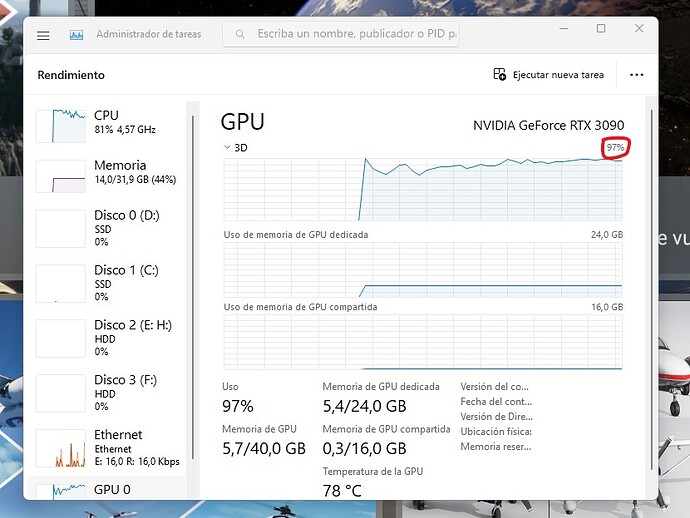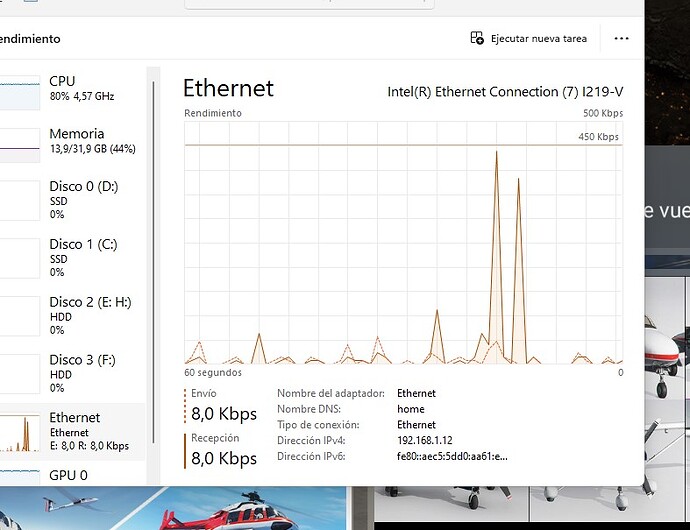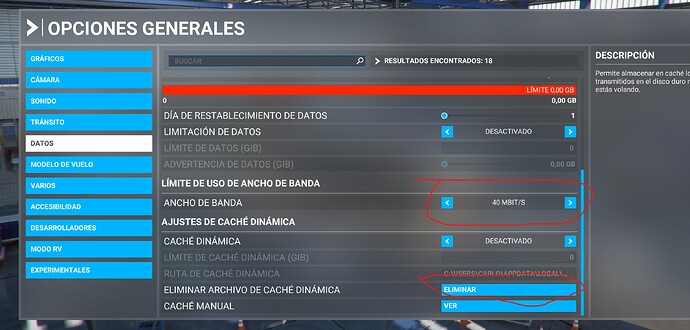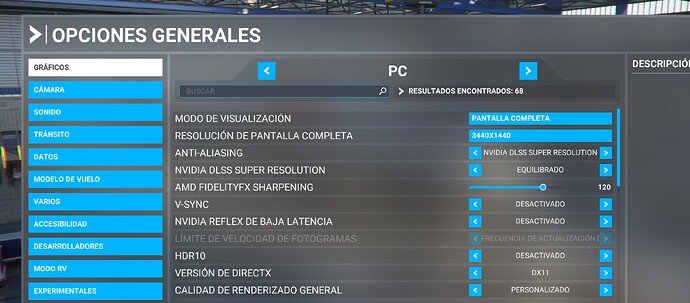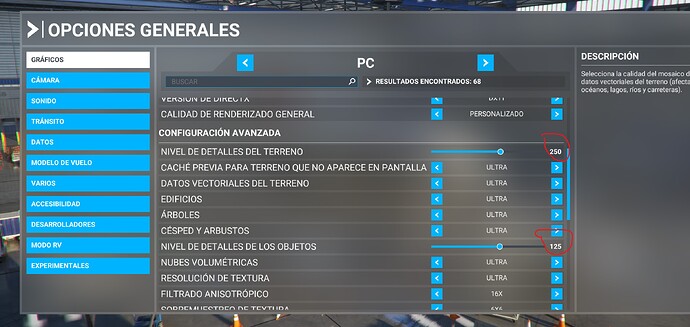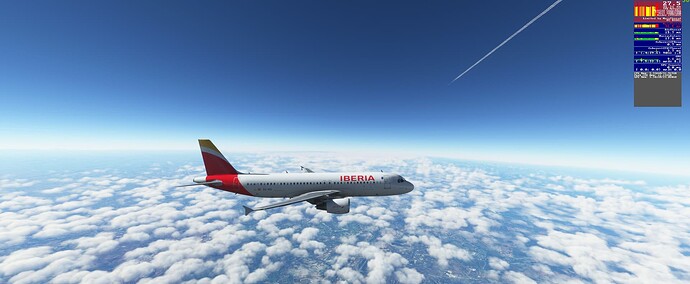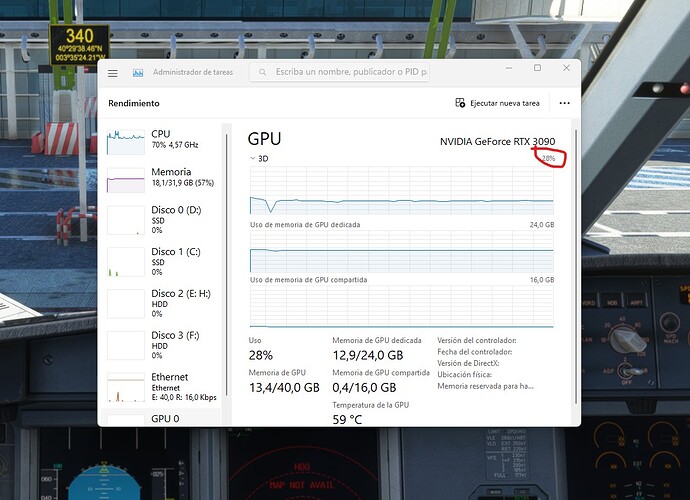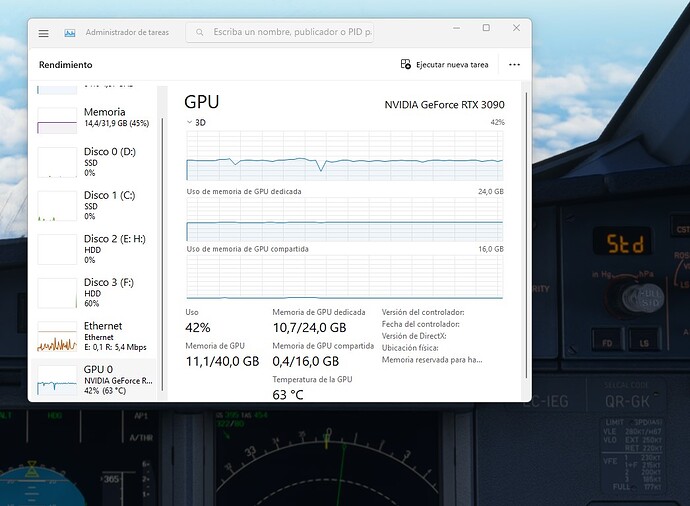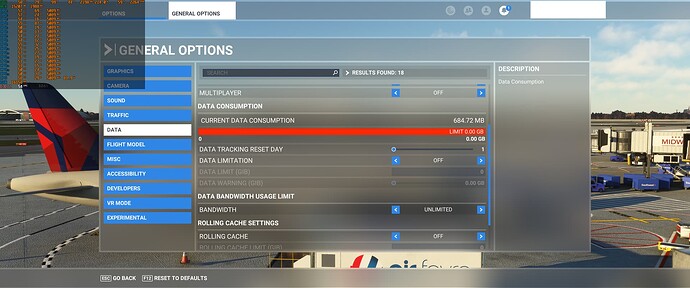Hi, I see that I’m not the only one this happens to, what happens to me is that when I approach any airport when I start to see the runway in the simulator the image starts to stop, it stops for a few seconds and starts again, Sometimes I think that the PC has already crashed, but I wait a few seconds and it starts again like this until it lands, I have tried various configurations and nothing keeps stopping the image, something has happened in this latest update
You might check your sound/audio drivers. The default sound drivers in Windows 10 are ancient. I had to download a new driver from the motherboard manufacturer.
As far as I can recall, “Flight” was totally network server based. Also it was going to be a monthly subscription just to connect. Every aircraft and location were $$$$ add-ons. Hawaii was the only freebie. The anticipated revenue was much lower than expected so it was killed like many other MS unsuccessful products.
About Flight! - No, not only Hawaii, but South Alaska as well (excellent quality, I think so far the best), also there was a mod to add the FSX World, people were adding planes as well. Flight was a nice Game. Add-ons were not expensive, there was just one problem - some of them were cockpitless and this was driving some people around mad. There were no working ATC but there were 2 “radio” channels to communicate with the group and individual players in multiplayer - something we miss in FS2020 for sure. When servers went down it became impossible to use multiplay, and when Microsoft cancelled their shop (I do not remember its name) we lost an opportunity to download the game (which was FREE to download with 2 planes and Hawaii, all other addons were payware, but people were able to create mods and inject them via a Tool) Even Steam users lost an opportunity to use their addons. The Game was atmospheric, with nice challenges and tasks, I still play that Game (without multiplayer, unfortunately)
Doing a test this evening… it seems that the game has been crashing a LOT - and in testing everything else, it seems to come down to how fast the graphics have to be digested via the Internet (though I had it crash wit ALL the Online Services shut off too).
But today, I did some flying of prop aircraft (I mostly use the 320 Neo, 747, and F/A 18 (I have a note about that too below). The Prop Aircraft seem to NOT crash, and I figured it had to do with how quickly the graphics have to work… as in a lot of graphics over a short period of time, makes the game unhappy.
Today, I flew Props with no crashing, but the Cessna Citation CJ4 crashed the game - even at high altitude (which I thought would be kinder to NOT crashing, but additional Prop flight today, worked well).
I am about to try a long flight with unlimited fuel in a twin engine prop, probably the Diamond, but the Beech worked well today - haven’t decided yet.
NOTE about the F/A 18 and the Auto Pilot… for me, my joystick is old, but I saw it on the start up of the Helicopter (Bell), during the start up, I have to make sure the joystick is centered, and it kept popping out of being centered.
I tried to make sure that the Joystick is centered well before trying the Autopilot on the F/A 18, and it works MUCH better now. So if you had any issue with that… this is a potential solution.
Time to fly!
It does require a lot of time optimizing & troubleshooting compared to other games I agree on that.
A friend and I have high end PC and we were struggling with VERY low FPS (Stuttering) on taxis, takeoff and approach. Turns out it was the rolling cache for both of us. Disabled it, the sim became so incredibly smooth.
There is also many other reasons, and fixes.
I suggest you open your sim and park your aicraft at KORD, open dev mode and display fps. Looks what’s limiting. If you have a decent internet, just turn of your cache mode (I know, I know many here will strongly disagree with this, but it’s been a big problem from my friend and I). Raise your graphic to what your vram can take, it’ll show. Try DX12 + DLSS (It’s relieving on most systems). If fps are still low, look what’s limitting. Is CPU (Main thread) ? Reduce both LODS (Terrain level of details & Object level of details). They both have DIRECT impact to FPS if it’s CPU limited. Otherwise reduce some graphic options such as cloud, shadows.
There are some good videos out that that shows you some Windows configuration, such as Game mode, HAGS, Nvidia control panel. I believe some go a bit too far, for unecessary changes, but can defintely help !
I have a Ryzen 5900X, 32GB @3200MHz, RTX 3080 and my sim was running like I was playing from a school laptop.
Hope this helps !
Try turning the rolling cache to off, I had the exact same thing with my Ryzen 9 & RTX 3080. Stutering are often cause by incoming loads of data being processed, compared to lags spike.
Turning the rolling cache off resolve this exact issue for me, as said in my previous post.
![]()
Looks like you got a great GPU so you pushed all the settings to the max, including both LODS ? (Terrain level of details & Object level of details ) ? Both will have this exact effect, they’re not rendered by GPU but by your CPU. You can have a great CPU , both lods crush your FPS down whatever GPU you’re running. Depending on the CPU I’d suggest you try both LODS at 150 and start with that.
Appreciate the response.
Rolling-cache was the first thing I tried ages ago. It did nothing to stop the freezing, stuttering and lagging. All other graphics settings (literally all of them aside from window resolution) have been adjusted tirelessly over time, down to the lowest selectable settings in game, did not help.
Thank you, seriously, but unfortunately until a fix is issued from Asobo, I’m afraid myself, and thousands of others are stuck with minimal performance.
I found that every time I tried to record…using the experimental Asobo feature, or Flight Control Replay, or the free Flight Recorder…it’s what’s causing my CTDs…and right before landing. As long as I don’t record I don’t get any CTDs…
Hate to say it but the entire best part about all this is watching your landings.
Finally, after months of troubleshooting, may have found a solution.
For some reason, at some point, MSFS swapped DX11 to DX12 (beta), I had been tinkering around with this setting last night, and finally got the sim to stay on DX11. Boom. My FPS on ground is at a mostly solid 30 on Ultra-ish settings with MP, Live traffic/weather all on, and traffic densities set to 50 across the board.
I have no idea if this is a reliable, permanent fix, i tested it in multiple, highly memory dependant aircraft (ie: Aerosoft CRJ, PMDG 737, ect), at highly memory dependant airports, (KORD, KSFO, KLAX, KDEN, ect) and got 30-20fps steadily.
Havent flown with it yet, will update tonight if landing performance also improves.
A lot of folks find that DX12 performs very badly on Nvidia cards that don’t have lots and lots of VRAM. Best to stay on DX11 unless DX12 actually works for you. ![]()
Remember that switching this setting requires restarting the sim after changing it!
Tested Prop Aircraft most of today - I had not one single crash with the props.
[THE UPDATE on if this worked or not will appear here!]
I am about to fire up a very long distance (unlimited fuel) Prop flight from FACT to KMCO - no real scenery because it is over the Atlantic Ocean the whole way other than take off and landing. I’ll make an update on the top of this post on whether it worked or not.
Finally, after months of troubleshooting, may have found a solution. For some reason, at some point, MSFS swapped DX11 to DX12 (beta), I had been tinkering around with this setting last night, and finally got the sim to stay on DX11. Boom. My FPS on ground is at a mostly solid 30 on Ultra-ish settings with MP, Live traffic/weather all on, and traffic densities set to 50 across the board.
I have no idea if this is a reliable, permanent fix, i tested it in multiple, highly memory dependant aircraft (ie: Aerosoft CRJ, PMDG 737, ect), at highly memory dependant airports, (KORD, KSFO, KLAX, KDEN, ect) and got 30-20fps steadily.
Haven’t flown with it yet, will update tonight if landing performance also improves.
Update:
Did two flights last night, KORD - KDFW, PMDG 737-800, Live Traffic/Weather & MP, Settings cranked up. Got a solid 30fps at both airports, with 60 between climb out and final approach. 1 single, minor stutter on final, barely noticed it. No lag spikes, no freezes.
Following flight; KDFW - KSJT, Aerosoft CRJ-700, same performance, no drops or freezes.
No idea if it will help anyone, but it helped me to rollback to DX11 rather than running on DX12. I still have no idea why or when the sim switched to DX12, but I can, at least for now, say my problem is resolved.
I also have rolling-cache disabled, for what its worth.
I hope this will help someone.
Peace.
That was my case using a RTX 2060super, 3060ti. DX12 loading at a bespoke airports my fps would dropped to single digits.
I am now using an RX6800. DX12 runs extremely smooth. Better performance than DX11. Memory management still needs optimisation on DX12.
Possible solution, which is working for me and giving stable fps for hours.
First of all the features of my computer.
Intel(R) Core™ i7-9700K CPU @ 3.60GHz 3.60 GHz 32,0 GB Nvidia RTX3090.
I have been suffering from memory loss, loss of fps, and even CTD due to low graphic quality.
Amazing that having an RTX3090 has such poor performance.
With all the time I’ve been reading and suffering firsthand from FS2020’s poor performance, I wonder a few things.
Why are some computers even being inferior are not affected and have higher fps and the nvidia graphics card gives them more performance than us?
Being also betatester, because with some updates it has worked well for a week and then with another update it has malfunctioned again.
For example, with the launch of the its 11 went badly, in a few days they launched an update of the A310, it began to go well to work as it should, and a week later a new update of the A310 stopped working again.
Curiosities:
The main menu works at desirable fps, and we see how the GPU performs in the menu.
Network peaks.
Gpu running high during the menu.
Well let’s go with the solutions.
1º Limit bandwidth.
I have a connection of one terabyte, as many have commented the problem could be in the servers.
Observing the data flow I realized that every 20 or 30 seconds data peaks of up to 900 mb arrived in a second. I thought it might be the cause of data and memory leakage, because the computer was unable to process those data spikes.
So I decided in the data menu, limit the data to 40MBIT/S.
Another thing I do on this page every time I start a flight is remove dynamic cache.
Now I show you my graphic options.
I have almost everything in ultra, because of the characteristics of my graphics card.
As for the mud of the terrain and the mud of the objects.
Save the changes and enjoy long and short flights you will see stability in fps, both in airports and cruise.
Madrid Barajas Airport LEMD Low but stable fps.
Excuse my English as a translator. And tell me if this has helped you, or at least you get more stability in your flights.
Carlos Aranda Granada Spain.
I’m glad you’re happy with your settings, but I don’t think they are optimal due to your computer specs. At least I will not be happy if I had this machine and those results ![]()
I strongly suggest to lower your TLOD (Terreno) to lower pressure on your CPU, which is the main bottleneck here, and reach at least 30+fps (with headroom). Do some tests by lowering it, and checking at the same time your CPU performance tab in tab manager, with all logical core displayed (right click on the graph->Display as logical cores). If you still have one of the core touching the ceiling, keep lowering TLOD.
After that you’ll be able to set a fps limitation at 30, or Vsync/x in game or fps limiter in NVidia settings.
Here you’ll find the real smoothness you deserve IMHO ![]()
By the way, deleting the cache should do nothing as the cache is turned off, so you can avoid doing it IMO.
Edit: Hola de la provincia de Castellón ![]()
My first goal, for which I have been lying for many hours, almost unable to fly.
It was to fly at least 3 hours, without losing memory, quality and fps along the way.
That is the problem that we all have in this post, and that in my case since the SU 8 I have been suffering.
Making a simple flight of LEMD EBBR or to any destination that was more than two hours away from flying, it was impossible to finish, you arrived with less than 10 fps.
And sometimes it didn’t even charge the airport, so you landed on what is a satellite photo.
I have already achieved that stability with the data I have provided.
I have tried what you say on land to lower in LEMD the LOD ground, to below 100 and I assure you that the cpu there is a core at 100% and the rest at 87% and they do not lower anything.
I managed to scrape 3 fps more on the ground.
Even lowering the LOD ground to 0 does not lower the CPU.
This I suspect is an issue that has been dragging since the Xbox PC platform was compatible and that all PCs have not felt the same.
Anyway thanks for your help CodeLoran69
Your rig is more capable than mine at least on the GPU side however with Fenix you are going to need a better CPU and I would suggest using TAA instead of DLSS.
My specs aren’t the latest and greatest i7 10700k 32gb AMD RX6800 16gb. I am still not reaching 100% GPU usage but its duable. I use DX12beta and TAA which offers the best performance for my system.
I even avoid using AI traffic. Cripples my performance.
Here are my settings.
Year 2020
Here are the Microsoft Flight Simulator 2020 System Requirements (Minimum)
- CPU: Intel Core i5-4460 or AMD Ryzen 3 1200 or better.
- RAM: 8 GB.
- OS: Windows 10 64-bit.
- VIDEO CARD: Radeon RX 570 or GeForce GTX 770 or better.
- PIXEL SHADER: 5.0.
- VERTEX SHADER: 5.0.
- FREE DISK SPACE: 150 GB.
- DEDICATED VIDEO RAM: 2048 MB.
Microsoft Flight Simulator 2020 Recommended Requirements
- CPU: Intel Core i5-8400 or AMD Ryzen 5 1500X or better
- RAM: 16 GB
- OS: Windows 10 64-bit
- VIDEO CARD: Radeon RX 590 or GeForce GTX 970
- PIXEL SHADER: 5.1
- VERTEX SHADER: 5.1
- FREE DISK SPACE: 150 GB
- DEDICATED VIDEO RAM: 4096 MB
Should this be updated?
Yep, fps are a bit poopy at times. Busy cities with busy airports like Paris and London will make the frames lag and catch up, stutter and generally give you a headache. It’s nowhere as consistent as it was in SU10. And this is not counting the pop in and melted objects in specific ‘problem locations’ like London and a few others.
On Xbox.
Why can’t they find the sweet spot for both PC and Xbox? Why does it have to get messed up with every SU?