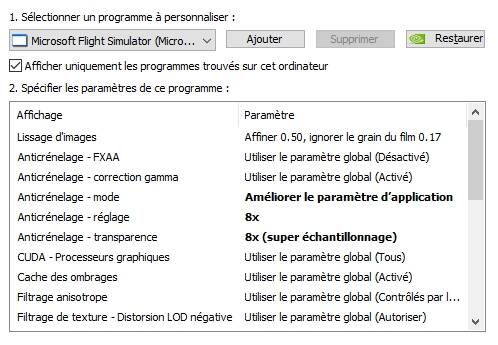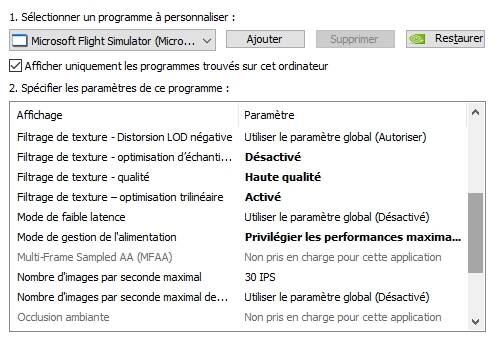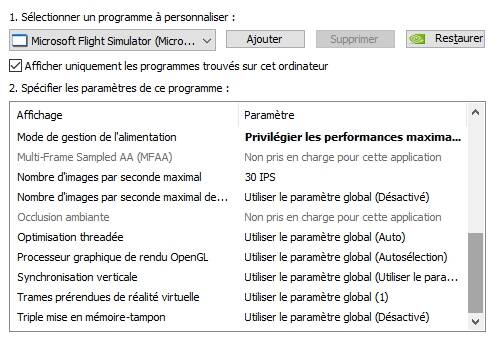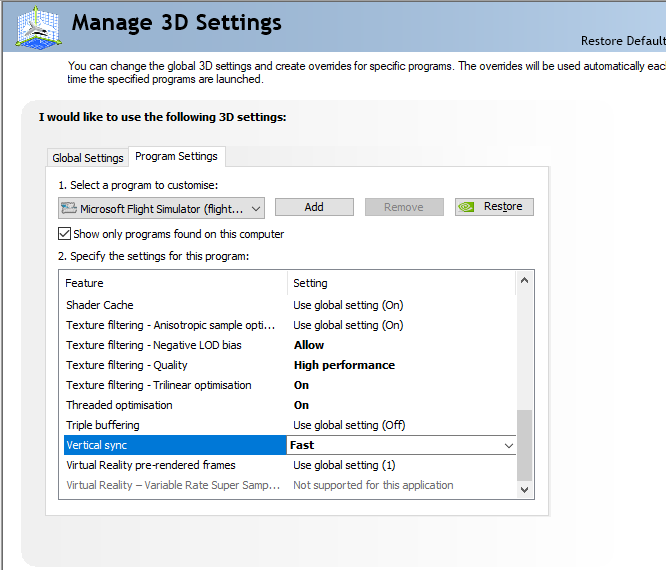As the title, surely a split group here. Use the in-game settings for VSync and frame rate, or use Nvidia Control Panel to set these. Guessing AMD has something similar. Thoughts?
I use the frame-limiter in the Nvdia Control Panel. I have it set at 30fps.
I have mine off both.. vr
Nvidia Control Panel
To add to this, I have a 9700K (4.9GHz all cores) and 2070 Super overclocked to ~2000 MHz, hooked up to a 43" 4K monitor at 60Hz, with default, high-end setting and 80 resolution scaling. With VSync off, I get noticeable screen tearing, specifically telling when watching the VL-3 propeller running in front of my face. Just not sure if the sim, or NCP handles this task better, or if it’s literally just a hand-off.
I have a similar system to yours, try this with V-Sync disabled in MSFS:
Also check out this page: My 2070 SUPER 4K settings and suggestions - episode 2
Nvidia Control, FPS limited to 30 since Alpha (Feb 2020)
Definitely Nvidia control panel
Sounds like your TV isn’t G-Sync or Freesync compatible, most aren’t.
So in that case, you’re going to either have to live with poor framerates with vsync enabled, or screen tearing.
If you do run a GSync/Freesync monitor/TV, then all you simply have to do (with either AMD or Nvidia cards) is enable freesync/gsync in the display’s OSD, and enable the same thing in the GPU driver. Your display will likely flicker on and off when you do this.
Once you’ve done that, make sure vsync is turned off in both the driver, AND the game of choice, otherwise you’ll nullify the variable refresh rate tech.
Should be relatively smooth after that.
@CptLucky8 LXGB stand 4, 78% zoom, have you noticed any FPS increase when stationary at stand with the latest update?
FS2020 perf has been consistently bad for me since WU3. But I don’t despair:
This topic was automatically closed 30 days after the last reply. New replies are no longer allowed.