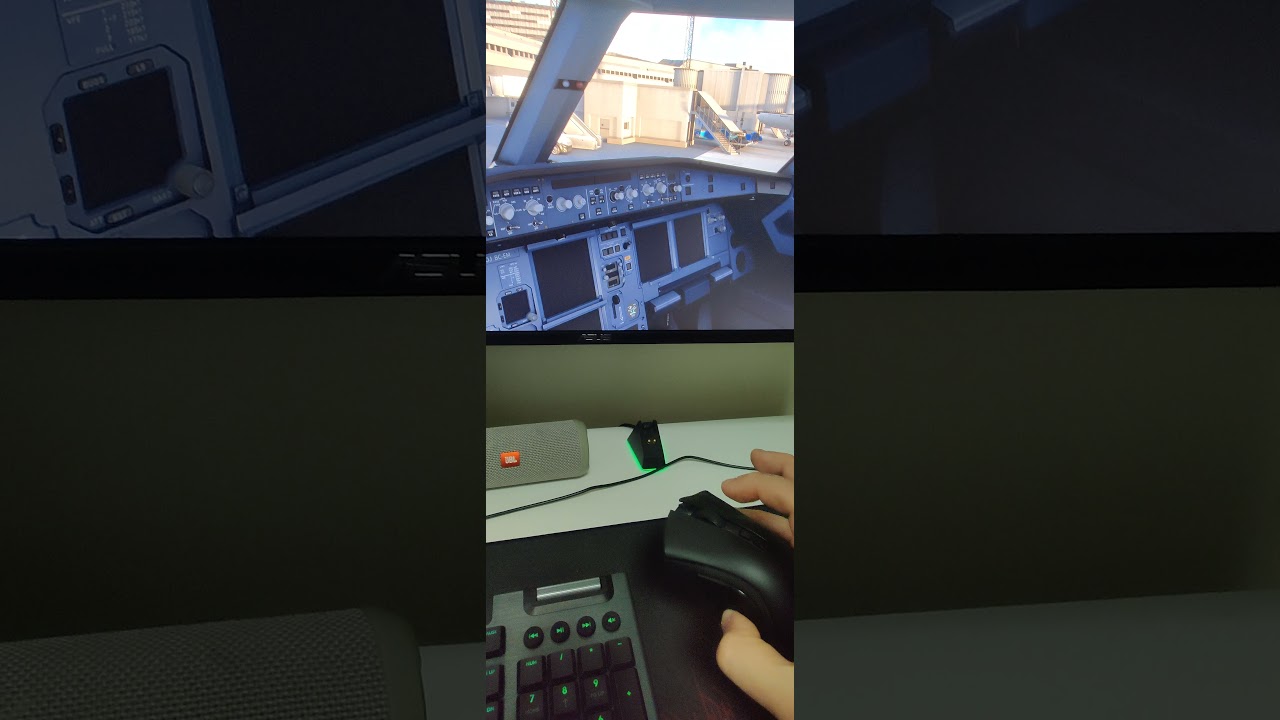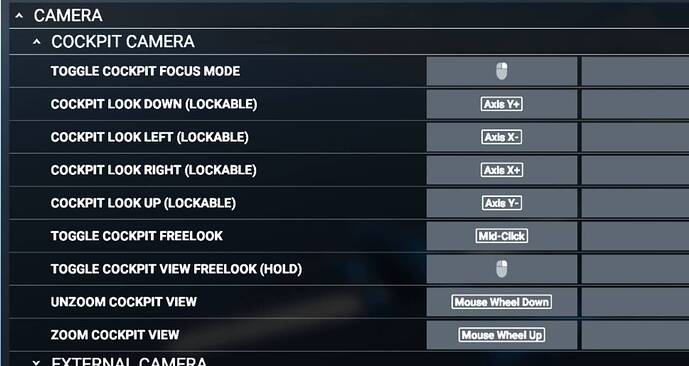My apologies, I misunderstood. As soon as I get home I will confirm.
Looks like the Same Problem?
Asobo: Ignore all the noise, bug is:
MIDDLE MOUSE BUTTON always executes RESET PILOT VIEW regardless of mouse control configuration or profile
This is a big regression and IMO unforgivable because in SU5 you broke RIGHT MOUSE BUTTON meaning the Joystick stops responding while panning. So TOGGLE FREELOOK via MIDDLE MOUSE BUTTON was the only workaround to pan about. Now both are broken because you didnt fix the other bug and now just completely ruined all panning!
Yes they broke that in SU5!
!!!PLEASE VOTE FOR THE RIGHT BUTTON FIX HERE!!!
I have now Voted 
Mod edit: Following posts that may seem out of context have been merged into this topic.
After SU7, when we click middle mouse to toggle mouse cursor on/off, it also zooms in! It’s so nauseaing, immersion breaking and game breaking that it’s not possible to have an enjoyable VR experience with this. The binding that causes this is named “Toggle Instrument View Freelook”.
A better option would ofcourse be if you have implemented it’s own binding for 3d mouse cursor show/hide, but right now the freelook option is the only way.
Please tag your post with #pc and/or #xbox.
PC
Are you on Steam or Microsoft Store version?
Yes
Are you using Developer Mode or made changes in it?
No
Screenshots
Detail steps to reproduce the issue encountered:
Hit the middle mouse for “freelook”
PC specs and/or peripheral set up of relevant:
Build Version # when you first started experiencing this issue:
1.21.13.0 (SU7)
Hello, @TheAngryArab137. This can easily be resolved by going to settings and manually removing the bindings, as seen below, which interact with the camera.
No, I’ve tried editing the bindings, nothing will remove this bug. It’s imbedded with the “freelook” function, and this bug was incorporated in the SU7
There are other topics regarding the middle mouse function changing in SU7 with voting . Starting another vote post does not help get the maximum number of votes.
Type middle mouse into the search function and you will see many similar posts, not all have voting.
Exactly! You are one of the cases with the corrupt mouse profile!
SOLUTION for you:
No, it is called “Toggle Cockpit Focus Mode”. And within options it can be set to automatically zoom back out on button release, or act as a two click state toggle - one setting for cockpit cam, one for instrument views and one for External cam.
Anyway, finally in front of my computer, weekend started for me - Imma look into all this now…will get back soon…
they are closed, so please vote here 
absolutely showstopper for me, sorry but i really hate Asobo after that kind of bugs(( unthinkable. voted
The workaround for the workaround I’ve had to adopt is to use middle mouse to pan/zoom to what I want to inspect. Then to operate a switch I then tap right mouse. This cancels out the middle click, but doesn’t zoom out. When I’m done I can then use either middle mouse again, or the hat switch on my yoke to reset to the default pilot position.
Exactly: middle click>pan>middle click>zoom
So frustrating. I hope they do a hotfix just for this problem.