If done realistically I’m all for it.
Correct. But have you EVER seen any youtube do that? That is exactly my point.
I am not saying there are no problems with the icing model, I am saying is that a lot of simmers simply do not understand that you get into icing when the temperature is low and the moisture is high and then are surprised when laws of nature catch up.
Again, and I will stop saying this, I am not stating there are any issues in the sim, but my god if the outside air is 2 degrees and you are about to fly into a dense cloud and are surprised to get icing I am not sure if you should not stick to VFR flights. That is why it takes a lot more time, effort and money to get a IFR license. You will need to learn how airspeed, temperature, pressure, moisture, wing profiles, angle of attack are all important to keep you flying.
It is all not so complex once you know about all that stuff. When I learned to fly and it was cold I would ask a pilot with many hours what the risks were. And I would listen when they said to stay out of clouds. Like Nijntje91 said, the decision to, it is luxury for an airline pilot to leave the aircraft in the hangar, it is not a luxury for a simmer pilot to stay out of icing or to get out of icing.
Except this is not at all what you learn during instrument rating. All of those points are more relevant for basic PPL than for IR.
If the aircraft has a De-Icing system, I turn it on when needed, if it’s an older GA I fly, I turn on the heater and defroster at max and turn on the fan, just like I do with my car, and it has worked for me.
A warm cabin is definitely a good way to keep any ice from the front plexi. The thing is that ice builds on perpendicular-to-airstream surfaces, not on angled. A clean front window is very unlikely to freeze in the air, maybe a bit around smashed bugs or scratches. Never on side windows, maybe on side window frame edges if there are any, very likely on wipers. Never on the side of an engine cowling as on the sim‘s DA62, that‘s one of the rather warm surfaces, obviously. („Obviously“ is a word I normally wouldn‘t use in aviation but in this case….  )
)
the warmer a surface gets the smaller the chance for ice. So a warm cabin is definitely a good idea.
Okay, that is not actually my personal experience, but it could be I did my PPL in a warm country. Does not change the argument though.
True, and a lot more comfortable as well. But not really an option in the sim.
I did make a note though it basically would be pretty easy to model and it would mean that pilots have to take care of the internal temperature like real pilots need to do. I remember freezing my ■■■■■■■■ of when taking lessons in a Super Cub because all the heat was needed to get the engine to operating temperatures.
Heating in aircraft is always a bit of a gamble. The Skyvan I fly occasionally has a digital heating: too cold or too hot. In small wood and linen aircraft you always need hunters‘ clothing with internal battery  Temperature is certainly a thing that will always be a „hot topic“ in flightsim, I remember this discussion in the A2A forum when they let their aircraft fog up. People didn‘t like to check their 2D panels and I personally simply set the controls at hot all the time.
Temperature is certainly a thing that will always be a „hot topic“ in flightsim, I remember this discussion in the A2A forum when they let their aircraft fog up. People didn‘t like to check their 2D panels and I personally simply set the controls at hot all the time.
Here is the problem with MSFS2020… I am so used to it being bugged, and when it is actually modelling correctly we assume it is bugged.
I fly the C172 exclusively and in my actual geographic home area with realism set to fullest, and the past few days I have had problems with this sim. Flying during a snowstorm, the aircraft eventually ices over and falls from the air. But this is actually correct.
Then last night, no real problems until I landed and then tried to taxi around and take-off again. The engine would not go over 2000 RPM, and therefore the takeoff was aborted. I am going to guess the sim was modeling an iced over engine, and again was correct.
The C172 doesn’t have anti-icing systems and it is not proper – maybe not even legal IRL – to fly a 172 in icing conditions. It doesn’t have surface anti-ice, prop anti-ice, or engine anti-ice. Though it does have carb heat, perhaps turning that on would have prevented that aborted takeoff.
In any event, it would be helpful if this sim provided feedback. That is the main problem I have with this sim as a learning tool. The sim basically works well at this point. That is thanks to the G1000 nxi team, because I think they had more to do with fixing the G1000 than MS/Asobo.
But for what I use a sim for, it is now at least flyable. But without being able to replay the flight and post-mortem what happened, it makes it hard to learn… even worse (for the sim) is that the user ends up presuming the sim’s modelling is broke.
In the other sim, you know the one I am referring to which is taboo over here… LOL. Well, in that sim, if your aircraft crashes because of icing, it at least tells you. That would be so helpful here. “The aircraft was covered in ice when it crashed”.
We all like to fly in the snow in MSFS2020 because it models winter so well, and its the first sim to really do that. But if we want to do that, and have realism set to full, we need to do it in aircraft that are actually equipped, end even then we still wouldn’t purposefully fly into a snow cloud… I don’t think… in real life.
So if we want to enjoy flying in the snow, and not have to worry at all about icing, then we should turn icing off.
All that said, if others are flying aircraft that do have modern ice control systems, and in real life that aircraft should not ice as it does in MSFS2020, then that is an issue.
But the way I fly, I can’t say it is an issue. Well, its an issue that the sim doesn’t tell you, or provide a way of post-mortem’ing the flight.
Yes, I know there are flight recorder add-ons by third parties. Maybe they work well, I can’t say, but I believe flight recording and playback should be part of the sims core features… if the sim wants to have learning value. Apparently it doesn’t.
On the Twotter or anything bigger than a Cessna for that matter warming the cabin is not gonna prevent any ice forming on the windshields or airframe in-flight.
Works great with JF Pipers.
Indeed it does not. I think Microsoft will stay far away from any suggestion it is. I remember from a previous version two decades ago that even the term ‘lessons’ was frowned upon by Microsoft’s legal department.
Its not, technically this is considered as icing conditions but the aircraft won’t pick-up any ice in flight. Of course you need to de/anti-ice on ground as you need a clean airframe for take-off but for in-flight icing you need 'supercooled" droplets which means water in liquid form, snow is already frozen and therefore won’t adhere to your airframe. Certainly you won’t see the windshield ice over as it does in MSFS. Also you will NEVER pick-up any ice on cockpit side windows, cabin windows, side of fuselage, side of vertical stabilizer and directly on top of the wing and horizontal stabilizers. The visual modelling of icing is completely wrong in the sim.
Are we talking about the Asobo C172? It should be an injection engine so no carb heat. “Alternate air” maybe, which isn’t quite the same as carburetor heat. Might even be automatic on the C172 in which case the power loss is again, incorrect.
Edit: found this in the C172 POH, in other words should the engine air inlet or filter become blocked with ice the alternate air door will automatically open, power loss should be minimal.
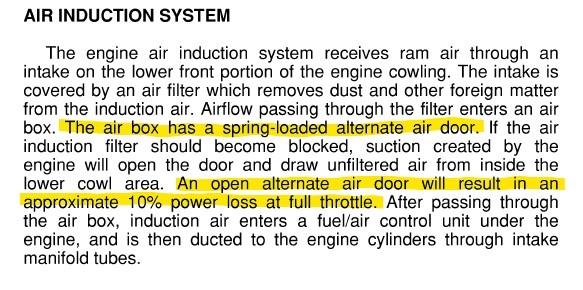
See this post for more info:
I’m trying to get icing effect on series x here.
What locations am I likely to get it, normally fly the a320 and never had icing effect yet.
Does it appear over time as I only do short flights, or can it show instantly if I load in cold and dark at at certain locations that are extremely cold?
Then it really shouldn’t be called a flight simlulator and try to compete with products that do intend to have learning value. If that was MS/Asobo’s strategy, they might have said that clearly and a lot of the negative feedback in these forums could have been averted.
You will never see icing form on the C172 in real life as you see in the sim, because in real life you would never fly it in icing conditions as we do in the sim. And if somehow you inadvertantly encountered icing conditions, you have very little in terms of systems to help you out and the biggest thing you can do is get out of the icing conditions.
Here is what the POH for a C172N & P says:
ICING
INADVERTENT ICING ENCOUNTER
- Turn pitot heat switch ON (if installed).
- Turn back or change altitude to obtain an outside air temperature
that is less conducive to iCing. - Pull cabin heat control full out and open defroster outlet to obtain
maximum windshield defroster airflow. Adjust cabin air control to
get maximum defroster heat and airflow. - Open the throttle to increase engine speed and minimize ice buildup on propeller blades.
- Watch for signs of carburetor air filter ice and apply carburetor
How did this become a discussion point? Of course a Cessna 172 is not suitable for flight in icing conditions. That doesn’t mean it doesn’t inadvertently happen from time to time. In my 1500 hrs of instructing I have seen some ice accretion on single engine piston planes, I know what icing in-flight looks like.
The way it is modelled currently looks like black ice you find on the street and on your car in the morning, in-flight icing never looks this way. Ice accretion only occurs on frontal areas, front windshield, leading edges, landing gear, spinners, propellers. I have posted some pictures of real world ice accretion before, you can clearly see fuselage and cabin windows are completely clear.
The only way to get this transparent layer of clear ice on the windshield is to cover the aircraft with a layer of water (on ground) and then drop the temperature below 0C. In-flight supercooled droplets splash or splatter on impact and don’t freeze instantly trapping air inside which gives it a milky appearance. It will never form in a uniform transparent layer as in FS2020, its usually more like rime ice.
These are my problems with it:
- As described above it doesn’t look right, wrong type of ice, accreting on wrong parts of the airframe like side of fuselage including cabin windows.
- Its too aggressive, on ground it sometimes forms in seconds, you can watch it grow, I have never seen that in real life. The only time ice accretes on ground is case of freezing rain, drizzle or fog or previously melted snow, ice or slush refreezing.
- During snowy conditions snow (or slush if temperature above 0C) will accumulate on the aircraft on ground but no ice will form on the windshields. In-flight there won’t be any ice accretion.
- There is no way of de-icing the aircraft before departure, so even with an aircraft approved for flight in icing conditions, you can’t take off.
- Can’t be turned OFF (the reason for creating this thread), there is an option in the menu but when switching icing to OFF it still occurs. There seems to be add-on available at flightsim.to which I still have to check-out.
Real life is closer to having no icing effect at all. An aircraft suitably equipped for flight in icing conditions, when operating de/anti-icing systems properly, flight in icing conditions is no big deal 99.9% of the time. Severe icing is luckily a rare event. On an aircraft not suitable for flight in icing conditions you don’t need an over the top icing model to tell you that you shouldn’t be there  . Still ice accretion is usually not that fast, even without ice protection.
. Still ice accretion is usually not that fast, even without ice protection.
It would be cool if Asobo could add a de-icing panel. Just selecting Type I, II or IV fluid and a start button, doesn’t need any animations like de-ice trucks spraying the aircraft just a simple panel to de-ice the aircraft and prevent ice to form for x amount of time on ground. They could use the generic holdover time tables, temperature and precipitation with visibility to determine holdover time. Then give the aircraft an orange, yellow or green tint depending on fluid used until airborne or end of HOT.
On xbox I could not see a thing in the diamond da20 when it iced up.
Is there windshield heater or similar I can turn on in this aircraft to clear the ice?
The two levers next to the parking brake are heater and defroster. No idea if they work in the default version though, I have the mod. On the left side of the panel there is the de-icing station, but again, not sure if it works.
Thanks will have a look.
But as you say its likely they don’t work like most things on default aircraft.
