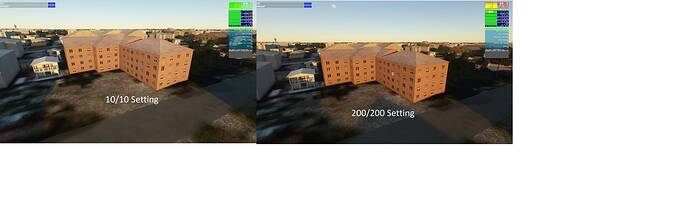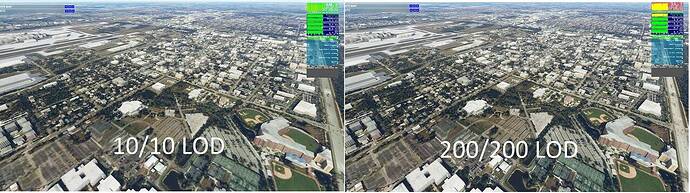I think the way these settings work is that you are setting a range, the visuals will always be good very close, but the higher numbers will render things much further away as well. In your second screenshot the fps should be low because it’s doing a lot of rendering that isn’t even visible based on where your camera is pointing. You should see different results if you fly to a higher altitude.
Additionally, you should see a big difference in an area where the buildings have proper models and also terrible satellite jagged versions. NYC for example.
Go to some desert or mountain range, and try again. There the difference is clear, at least for terrain LOD. Building LOD has only minor effect.
I prefer to have Max Terrain LOD… Because those mountain textures and details when flying high up in the clouds is well worth it.
The Building LOD however, can just be tuned down. My Objects LOD is at 70. Because anything less than that, the aircraft renders at lower LOD and looks horrible when on default zoom level at external view.
Sliders seem to affect Draw Distance load in with building and trees.
Theres a mod that draws tree far away no matter what setting you use
Just effects the details at a wider distance. The buildings setting is what effects the actaul details on the buildings.
if you want to see a difference, you should upload at higher than 1278x358 resolution 
I have a Samsung 4k monitor and am using 100 resolution dude! Look at the pics, does that look like 1278.358?
Yes it does look like 1278 x 358. Because that’s what the image you uploaded is in size. Pass your mouse over the picture. For whatever reason, it’s 1278x358. Make sure you uploaded it at full resolution.
It’s a screen shot via Paint so that does not represent the original which is 4k 100 setting.
well, if you want to show a difference in a picture, that picture needs to be of high enough resolution to actually see the difference. At 358 vertical pixels boths sides look terrible (and the same).
My monitor view looks like the pictures only clearer, but I still cannot see any difference on the monitor view unless I add building to medium, which increases stuff on the roof but no better clearity and worse FPS.
Do you want me to make a 4k screen shot to show you?
Don’t need to do anything for me, but indeed, if you wanted to show the differences in a picture, then yes, a 4K picture would help 
I would have to do it in BMP which I am not sure it will let me upload that. Those are jpeg
just don’t use another program.
Simply make a screenshot, and CTRL-V it into the forum.