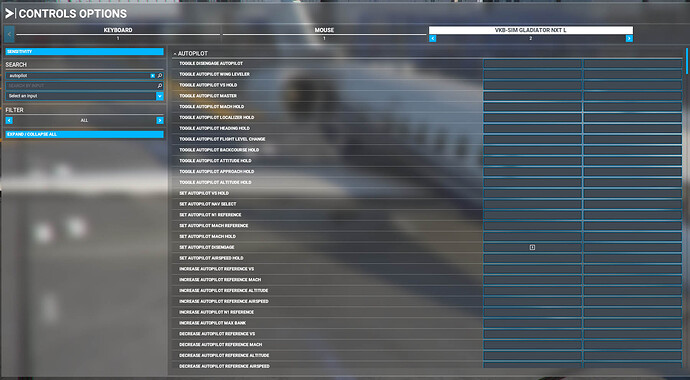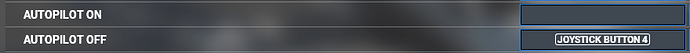With the filter set to ALL this is only one option? Confirm the filter isnt’ set to ASSIGNED?
That’s what mine like looks like and if you look as the scroll line you can see that this is only a small part of AP controls.
At which height does it veer off? Suddenly, gradually?
Altough it doesn’t explain your problem, no default aircraft in MSFS can perform an autoland.
You have to disengage the AP latest at ~ 200ft.
Aah, you are right! Thanks for that. I have the red button on the yoke (button 4) now mapped to AP off:
Works as expected, turns the AP off, but does not turn it back on.
Oh, btw, was not using the TBM mod for these checks, removed it from community on purpose. It’s the WT’s g3000 mod that fixes the AP showing even when disengaged. Since they are working very closely with WT, it should be included in the core at some point. I think everyone should be using it instead of the stock g3000. Asobo will not be fixing the stock one, as this is coming to the sim anyway.
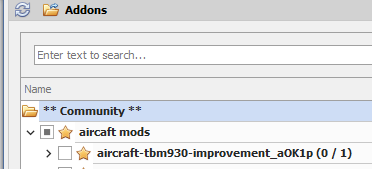
So this is a fun one I had just now. Thought I’d add it to the discussion. If there is a better place to report an incident with AP, point me to it.
Flying the Cessna 172 Skyhawk G1000. Making my way to enter the pattern at the crosswind leg about 1500’ above ground. Turned off AP, but it didn’t seem to let go of the elevators. Except when I extreme pitched…sometimes? I managed to get some semblance of straight and level back and somehow was still at the same height. So thinking on my feet I decided to use the throttle for pitch control, and closed the throttle completely to lose 500’ quickly. Having done that I suddenly regained control of the elevators and made my way round for a very smooth two bounce landing (beginner here).
I have noticed that AP will set my elevator trim to maintain altitude and/or descent rate, which is normal. However if you turn off AP when the trim is still somewhat extreme, you must go back and set the trim more neutral, or you will be fighting it the whole way down.
I like your thinking. But this was not that.
If I tried to pitch up, it pitched down. If I tried to pitch down, it pitched up. And not like a normal physical correction. Like a piece of software that was still running kind of way.
I don’t know why the auto pilot code would have missed letting go of the elevators but I suspect what happened when I closed the throttle was that the still running elevator auto pilot control threw an error it could not resolve, which would have then forced it to return to a default state, which would have then been given by the autoPilotEngaged state returning false. Which would explain why, without touching any trim controls, I regained full control of the aircraft.
But your suggestion would definitely make sense in a real world scenario. I will try to remember to do some experimenting to see if I can replicate the problem, and to test your trim theory to see how far that applies. Even if I can’t replicate the auto pilot problem, it’s still a good exercise in aircraft handling. So, thank you for the suggestion.
Sounds like some kind of assistance is fighting your input.
I can’t confirm @BigCow74s observation and it doesn’t happen IRL either.
For my understanding, which one doesn’t happen in real life? AP using elevator trim to control pitch, or the plane not re-setting trim to neutral after turning off AP?
I’ll try this again in the sim and pay more attention, but I distinctly remember fighting a landing in a C172 G1000 after turning off AP during approach, and I noticed my trim set very aggressively, causing my difficulty.
As soon as you disengage the AP, it stops trimming.
IRL and in the sim.
It’s essential that your aircraft is in a steady/stable state when you disengage the AP.
If you disengage the AP while it is trimming, you can easily end up in an out of trim situation.
The stable state also applies when engaging the AP. The AP can’t do magic.
Engaging it in a desperate attempt to solve pilot errors seldom works.
I tried this again today, although in the C208 Grand Caravan not the C172. In external view mode with the HUD on, my elevator trim sticks at whatever pitch it happens to be at when I toggle AP off with my key-bind. So, if AP happens to have me trimmed out at say nose up 15% and I turn off AP, trim remains at 15% unless I manually bring it back nose down. Not sure why you aren’t seeing the same in the sim.
This is how I’ve occasionally gotten into situations where I seem to have lost control authority while landing, and then I realize I’m at a very high trim value that I must neutralize before landing.
Anyway, it’s worth checking for anyone having a hard time landing manually after having used AP prior.
I don’t understand. That’s exactly what I wrote and how it is IRL and in the sim.
Ok, then we must not have understood each other. I was confused when you said you couldn’t confirm my post in which I said your trim will stick when you turn off AP. But we do actually agree that’s how it works, so I think we’re good here!
Re-reading your post I have the impression that the following happens during the approach.
Your aircraft is continuously slowing during with the AP engaged, which means that’s it’s constantly trimming nose up which happens (almost) unnoticed.
When you disengage the AP, the aircraft is trimmed for a pretty low speed which becomes only obvious after disengaging the AP.
Hence the need to trim nose down to regain the speed and to get the nose down.
Btw, the low speed situation looks much worse than it actually is if you are using the unmodified way too low POV.
I think that’s exactly what happens.
I would also guess that if I’m slow to add flaps, the plane will pitch up further at slow speeds to maintain lift.
Sounds plausible. What works on most aircraft is to extend the flaps 5-10kts below their limiting speeds.
That way you can avoid a low speed situation.
This topic was automatically closed 30 days after the last reply. New replies are no longer allowed.