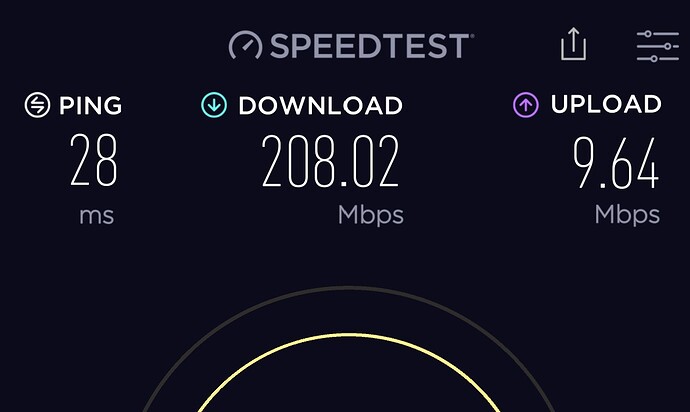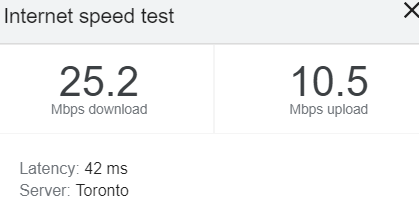Today during a flight, I got the “not connected to internet” message and all my buildings turned into that lumps of clay look and my frame rates were terrible. I clicked on the message and continued flying. Five seconds later while over downtown Cincinnati, the wifi must have kicked backed in. The buildings and photogrammetry immediately kicked back in and I saw the buildings snap immediately back to what actually looked like the real building, and framerates went up through the roof, even over this congested area. Performance turned immediately spectacular.
Maybe this is common knowledge to you all, but I learned how big of impact wifi speed has on frame rates. This sucks for me as my wifi, while fast usually, is often intermittant going up and down in speed. This interferes greatly with my sim performance. I thought all along it was the sim itself and/or I was blaming Asobo, but now I know it is completely related to wifi speeds.
1 Like
Unless you have a very clean, fast WiFi try to connect via Ethernet cable. WiFi speeds and reliability decrease as the distance to the router increases. There is a lot of competition for WiFi from Internet-connected refrigerators and thermostats. There may be routers in your neighborhood trying to use the same channel as you. Finally, there might be interference from non-network sources such as Microwaves, baby monitors.
WiFi is great because there are no cables but there are limitations because there are no cables.
3 Likes
I switched from a wifi usb stick to a pci wifi card with a nice antenna and more then doubled my speeds and the sim worked much better after that.
1 Like
When I use WiFi my download speed is around 250 mbps. But if use a cable it goes up to around 950 mbps. I have 1 GB fiber optic internet.
1 Like
Not intending to be argumentative.
But WIFI can be as good as wired Ethernet or even better.
It depends on your hardware specs.
My ISP, Spectrum, provides a 200Mbps speed to my house, 5G.
My house Wifi Router provides a 5G ~200Mbps signal.
My motherboard has built-in WIFI.
1 Like
For fastest wifi speeds you’ll want WiFi 5 enabled hardware on the AX band. I get 550mpbs just fine on my Wifi (and could get up t 1 gbps if i wanted to pay for it  )
)
This is a little misleading.
Wifi CAN be faster if you are not configure correctly, have outdated Ethernet hardware, Etc… but all things equal, Ethernet will always (at this time) be faster than Wifi.
What some people can suffer from however without realizing is QoS throttling ethernet connections to ensure Wifi connections have the bandwidth they need. These are controlled by settings within your router and are typically turned on by default from your ISP.
My main system is connected via ethernet and with factory ISP settings turned on for QoS I see a drastic difference.
QoS turned on:
Qos turned off:

That difference is insane and could mean all the different when it comes to end user experience.
The other thing to keep in mind is band steering. Again, most ISP’s have this on by default which means it will bounce you between 2.4GHZ (long range, but higher interference) and 5Ghz (shorter range but quieter) as things change in your environment which can also greatly affect online game play.
There is no one size fits all solution of course but for me.
- Connect directly over Ethernet
- Disable QoS
- If using Wifi ensure QoS and band Steering are off
- If using Wifi for online play connect to the 5Ghz frequency if you are close to your router as this will offer the greatest speeds but range is short
1 Like
Same here. Gigabyte Z390 Aorus Pro Wifi motherboard
Intel Next-Gen Wireless solution supports 802.11ac Wave 2 function, enables gigabit wireless performance, provides smooth video streaming, better gaming experience, few dropped connections and speeds up to 1.73Gbps.
Of course, you’ll never get any speed like that from the cloud.
But, I’m getting up to 188Mbps on FS2020 downloads.
1 Like
Are you saying to buy from your ISP a 25 Mbps connection and the turn on the
Qos thing in your router and get 300 Mbps?
Not at all,
I am saying that if you’re router is not configured correctly, you may be paying for 300Mbps but only achieving 25 (such as the case could be in my screenshots above).
Configured correctly / optimally would allow to get as close to as possible.
The above scenario was a “perfect storm” of misconfigurations which shows how drastically it can affect you, what you get “out of the box” depends on the technician that day that installed it and what he thinks is optimal.
Can you achieve great speeds over wireless with low latency (which is incredibly important) of course. Would it be better than the same optimized ethernet network? I don’t believe so in todays world.
But if you have to go over Wireless those are the things to check over in your router to ensure you stay consistent.
2 Likes
I moved my router because I had no choice but use WiFi. I also switched from the 2.4ghz channels to 5ghz and more than tripled my download speeds. So choose your speeds carefully. I had too many walls and doors in the way for 5ghz initially, but since I moved the router, I’m happy with it.
1 Like
That’s what I am using, a USB stick, perhaps that’s the main problem.
I’m paying for 600Mbps and getting around 130-220Mbps on average, I find.
Edit - just checked, currently at 170 with no programs running.
One thing to ensure is that your USB adapter is plugged into a USB 3.0 port. Otherwise you are creating a bottleneck in getting the data back and forth between the wifi adapter and the CPU.
As well, enusre there are no power restriction settings turned on for the USB ports.
1 Like
This could be the issue also; plugged into a 3.0 port. Thanks. No power restrictions showing.
Edit - all good, 3.0. I think distance from the router is it. I’m going to go get an ethernet cable tomorrow and see if it improves.
Certainly a 2021 WiFi router is going to outperform a 2005 router. And it is possible to have incredibly fast WiFi speeds but optimal speeds are highly dependent on the environment.
Better tha Ethernet? Only if your house/apartment/living space is inside a Faraday cage and there are no other users. Ethernet cabling isn’t perfect but it is designed to block outside interference.
Many users have no other option than WiFi at any speed. But generally direct wired connection if available is the best.
I used to use Wi-Fi but for me and probably the majority, it’s slower and more unreliable compared to Ethernet. I’m so glad I got an ethernet cable in use.
My wife needs our router’s single ethernet slot for home office but as my PC sits approx 6 inches away from the box it’s safe to assume that I get my full 50/10 Mbps speeds over wifi