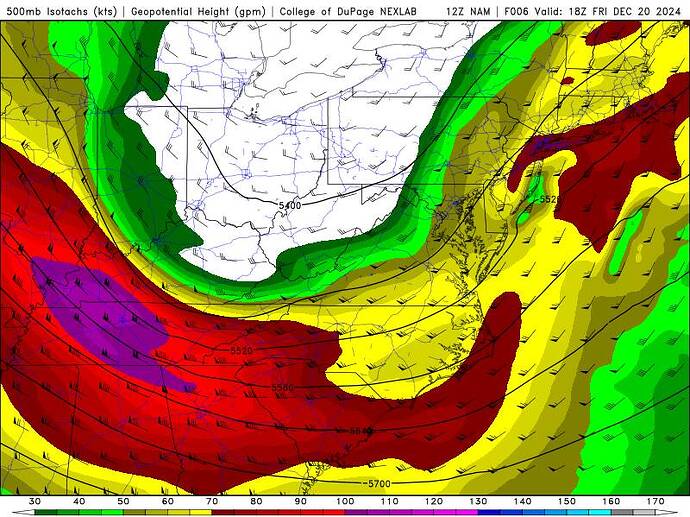So something I discovered. Haven’t gotten a chance to do a lot of testing with it yet.
I learned that if you mapped the Zulu key mappings to a button, you can use that to sync the in-game time to your local time.
I did this tonight and for the first time ever in any career mission I have run, the winds were actually calm.
I was FL200 and I had maybe an 8knot crosswind.
Landing was also very smooth with little to no crosswind at all.
Not sure if it had something to do with this Zulu time setting but it might be worth trying out for others.
1 Like
interesting post. i will test this and report back.
meanwhile, i’d played a few missions with Live Weather off, and found it a little bland, so i turned it back on. i flew into Fife, which in real life was 82050Z 24007KT CAVOK 04/03 Q0997, but according to our beloved Career "live weather” there was a 30-40 knot gale from the NW across the entire of Scotland. not winds aloft, but a gale at sea level. Live Weather back off again.
1 Like
the "SET ZULU’ keys only work if you’re in the cockpit view. they do very strange and illogical things.
my local time is Thu 19 Dec 2024 20:00 (GMT+8).
i’m flying from RAF Leuchers EGQL, where local time (GMT+0) = Zulu Time = Thu 19 Dec 2024 12:00
when you open the EFB it is always set to the same date and time: 16:45 Mon 15 Aug 2022, which is clearly a bug.
pressing SET ZULU DAY sets the time to Sun 31 Dec 2023 20:00
pressing SET ZULU HOURS sets the time to Thur 19 Dec 2024 08:00
pressing SET ZULU MINUTES sets the time to Thur 1 Dec 2024 20:00
pressing SET ZULU YEAR sets the time to Thur 1 Jan 1970 08:00
NONE of these are correct (should be Thu 19 Dec 2024 12:00) although SET ZULU MINUTES is the closest. it sets the correct date, but instead of using Zulu time it uses the local time set on my computer (20:00 instead of 12:00).
I’ve yet to determine if the weather is any different.
1 Like
The turbulence thing seemed better to me recently, but yesterday my vision jet was yawing and bouncing around like crazy in…wait for it…13kt crosswinds. It felt like the 172 did when I had 50kt winds a few adays after release.
Landing at Santa Cruz da Graciosa airport (LPGR) in a C172.
Cliffside runway. Aircraft thrown into rocks on landing.
300,000 Cr repairs in Career Mode…
so, the ZULU settings become even weirder.
wind direction and strength does not change, verified by looking at a windsock and pressing the keys bound to SET ZULU. this is despite years passing in the blink of an eye and in some cases cosmetic weather (overcast, rain) spawning in on some ZULU settings but not others.
even more strangely and bizarrely, if you turn on the weather overlay on the C172’s Garmin 1000 map, completely different weather patterns load in for each press of ZULU SET – and yet the windsock never budges.
EDIT: needless to say, the wind displayed by the windsock does not match the current METAR. it seems to be pulled out of a hat, or some other, darker orifice.
there’s some serious BS going on here.
1 Like
It cannot be true that there are 107 mph cross winds? This is in career mode today.
It could be correct. There are indeed some approximately 100 knot winds at that altitude, moving through that area today:
4 Likes
thank for looking for me - I should have probably checked, just my luck, so few career VIP flights and mine goes thru a brutal wind current and lands on a strip surrounded by high trees…they make you work for your money!
thanks
(i need to check the winds in future)
1 Like
Do you have the same issue if you follow the OP’s steps to reproduce it?
• Yes
Provide extra information to complete the original description of the issue:
• This seemed to be fixed for me after patch 3 or so. However I was only flying employee missions. The issue returns for me when I fly freelance missions.
If relevant, provide additional screenshots/video:
•
Do you have the same issue if you follow the OP’s steps to reproduce it?
• Yes
Provide extra information to complete the original description of the issue:
•
If relevant, provide additional screenshots/video:
•
What is the website that weather is based on?
I lost two missions now, because Im not so expert, and I got 30kts crossing wind, and 50knots on the second mission.
And the tablet does not inform to you the wind condition at the destination.
Im flying mostly on Europe. On the USA the table is working better?
Thank you!
2 Likes
Do you have the same issue if you follow the OP’s steps to reproduce it?
• Yes, just load a flight with career mode, go to your literal second mission
Provide extra information to complete the original description of the issue:
• Out of nowhere just 110 kts winds appear 1400 ft agl…
If relevant, provide additional screenshots/video:
• No need to
People still seem to be confusing just bad weather with bugs. Bad weather happens. High winds, especially winds aloft happen.
The problem however is a few things:
- MOST mission weather is scripted, custom weather. A 1 star mission with weather created by the mission system shouldn’t have 20 knot crosswinds on takeoff/landing for a C172. The random weather generator should be taking into account the mission rating and aircraft flown
- The turbulence in MSFS 2024 is just as bad as it was in 2020 which is to say very not realistic, and especially in smaller planes just throws them all over the place for no reason. We really need to be allowed to turn the turbulence setting down if we want, and forcing it to realistic is stupid. Again I emphasize that Career Mode is a SINGLE PLAYER experience
- There are still weird weather effects that will suddenly cause your plane to shoot straight up on a column of magic air, several thousand feet in seconds. This last one though I don’t think I’ve seen happen since Patch 3.
5 Likes
there genuinely is horrible weather in Europe ATM. there’s a 40-50 knot north westerly once you climb above about 3000ft. ground winds are lower, but the winds aloft that everyone is complaining about are mostly correct. it’s winter. weather be bad.
1 Like
which website do you use?
it was windy.com
EDIT: there’s also a built-in wind display on the Career map, showing ground, low and high winds aloft. Map Layers->Advanced->Weather Layer->Wind->Wind Effect->Ground/Low/High
of course, sometimes it’s bugged and doesn’t display properly. just Asobo things.
3 Likes