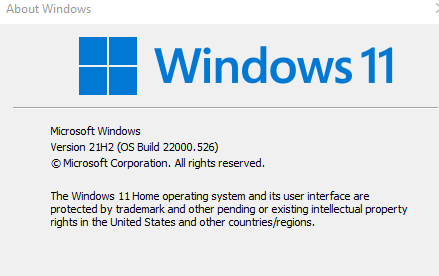On your second screen, how’d you manage that.
as i mention before i’d not upgrade to 11 till windows ask me to do this, and today i had this message, microsoft ready for me lol, so i did it and don’t regret any second, everything i had stay with me, everything looks better and move faster, it’s take some time(give a ■■■■(i do it fast)+breakfast(i do it fast)+put tobacco in weed vaporizer(i do it fast). so. it’s not so fast as usual windows cumulative update, but fast enough, i love new windows… but only one thing i had lady liberty as desktop screen, after upgrade to 11 she is gone, now i have black screen with all my icons but without lady liberty
I use Ellevenclock, gets me the clock and calendar on second monitor.
Huge WIN 11 fan convert here, runs so much snappier and better than 10.
The taskbar is so much better in the middle, those wanting it on the left are just indoctrinated!
second day, i glad to use it
Well, they can be accommodated, because it can be positioned on the left, if desired.
Middle task bar was weird, tried to hang with it. even owning a Imac for music production and video, it drove me crazy on PC…. Guess too many years of indoctrination…
Wish I could of stayed with Win 10, but new 12 generation I9 3080TI machine only came with Windows 11 pro.
I’ve adopted the centre location for the task bar. Less far to move my mouse most of the time if nothing else.
I guess on my 50" monitor left is just so far away, center works glorious.
After a lot of preparation, freeing up space by deleting apps’ and removing my anti-virus and backing up my PC, I took a dive-in! I managed to scrape 62GB of free space on my Windows 10 hard-drive, less than the recommended 65GB. I started with 35GB of free space. I removed the MSFS 2020 SDK that takes up nearly 5GB and moved other programs to another drive. I now have just over 51GB of free space after the install, much better than I thought. I unplugged all my USB peripherals and did as much as I could to make the update process as smooth as possible.
The upgrade to Win 11 was painless and I did not have to spend much time downloading Windows 11 updates. As for MSFS 2020, it’s running well with some extra FPS. This is probably because I spent a lot of time editing out old remnants of discarded programs manually. So far this has been a good experience, (less than one day in). Win 11 looks great!
TIP: It’s not possible to drag icons onto the task bar without using a third-party app. If you want to have shortcuts for MSFS on the task bar, set them up before you upgrade and they will be present on the task bar after the install.
Charles.
Try this
Clcik Start, All Apps, right click on chosen app, hover mouse over “more” and choose “pin to taskbar”.
Fortran, Turbo pascal, basic. machine code, DEC PDP 11, and heaps more what else can I say.
Made the switch to Windows 11.. no sweat everything works
Updated to Windows 11 yesterday. So far, so good. No issues - other than things like the taskbar being in the centre of the screen - which you can move to the left.
MSFS 2020 wise - no different to me.
Oh… and as to “where have my programs gone” (which was what I thought) if you click on the Windows icon at the bottom of the screen and then click on “All apps” when it comes up (top right) you should get back to pretty much where it used to be in Windows 10.
Hope this helps.
Have tried several times now to upgrade to W11 but every time it fails and rolls back to W10. I’ve tried all the suggestions offered - and yes the compatability check says my machine can run W11 - even disconnected everything but the keyboard and mouse but nada!
Never mind, it doesn’t look like there is any real advantage and anyway MS is supposed to be supporting it for a good while yet so I’ll carry on with good 'ole W10! May have another go if I get the nag screen again.
What happened with Windows 11 Update patch today? It broke everything on my PC, the taskbar and every apps freezes endless. Does anybody have any problem with the latest patch?
I installed the latest Beta a few days ago, not been any offered any updates since. Seems to be working fine for me so far
I have the same version (.526) but I do not know for which reasons, eveytime my PC gets new start, Windows Explorer and taskbar always freeze very long, I have to restart explorer.exe manually to get everything back to work. I have just this problem after the patch (KB5010414) that my PC automatically updated today.
And yeah, I see the new change is right now I can see the date/time on taskbar on my 2nd monitor. But the Windows behavior is very strange as I mentioned.
Hi there, I posted on 13th February, 2022 that I had upgraded to Windows 11 and experienced no issues. Now I have.
I have a Logitech X52 HOTAS and have kept it on the standard configuration straight out of the box. I haven’t mapped the camera to any of the buttons and just use the PC’s mouse to change from cockpit view to external view. Over the last week or two I’ve noticed that the mouse cursor slowly drops from the top of the screen to the bottom of its own accord and is unresponsive. If I unplug the X52 from the PC I get the mouse back as normal and can then plug it back in again and continue (assuming I’ve not crashed - as I’ve got no controls).
I initially thought it was an issue with the X52, but when I had a look in Device Manager I found that I had 2 installations for a “HID - compliant mouse”. I looked a bit further and both were installed on 12th February, 2022 - the same day that I upgraded to Windows 11…
I have deleted one of the mouse installations and everything now works fine again.
Happy days.
Hope this helps someone else out there.
PS
Other than the above, this is day 15 of Windows 11 for me and it’s working fine in MSFS and elsewhere.
I’ll create a new topic on this in case it makes it more searchable.
Up and until last week My FS rig showed that it wasn’t comp w Windows !! (my C: Drive was format MBR instead of GPT).
So I spent a few days messing with that to get the C
; drive converted to GPT without loosing any data.
Now I get the notifications to upgrade to Windows 11, so that i a good thing.
My only hesitation to making the jump is that I have a second pc networked for other Flight Sim applications that runs windows 10, and can not be upgraded. I don’t want to mess up my Windows firewall settings and have to redo all those settings again.
Anyone out there that has converted their Sim pc to Windows 11, and has another pc linked that is still running Windows 10?
Hi MFDC3
I do, i am running win 11 with latest update on my sim computer connected to older pc running win 10 with latest update.