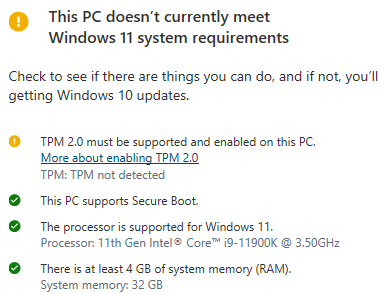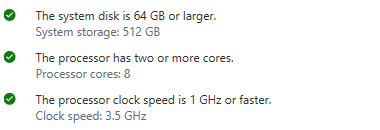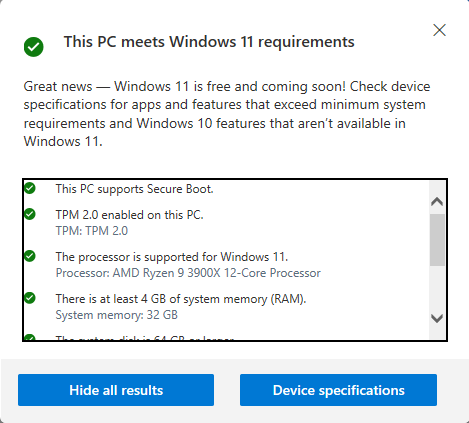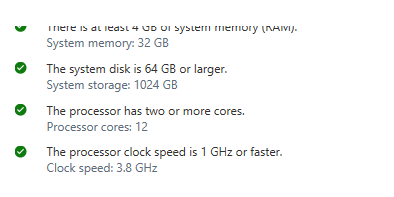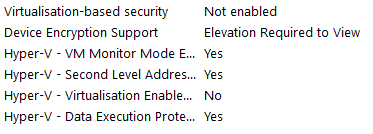Indeed! There’s no longer a need for 1TB for DirectStorage. That got dropped. Even then though, 1TB should really be the smallest size NVMe anyone gets these days. Anything smaller is a waste of time and money IMHO.
NVMe have dropped in price significantly as of late. I got a 500GB WD Blue (Gen 3) for my laptop about a month ago on Amazon for a whopping 70 Canadian shekels. That’s like $50 US, give or take. The 1TB was only $120 Cdn, which is roughly $90 US.
It certainly costs more for the faster Gen 4 models, but still not that significant unless you’re buying the highest end, fastest ones available like the Samsung 980 Pro. You pay a premium for those. But they’re not necessarily required. Especially if you don’t have a Gen 4 capable motherboard, which most people don’t atm.
Is everyone getting this in their Windows Settings today? Already downloaded PC Health Check a while back and it shows that my system is ready for it. Any idea what’s going on?
You probably don’t support TPM. It seems the most common hurdle people face.
1 Like
In that case the health check should show you what you don’t have that is needed.
2 Likes
You have it but you must first enable TPM in your Bios
Everything has a green checkbox next to it. I’ve got it all. I have it enabled in BIOS too.
I’m involved in the Windows 11 beta and it’s working flawlessly no issues at all for me. My PC can handle it.
There’s an article somewhere that says Microsoft doesn’t recommend everyone upgrade due to PC limitations so check the requirements.
I have i7 8700k rtx 2080 super 64GB ram 1TB SSD
Try enabling Secure boot too
Straight from the horses mouth. Settings/Windows update. Where it says this PC can run Windows can run Windows 11, click on “check device specifications”. Or go here Windows 11 Specs and System Requirements | Microsoft

It’s on. Do I need kernel dma protection on maybe?
1 Like
I’m not too worried Nvida say it’s not needed so I doubt it is.
Go back to bios and see if there is a 2nd option for TPM or another security setting
And from memory I think in Windows the HyperV service must be running
alrighty, I’ll have a look. I’m pretty sure it is all enabled. In terms of Hyper V:
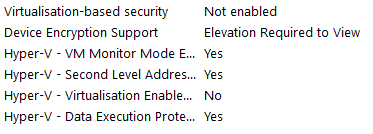
Turn virtualisation on, you can turn it off later
1 Like
Just reading some of the bigger, trusted tech sites like The Verge, PCGamer, etc… all of them are saying Windows 11 has marginal improvement to gaming thus far.
I am interested in the HDR performance of Win 11 as Win 10’s HDR implementation was terrible.
1 Like
mate, you solved it! Thanks a lot.
Now I’ve turned it back off but it still displays this. I still reckon that triggered it to display this now. Either way, the help was much appreciated!
5 Likes
I have had the same experience. “NO ISSUES”
1 Like