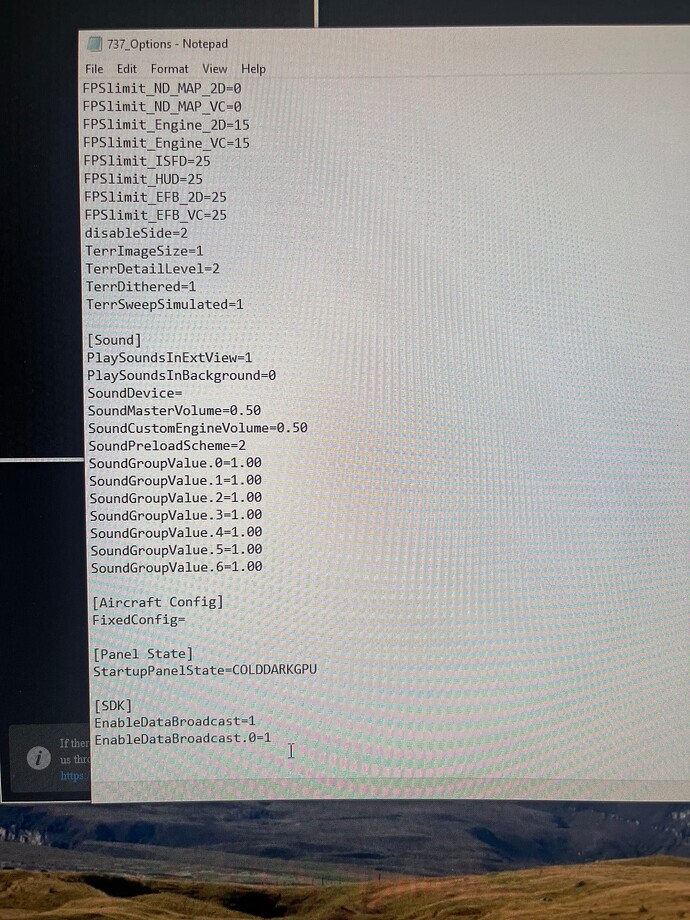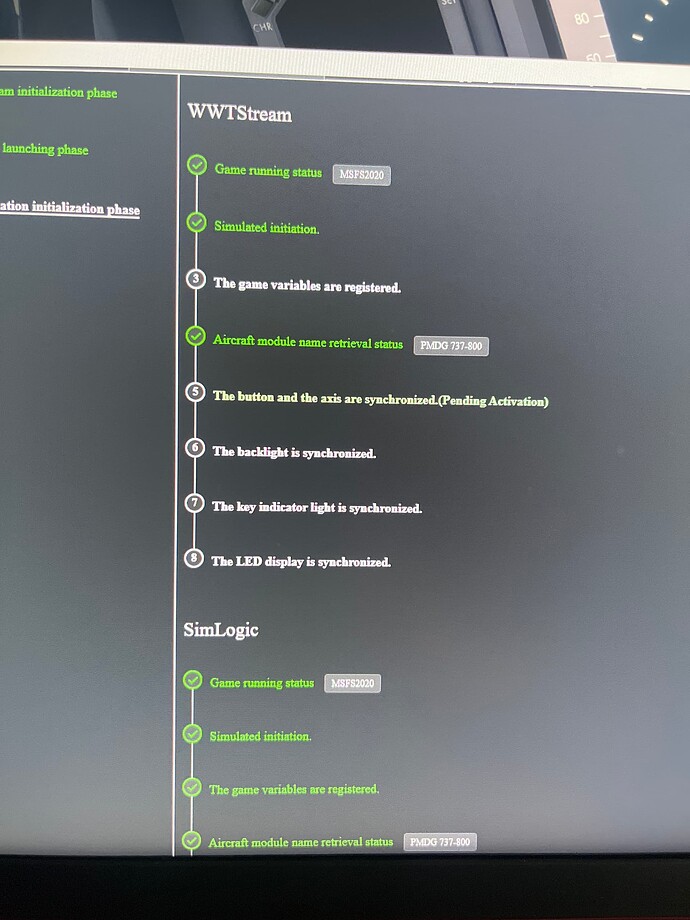correct i am
Go to:
C:\Users\kenda\AppData\Local\Packages\Microsoft.FlightSimulator_8wekyb3d8bbwe\LocalState\packages\pmdg-aircraft-738\work\In notepad open file named
737_Options.ini
Scroll to the last line.
Please take a screenshot where at least the last three lines are visible and include it in your reply.
At the end, add the line
EnableCDUBroadcast.1=1
and save the changes to the file.
EDIT
Do not launch msfs and reply once you’ve made the changes.
ok i made the changes
Delete the last lines under the [SDK] section, as they are incorrect.
im assuming keep the one you told me to add
Under the [SDK] section, there should be three lines.
Below are the correct lines, so please re-edit 737_Options.ini
[SDK]
EnableDataBroadcast=1
EnableCDUBroadcast.0=1
EnableCDUBroadcast.1=1and save the changes to the file.
Launch MSFS 2020.
changes are made im launching msfs now
After launching MSFS 2020 make sure Simapp Pro is also running.
still the same thing sreen on pfp is black i can type adn use it just nothing on the screen
If the paths are entered correctly, 737 ini file is set up, you have the latest PFPN3 firmware and the most recent application, but it still doesn’t work, I recommend contacting Winwingsim support and seeking help on Reddit.
i did message winwing they didnt do much to help but ill try reddit but thank you so much for your help
You’re welcome.
Also restart SimApp Pro
@pacmanakapc
I’m wondering if, like me, you have backup copies of different versions of PMDG? Maybe reverting to an earlier version of PMDG could fix the display screen issue?
ley me try that i am seeing a few people with that issue
so out of the blue it works but it look super crazy
I’m glad that the PFP 3N panel is working.
Did you revert to the older version of PMDG as I suggested or did you fix the display functionality in a different way?
Nice! What did you do? Still struggling here even though followed all the steps described above.