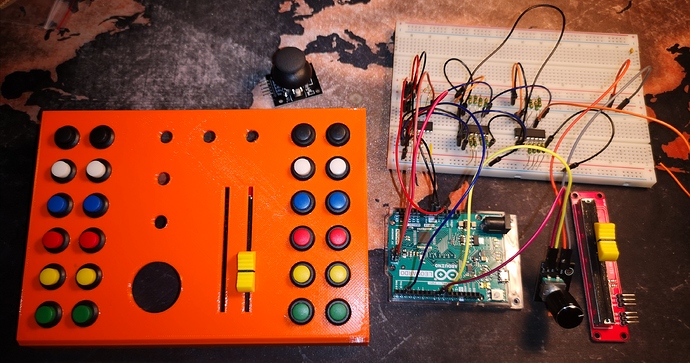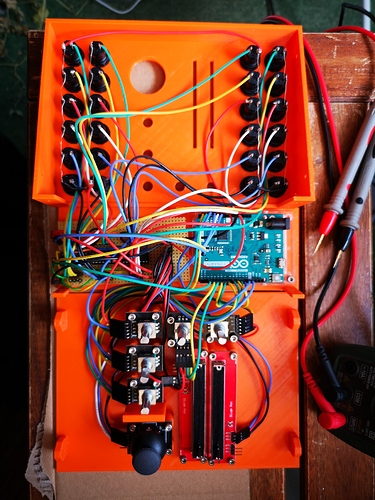Hey there,
sorry if I am in the wrong subforum, seems to be a lot of really great builders here regarding realism and real cockpit building.
Since there are no joysticks or any other HOTAS-Controller available at the moment, I am building my own little controller. (I am using my PS4-Controller for flying, but throttle, trim, camera and other things are really not easy to remember on the keyboard).
Please let me know if you are interested in this build, I will keep you updated on the things you need and will provide the files (arduino code and files for 3D-Printing).
The Controller is based around an arduino leonardo, which works as a HID-Device.
I am extending the inputs with shift-in-registers to get all the controls I want for flying in small airplanes with a G1000:
1 x Joystick X/Y for moving the camera
2 x Fader for throttle and propeller speed
2 x Rotary Encoder for trim (-100 to 100) and flaps (0 - full)
3 x Rotary Encoder, each working as two buttons (up=CW/down=CCW) for heading, target altitude and vertical speed
24 x momentary buttons, 10 on the left for the G1000 Autopilot + 1 Gear up/down + 1 Toggle VOR Frequency, 12 on the right for camery type, different instrument-, cockpit- and outside views.