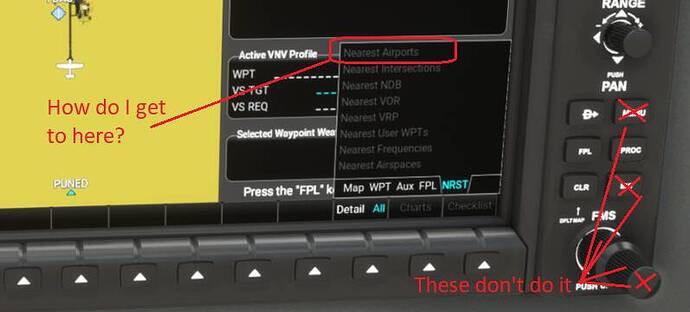NEXRAD on the MFD, but not actual weather radar. Not yet, at least.
I see that button, so what is that supposed to do?
Thanks
It will show you precipitation around your aircraft, but the data is collected elsewhere, and sent to your GPS.
The data doesn’t come from the plane, but from ground stations.
Ah I see, so it would show on the map screen, would I need to tune to these weather stations then, I didn’t notice anything on my map earlier when flying few some rain clouds.
Just press the button on the MFD.
The way we have it is per the real unit. Pressing the ALT autopilot button does not synchronize the altitude preselector. Additionally, pressing the ALT knob actually turns off the altitude alerter, it does not either synchronize the preselector to the current altitude.
The sim traffic API does not deliver AI Traffic or Multiplayer traffic. You will only see Live Traffic and traffic that is injected via SimConnect (so VATSIM/IVAO).
-Matt | Working Title
For the DA62, the engine load displayed in the right glass cockpit is incorrect. Using the chase camera, when the chase HUD displays 75% for all engines is when the interior view shows 100%. It then backs off to 99%, etc.
I am playing on the XBOX One.
This is especially noticeable if you take off in cockpit mode and hold “A” until the glass cockpit shows 100%. Since it is in reality only 75% across both engines the initial climb is extremely sluggish with gear out and flaps on T/O. I couldn’t figure out why the DA62 just wouldn’t climb at full throttle until I switch to chase mode and noticed the engines were only at 70-ish %.
Apologies if this is a duplicate issue report, but I did search on Google and in this topic and did not see it mentioned yet. Thanks for fixing this!
All versions of the G1000 mods have not worked properly for me. In particular VS mode and NAV mode will not activate with sim button click on screen OR hardware button click [Honeycomb Bravo Throttle Quadrant]. AP will activate and HDG and ALT work fine but I am unable to adjust VS or engage NAV mode. If I remove the mod and revert to the default FS2020 G1000 everything works fine. Any ideas on what I may be doing wrong?
I think the WT release notes state that the external HUD is not syncing up with the cockpit displays properly.
In this case the external is right though, because once the internal reaches 100%, the engine is clearly not at full power. Applying full power does rev it up and increase the airspeed.
Isn’t that just this bug? Almost a year old so makes sense it isn’t fixed yet…
https://forums.flightsimulator.com/t/da62-load-power-update-5/310096
I flew it yesterday and saw the same thing. Extremely sluggish climb, way low cruise speed until I just set cruise table fuel flow, then I got the right cruise speed.
There is a mod (“DA62X”?) that is supposed to fix that, implement the ECUs, and all sorts of other improvements. Haven’t tried it. It breaks with some regularity like all mods, but those who use it say good things about it.
How do I access the nearest airports? I use the knob at the bottom right and I get a popup menu that includes the nearest airport function I want. But there is no obvious way to move across to the menu and select nearest airports option. Clicking the MFD button moves the curser across to the upper screen, not the lower popup where the nearest airport options is available. Using enter also does nothing. The popup menu only appears for a couple of seconds, so trying different options is difficult, as it is gone before you can work out what to click.
I think greyed-out options have not been implemented yet.
The Nearest softkey on the PFD works though.
Great thanks, that worked.
It looks like the issue of live traffic being displayed in the sim has been resolved, for those looking at that aspect of the NXi.
I understand there are thousands of different computers and users. But i have been flying since the 80s’ and I know when something is not working.. And I cannot get this NXi ■■■■ to work with my set up. my aircraft will not follow the course when I set NAV for a start and I cannot use the AP settings on the honeycomb throttle. ( I also use FSPanels, which works with everything else but NXi)This is a huge thread with many many problems listed.. Please fix this.
On the PFD, when you press NAV, do you see GPS in white, or green?
There are several problems with the default Bravo configuration in MSFS, one of which is a bogus setting of the VS position on the selector knob. The details escape me now, but there are several YouTube videos describing how to fix the issues. If you use the default configuration, that is.
I have the Bravo, too, and have no issues with any version of the G1000. But I have completely configured everything myself.
Check out Rmag’s videos. Here’s the one dealing with the VS bug.
Thanks, sounds like the same bug, hope it gets fixed soon. I cannot access the link (says page does not exist or is private), but on the XBOX there is no option to install mods best I can tell, so I guess I’m stuck handling power setting through the chase camera and use the interior for landing approaches mostly with monitoring the airspeed.
I didn’t follow your “setting the cruise table fuel flow” comment, is that some sort of workaround that you could expand on?