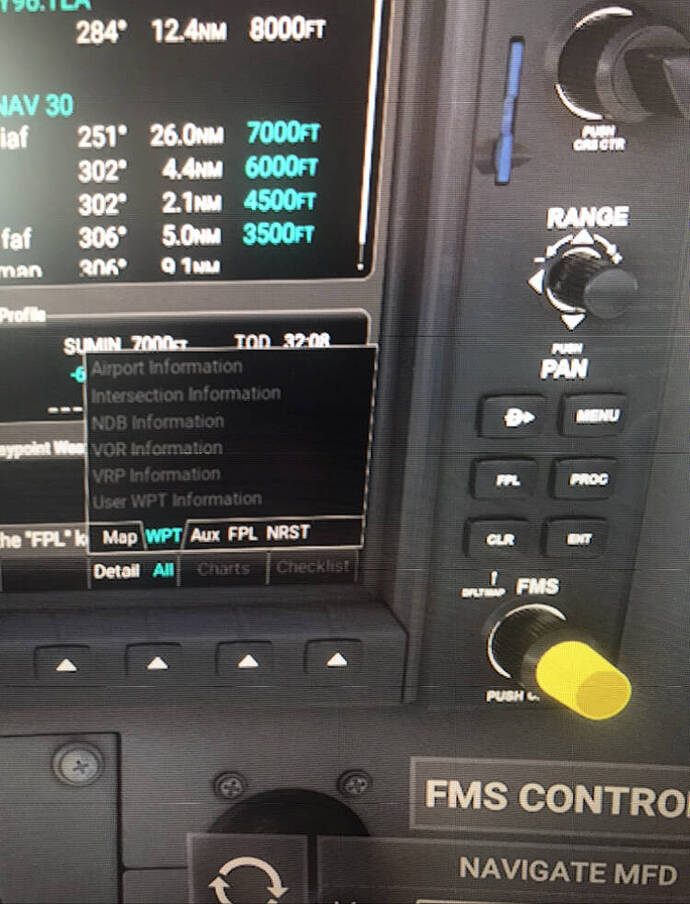So when I press the right knob the smaller one and try to scroll with the mouse this pops up
Pressing it in should cause a flashing cursor to appear on the flight plan. Rotating the inner dial instead will bring up that menu you showed in the second image.
No I do not get a flashing cursor
That’s why I think it’s more to do with my mouse set up than anything else
On the left screen I can get a flashing cursor/waypoint and I can scroll but not the left look
In the Lock Interaction Mode - to press the knob, hold the Left mouse button and click the Right mouse button.
In some cases, you may have to reset the mouse profile.
Yes, yes it works woo hoo
I scrolled right in, pressed the outer button with my left mousse then right and I saw it lock. Flashing cursor now
Crashed the plane but hey ho it worked
I did notice the non-Legacy mode was active from another screenshot, and forgot you need to use both buttons to click. That should be on a tooltip as you hover over interactables as well.
How do you set the CRS for nav2?
Think I found it, have to make nav2 active first. Guess no way to set course on nav2 while nav1 is active.
Good morning. When I load an Airway on G1000 NXi the game freezes. Can’t use any control (throtle, flaps, etc.)
Can you post an image of your flight plan immediately prior to the freeze?
I’ve noticed that the freezing only happens if I delete the Flight Plan and begin from scratch. If I make a direct GPS flight and then download an Airway it works normal.
For me to get this to work I first had to program the departure, and arrival airports. I then had to add the enroute waypoint that is my entry point to the airway. With that waypoint highlighted you then hit the menu button, and there should be the option to add an airway. You choose the airway, and the final waypoint on the airway where you wish to leave it.
Do you delete the Flight Plan and program departure and arrival airport or you have the arrival and departure airports in the flight plan when you open the flight plan?
I some issues going on today
Not reading my flight plan made by the internal flight planner.
The soft keys at the bottom are grayed out.
I can follow heading but not NAV.
Suggections?
tia
Mike
Are you trying to run this on the SU6 beta?
-Matt | Working Title
Yes…I should not?
I add them manually, with only the departure on the map screen.
The current publicly available build (0.7.1) is not compatible with Sim Update 6. There will be a public NXi release concurrent with the public release of SU6 that will be compatible.
-Matt | Working Title
Thanks for the info…disappointing I love the NXi
I tend to avoid being a beta tester of major upcoming releases, and this is just one reason I’m glad I did. Now that I’ve experienced the NXi, Ima gonna smack anyone who tries taking it away!
The problem appears when I use the keyboard to input the airports and airways. If I use the knob to do this there’s no problem.