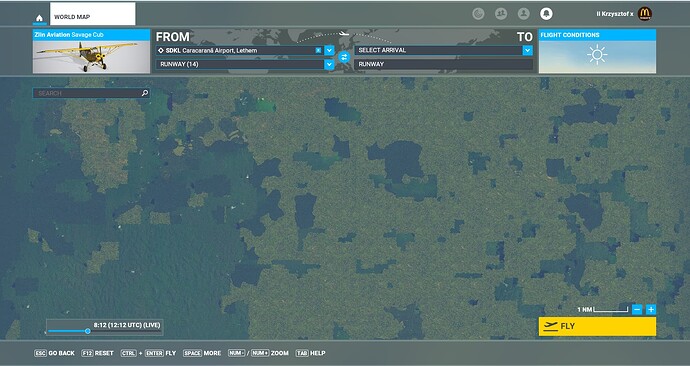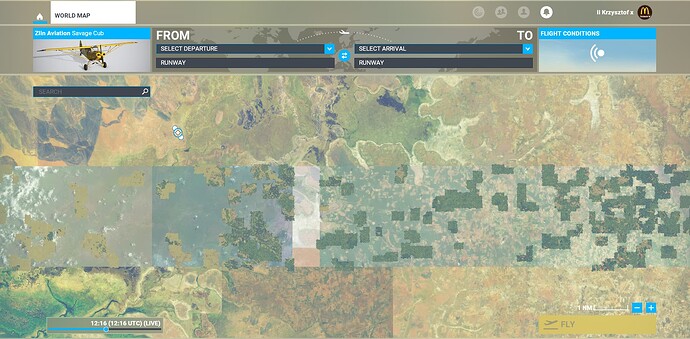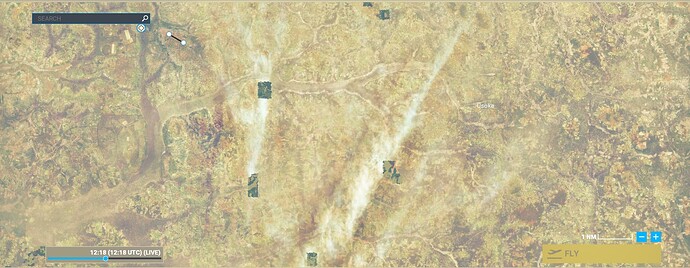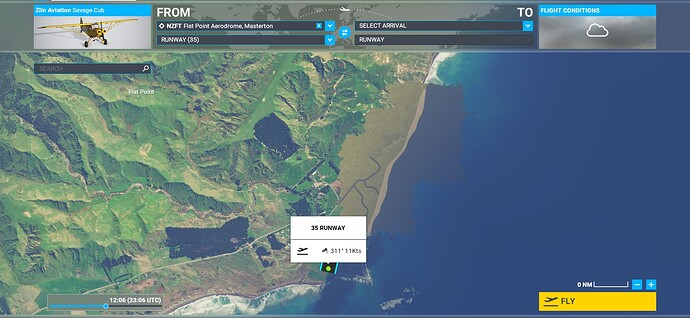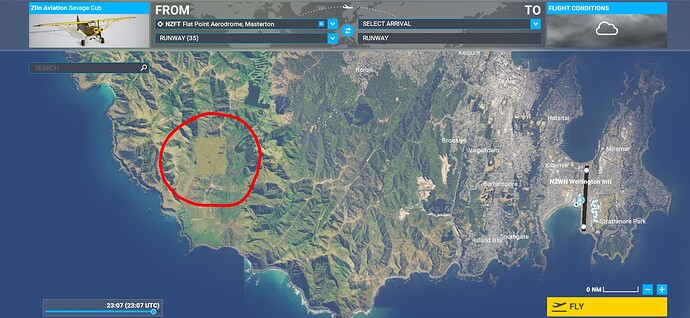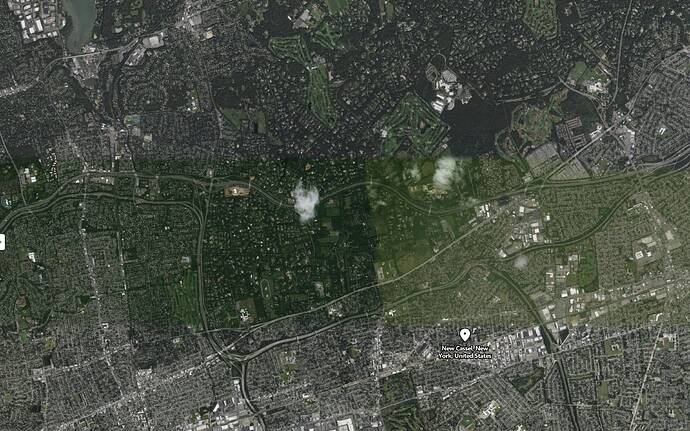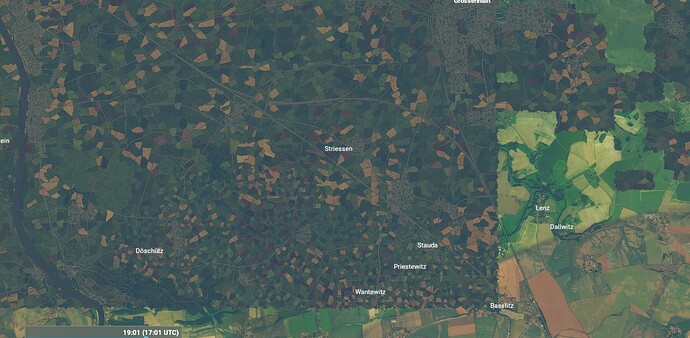![]() Thank you for using the Bug section, using templates provided will greatly help the team reproducing the issue and ease the process of fixing it.
Thank you for using the Bug section, using templates provided will greatly help the team reproducing the issue and ease the process of fixing it.
Are you using Developer Mode or made changes in it?
No
Have you disabled/removed all your mods and addons?
Yes
Brief description of the issue:
1.31.22.0 - Began experiencing this issue on Friday following the March 16th Development Update –
When viewing an area via the main screen World Map, when a user zooms in far enough the Bing Data World Graphics appear to reload a newer set of imagery closer to the surface. It appears that when the World Graphics fail to reload, the area of failure is replaced with the crummy autogen scenery. Please watch my twitch video below.
Provide Screenshot(s)/video(s) of the issue encountered:
Twitch ← Twitch video to show the issue w/ narration
ICAO or coordinates (DevMode > Debug > Display position)
Detailed steps to reproduce the issue encountered:
Please watch Twitch video to see. Zoom in on world map, wait for graphics to load, see tiles which have failed to load World Graphics and are replaced with autogen texture.
PC specs and/or peripheral set up if relevant:
1070 EVGA FTW, i7-4690k
Are you using DX11 or DX12?
DX11
Are you using DLSS?
No
![]() For anyone who wants to contribute on this issue, Click on the button below to use this template:
For anyone who wants to contribute on this issue, Click on the button below to use this template:
Do you have the same issue if you follow the OP’s steps to reproduce it?
Provide extra information to complete the original description of the issue:
If relevant, provide additional screenshots/video: