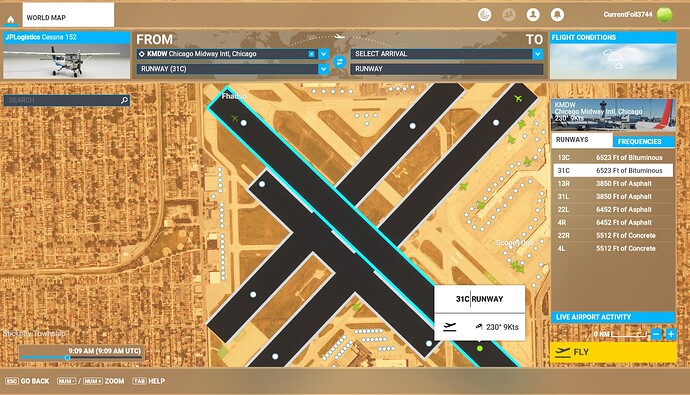I’m going to take a slightly different tone here and encourage y’all to understand what the World Hub editors and moderator team have been doing and how it benefits the sim.
When the AI generated airports at the sim’s launch, it was limited by several factors: Sometimes the AI can’t tell a walkway from a taxiway, or a car parking lot from a ramp. It doesn’t know the correct taxiway designations, it places far too many signs, and the taxiway lights that are procedurally generated are often in the middle of the pavement. Runway lights, including approach lights and VASI/PAPI came from a database that’s over 15 years old. PAPI and VASI are most often placed in a default location that is too far down the runway. If a runway was closed (or shortened) for maintenance during the AI build, that’s how it is permanently in the sim. Ramp parking spots are incredibly off, trees encroach in the approach plane, beacons too large and out of place, buildings flattened or overly large, pavement edges and lines are sloppy, the list goes on.
All of these issues add up to airports that have flaws that I pretty much consider default. These flaws are widespread and affect nearly every airport in the sim in one way or another. The flaws can be quirky, to annoying, to immersion breaking, to making an airport entirely unuseable.
However, once the airport is built in the sim, without being affected by a world update or becoming bespoke, they are static. So you then have the issue of comparing those to airports that are constantly changing in the real world: runways and taxiways added, extended, or shortened. New ramps built or abandoned. Lights changed. Additionally the sim does change the aerial imagery often enough, but that often causes the static airport objects to no longer match the aerial.
To combat this, a handful of World Hub editors have been using a limited SDK toolset to painstakingly improve airports from the flawed, default AI generated state. The edits directly address all of the above points (with the exception of beacons and buildings) in an effort to make them match the updated aerials, current real-world conditions, and look and operate more like real airports. And in some cases they’re making them outright useable. But the SDK itself is quirky and limited in several ways, so we can only do so much, and boy does it take time. But it is an alpha, after all, and going forward, some of us have compiled and presented a list of tweaks and quality of life enhancements that would help the editing workflow and utility of the World Hub. I hope that ultimately it will allow more editors to partake.
My ask here is that more people visit a World Hub edited airport and notice the differences between what was and what is because that’s the only way to really grasp the value in what’s going on behind the scenes. Unfortunately it’s difficult to a/b compare because once the edits are pushed to the sim, you will no longer be able to see the original and you don’t know what you don’t know and unless some of this stuff is pointed out. I think that not marketing and demonstrating the enhancements that have taken place is an opportunity lost.
Ultimately, there is the larger question of how to handle the continuous aerial updates and of course dealing with the new AI push that is likely to come when 2024 launches. So with that it seems we’re on hold for now, which is a bummer. But again, I hope the end users of the sim appreciate and support the work that goes into this and can help the World Hub grow and remain a viable process with which to update the airports in the sim.