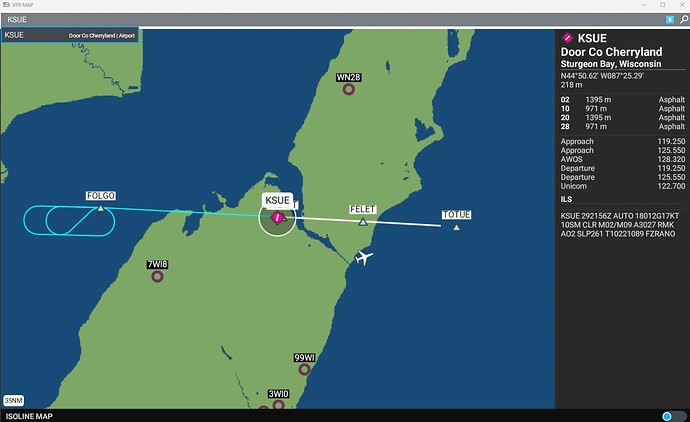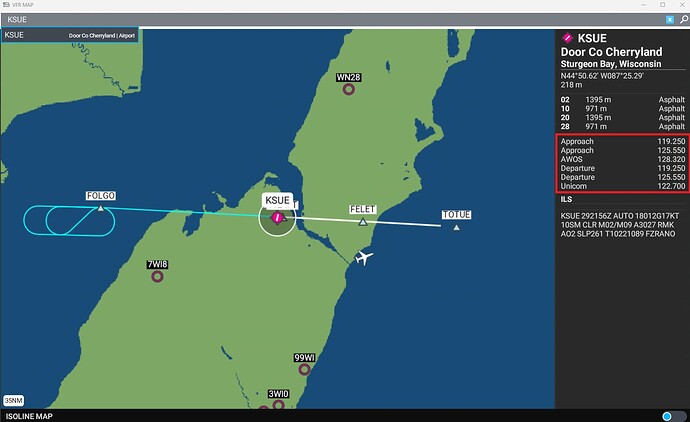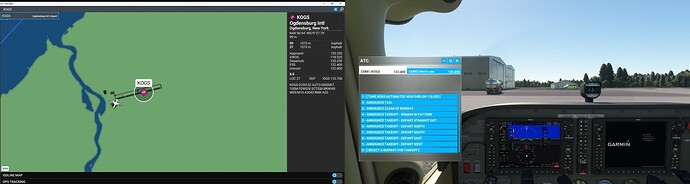Don’t know if this is a beta problem, or an Updated (World Hub) airport issue, or was there before any of these changes. But I’ve repeated this issue several times now.
But flying into the “new” (world hub) KSUE airport (RNAV 28) in D-930, once ATC clears the approach and I switch to local traffic, initially all is well. I advise traffic I’m inbound to RNAV 28. But shortly after that, the comm 2 switches by itself to AWOS freq and starts spewing weather data continuously. I’m not monitoring comm 2, so shouldn’t be hearing anything. I cycled the monitor button a couple of times, but it didn’t change anything. In fact, at one point I completely changed the comm 2 freq to 121.5 and that didn’t stop the AWOS broadcast. My comm 1 stayed on 122.7 the whole time. The response options could not be used unless I timed it just right (at the very end of the AWOS broadcast) and then I could broadcast on comm 1, and then it would lock out again.
Strangely, after I landed, I could broadcast “clear of the runway” and it acted like nothing had happened.
Would appreciate it if anyone else has a chance to try this airport/approach and see if they duplicate the issue.
I’m not going to put a lot of screenshots here, but this one shows some of what I’m saying.
Thanks and Regards
Not sure if issue is linked to the airport. Have you tried the same approach with another aircraft ?
I’ll test and let you know.
Thanks @DementedCorn327
Well it was a great idea but didn’t change when trying it with the 172/Garmin.
I’ve attached a couple more screen shots (mixed from two different flights), but basically it was the same each time. One time the sim autotuned ATIS into comm 2, and even though it wasn’t being monitored, it still picked up the ATIS. In the subsequent screen shot you can see I changed comm 2 to 121.5 and it still picked up the ATIS. As before, I couldn’t broadcast on comm 1 unless I waited to the very end of the ATIS broadcast, and hit the key immediately.
All of this was now with SU Beta 1.37.5.0
Regards
ATIS is broadcasting but comm 2 is not in use or monitored
ATIS broadcasting even though the freq is not tuned in.
Had you ever flown into KSUE before the WorldHub update? If so, did things work correctly then?
Sorry. As per my OP, I’m not aware of whether the issue was there before the SU15 beta, or the Hub airport update. So could well have been there before. I did a search of my logbook after you asked, and didn’t get a hit on KSUE, so don’t think I had been there previously.
Regards
Could this be the problem?Stuck on Atis
Tested (also in safe mode) and same issue. This is the 1st time I am seeing this and I don’t know how to determine if the issue is with the ATC or the airport scenery.
I noticed that the ATIS is triggered after having tuned to KSUE 122.7 (Unicom).
No, that is a different issue. The one you mentioned, is when you tune your com to the correct ATIS frequency but you don’t have a menu option to tune back to another frequency.
The issue @Habu2u2 is reporting is that the ATIS is automatically triggered even if you did not select it.
This bug report looks similar to your issue:
The WorldHub provides the ability to add taxiway path names for ATC use. It does not allow setting frequencies, however. So it doesn’t seem like it would be a WorldHub issue. But as I’m the one who did the new WorldHub KSUE, I’ll watch this thread and check the ATC path names when I can just in case there is, somehow, some connection with the issue. Asobo checks things before approval, but I doubt that is not 100% assurance that all is correct.
I’ve been watching the thread on the limitations of what can be done for “Hub airports”, and can’t now believe there’s anything in the allowed changes that would affect this type error.
Regards
I noticed the following points about frequencies for that airport:
As per the vfr map, you have 2 frequencies for approach/departure (119.25/125.55) and the unicom 122.7. Nevertheless in the ATC options you just have the Unicom and ATIS frequencies available. When I did the approach, ATC switched to KSUE approach but it was the unicom frequency.
Frequencies looks incorrectly setup/mapped for that airport. Not sure if when reviewing that airport configuration you could see something wrong, even if I understand that the World Hub does not let you change the frequency setup/logic.
IRL:
119.25 is Green Bay APCH/DEP when airport is open
125.55 is Minneapolis APCH/DEP when Green Bay is closed
I don’t think MSFS is managing airports open/close hours (why not a new wish ![]() ), so frequency should always be 119.25
), so frequency should always be 119.25
That particular issue (Stuck on ATIS) was a side effect of having AI Copilot handle ATC switched ON (from the toolbar, on Xbox X, in the 787)… However, there are still occaisional inexplicable things the radio seems to do on its own…
I see your point. What you’re saying makes sense to me. I checked and found that, even if the entire SDK was available in the WorldHub, there is only one area that I’ve found that relates to frequencies and that is an on-screen presentation of navigation frequencies for the purposes of debugging. (Aren’t these frequencies part of the Navigraph data, not scenery data?) I’ve not done anything with that at all, so I think we can eliminate the WorldHub scenery and go with your theory. I wonder if it has been reported as a bug? It probably should be. I’m sure there are many situations like this.
Thanks for looking at it and agree it is not a World Hub issue or an issue that can be fixed through that tool. I don’t know from where ATC frequencies are coming from (could be navigraph as you mentioned) but in the VFR map they look correct. Maybe they are stored in an incorrect field and ATC is picking up the wrong one ?. Issue looks like internal to the sim but I cannot determine if airport or ATC related. So for sure a bug, maybe the same as the existing one I mentioned above, I’ll test some of the airports reported there to check if same behaviour.
Maybe someone that know how to use the SDK scenery editor can have access to the detail how the frequencies are stored ?
I am moving it to the User Support Hub ATC, Traffic & NAVAIDs that is more appropriate.
Found that similar bug:
Maybe something related to airports with an AWOS/ASOS frequency.
Another example KOGS:
Hi @Habu2u2,
I was performing some additional tests and now I am not sure if it is related to airports with AWOS/ASOS weather stations. KSUE is an non-towered airport so it is correct to use Unicom for approach/departure. The approach/departure frequencies on the World/VFR maps are correct and corresponds to control centers from larger close by airports when airborne. When close from KSUE you need to switch to Unicom where you have options for that airport.
The easiest way to test is to start at the airport, switch to Unicom 122.8, takeoff and once airborne the AWOS weather message starts to play automatically on the Unicom frequency even if it is supposed to be on a different one.
I know that some small airports can have the ATIS on their Unicom frequency but this is not the case for KSUE.
Maybe you could create a bug report for that and let the title generic since I think it is an issue that could happen at other airports. Could be something like “ATIS plays on same frequency than airport Unicom even if distinct”, just a suggestion.
Posted a bug report here:
If you are looking for airports within US that have a ASOS/AWOS station, have a look at that link: