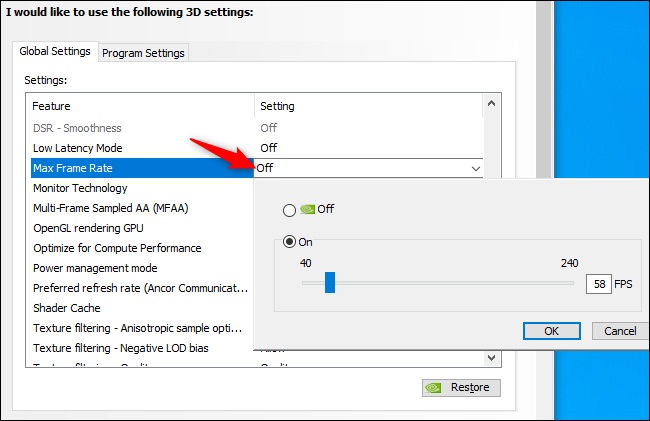try uninstalling the world updates as a test. It’s a pain because they are huge and annoying to reinstall, but this has fixed my huge FPS drops after SU7. Something in those Wu’s is bugged. You’ll still likely be limited by Main Thread but the super low stuttery constant low fps should gone and perf should be back to pre su7
My fps went down as well, with SU7. From approx 45-55 to 25-35, on I7 9700K, 2070 Super, 1G SSD, 64G 3200 DDR4, Comcast 400-550 Mbps. Not seeing much stuttering. Back to red/cpu-limited on the Developer FPS window. I cannot turn off the ATC though! I am on the DX12 beta, and tried 4-5 different nVidia drivers, an old one that seemed to give me the highest fps, and now the most recent one. I have, since installation, considered this a work-in-progress, a highly complex, creative design, engineering endeavor. I does not shake me up when updates cause technical back-steps, as I know there will be upcoming tweaks. I like that it is a living being that grows. I realize that many people don’t agree with me. 
It seems that this is a repeat of what happened with SU6(or 5?). When the load was disproportionately shifted from GPU to CPU … I assume that it can be shifted back again, with minimal degradation of visual quality …
My MSFS needs some more “skills” … Napoleon Dynamite talks about skills - YouTube
I haven’t followed this thread , but I also experience lower fps, and I believe (at least in my case) the reason is the broken weather system. Clouds beneath and on the ground are killing my fps.
I still get the low FPS with preset weather and clear sky, but the weather system may be an issue too
I’m not tech savvy, while I’m flying I Keep hitting these lag spikes causing my FPS to hit around 10fps -2fps. These can last either 10 seconds or 5 mins during a flight, then my FPS goes back to 50-60 again. I have nothing in my community folder, photogrmmetry is off . . . really ruining my experience, seems to happen a lot over water. Never had this problem before, causing me to quit the flight as its unplayable.
I think a number of us are seeing this same issue in SU7. We just need to wait to hear from Asobo or Microsoft on the issue and for them to confirm they’re looking into it. There’s clearly something going wrong somewhere.
Thanks
I tried the same thing:
When i uninstall all the 6 world update i have Normal Perf, same performance as before SU7.
But as soon i reinstall all the World Update i have bad performance in photogrametry area near the ground.
I don’t know yey which WU is the cause, or which specific file/folder in a world update…
Same here. So far the USA update does not have any issues. Trying to identify which one may be the one causing the performance problem.
It seems like the the loss in performance may be gradual with each update. For example, LOD 300, everything in Ultra at JFK with photogrammetry on and no AI traffic:
With all WUs FPS: 19
With only USA FPS: 43
With USA and Japan: 35.
Still have to test how others affect FPS but I bet they gradually lower the fps, some more than others.
This specific problem first occurred after WU5 (The Nordic), I suspect this update to be the root of the problem.
I guess I am not the only one having issues with FPS. After the update, I was getting CTD and also having some trouble with A320 not working. I realized there was a patch update from FBW so I downloaded the patch. Before updating to 7, I was at LOD 100 and clouds (ultra) and terrain (high) in VR. I was getting about 35 fps. I was happy with the experience at the moment.
I decided to move back the terrain to medium I saw not much difference since I flight mostly IFR and kept the clouds at ultra and I was pleased with how smooth was in VR about 50 fps in the sky about 35 fps on the ground. Now it is hitting sometimes even 5fps? The A320 is eating my GPU. It was getting temperatures of 90C and 100 percent on my GPU card but my CPU was not even reaching 50 percent?. Then, when leaving the ground my GPU was 50 percent and CPU was bottlenecking. I do flights for an airline (virtual) so on the way down I had to put everything to low levels LOD 50 to get about 25 fps so I can finish the flight This A320 is heavier or MSFS screw something.
I just disabled the Hardware Accelerated GPU Scheduling and enabled game mode and stopped getting the slowly degrading performance (10fps on a 3090 after hour or so), theres definitely more load on the system since SU7 though, to pre SU5 levels
When you turno off photogrametry you fix the issues of low framerates and drops in fps
Turning photogrammetry off might work for you but it doesn’t work for others unfortunately, and herein lies the problem. We get things just how we like them and then a big change comes and ruins the experience, and then we invest our time and hours into trying to solve the problem ourselves, with limited success. Why are we having to solve these issues? We’ve paid ALOT of money for this sim, we shouldn’t be troubleshooting. I for one am just going to scale back my flying until a solution is provided, I am not finishing work to come and spend hours tweaking things to try and restore the performance. I’ve had about 30 other games from Steam over the years, I’ve never had to tweak a single one apart from this one.
I feel we should be able to roll back updates at least with this game because so many times a new update will just break things. I’d be happy to go back to SU6 and wait for SU7 to be fixed, there’s nothing in SU7 i care that much about right now, I’d rather have SU6 performance that the improvements to SU7
Uninstalled the game, tried several different things nothing works, the same problems happens at the same spots. doing a test flight from Palma to Gatwick and the FPS drops at the same point all the time. then goes back up and drops again where it did last time. Soon as I get to the first waypoint it drops, Happens more over the sea.
Yes, we do not have an XBox, that´s wrong 
Okay, so I turned LOD down to a bloody ridiculous 15 and FPS went back to 60 when I hit these certain areas. Soon as I get past these areas I can turn LOD back to 200 again and its fine, till I hit another area and I have to turn LOD back down to 15 again. 
NVidia or AMD card?
Nvidia RTX 2080 super
I have the 5700 AMD GPU and it is mostly on the same range. I locked the fps to 30 on the card and let me tell you. It works so smooth even at VR. I was getting 5 fps before that on VR. Not stutters at all. It fixed the problem temporarily while they do something about SU7.
Try to do this on Nvidia card. Lock it to 30 minimum restart the pc and the sim and see if it works.