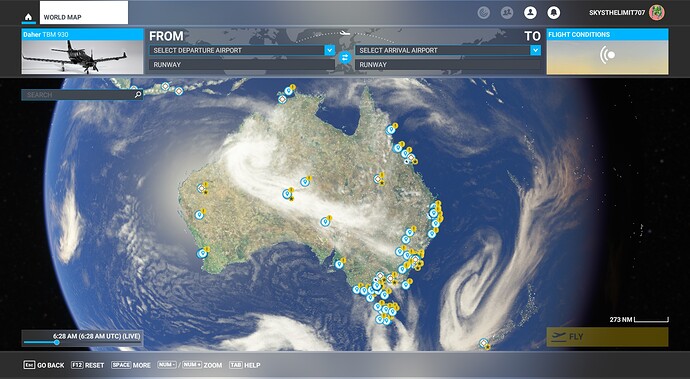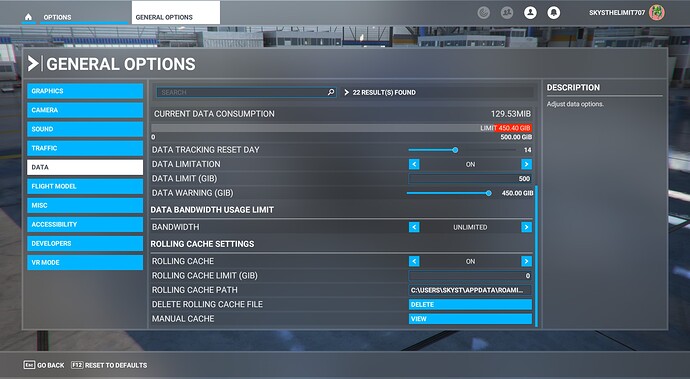Will the previous Orbx Sydney scenery conflict with WU7?
I haven’t had any issues, but they have said there could be potential conflicts. They are in the process of sorting out an update though.
Yes. People have been posting images of two Sydney Harbour Bridges so uninstall Cityscape Sydney using Orbx Central. Then keep an eye on this thread for updates:
Compatibility news regarding World Update VII - Australia
Then reinstall Cityscape Sydney using Orbx Central when they announce an update for Cityscape Sydney.
Great, thanks!
Thanks mate. Glad I decided to look here before running the update.
I also have YBBN, YPPH, YPAD and Parafield (can’t remember that ICAO off top of my cranium - at work here in Perth and want to be home. Wearing a mask all day so uncomfortable).
If I see problems with any of these I’ll use ORBX central and uninstall until they update. They’re one of the best developers I’ve ever bought from because they’re on top of the MSFS situation from the word go.
(post deleted by author)
Can’t we do it the other way, though? Hold on from installing the Sydney Photogrammetry buildings so we can still keep the ORBX Sydney anyway? I have my Photogrammetry disabled anyway.
Yes you could do it the other way, hold off from installing World Update VII: Australia until Orbx release an update for Cityscape Sydney.
You don’t have to hold off the entire World Update VII as well right? You can open that WU package, and individually select which ones you want to install and left alone. I think you can still install the other airports that come with WU VII, just don’t select the one with Sydney Photogrammetry content.
You could do that too, you would need to make sure you do not select:
AUSTRALIA - 3D PHOTOGRAMMETRY CITIES
AUSTRALIA - POINTS OF INTEREST
Australia’s Points Of Interest:
After uninstalling Cityscape Sydney and installing World Update VII: Australia don’t forget to delete the
Rolling Cache File:
- Click on Options
- Click on General Options
- Click on Data
- Scroll down
- Click on the Delete button next to Delete Rolling Cache File.
After deleting the Rolling Cache File you might need to go back into the Options → General Options → Data → and change Rolling Cache to On as mine switched to Off after deleting the Rolling Cache File.
And delete the Rolling Cache File again after you reinstall Cityscape Sydney.
I haven’t run the update, but does anyone know if YSSY from Orbx is affected as well? Thanks
I have the Sydney Cityscape from the marketplace and have installed WU7 and I see two Harbour Bridges like this:
However, not everyone is seeing this. Can anyone who has Sydney Cityscape direct from Orbx confirm whether they see this too? Wondering if this is a marketplace version issue only.
Uninstalling Sydney Cityscape fixes this, and really it’s the only obvious issue I saw with both installed, but I don#t know Syndey at all - residents might think it looks awful ![]()
YSSY isn’t listed in the list of hand-crafted airports: [RELEASE] Release Notes (1.22.2.0) World Update VII: Australia Now Available!
Also YSSY isn’t mentioned in the list of improved airports listed here: [RELEASE] Release Notes (1.22.2.0) World Update VII: Australia Now Available!
So you should be fine.
Just FYI regarding Cityscape Sydney from the Marketplace Vs from Orbx Central: https://forum.orbxdirect.com/topic/205264-compatibility-of-orbx-landmarks-london-city-pack-with-microsoft-world-update-united-kingdom/?do=findComment&comment=1749104
The Marketplace and Orbx Direct are two entirely separate entities, as explained here:
https://forum.orbxdirect.com/topic/199252-microsoft-marketplace-and-orbx-direct-faq/
For that reason, if you buy a product at one of them, you cannot use it in the other without buying a copy there.As I expect that you know, Orbx have no control over when the Marketplace is updated.
So far it seems to coincide with the simulator updates, for all third party developers.
Hello.
Where to buy the products is a matter of customer choice and once that choice is made,
the customer must accept the conditions.
There is no arrangement in place to transfer licences, as has been clearly explained right from the start.
https://forum.orbxdirect.com/topic/199252-microsoft-marketplace-and-orbx-direct-faq/
If you have a problem with the Marketplace, you should take it up with them.
So for those who bought Cityscape Sydney from Orbx directly will get the update as soon as it is released as long as they launch Orbx Central and choose the Update/Install option. Something to keep in mind for those considering buying Cityscape Sydney during the MARKETPLACE: WORLD UPDATE VII SALE
Yes, I’m aware of all of that, and I know they are separate things. My question was whether the dual bridge glitch is visible on both versions.
Yes. I too delete my cache whenever I install a new World Update. Probably don’t need to, but I do it “just in case”.
YPPF Parafield Airport
You may have issues with all 4 of those airports as they are all listed on the “Improved Airport data on 100 airports” list found here: [RELEASE] Release Notes (1.22.2.0) World Update VII: Australia Now Available!
Clearing the rolling cache fixed my harbour bridge problem. I’d removed the old add on bridge (early days community free content) but it was still ghosting. I havn’t uninstalled ORBX Sydneyscape and it looks like I might not need to. I’ll look forward to the update in any case.
Moved to #third-party-addon-discussion:scenery-packs