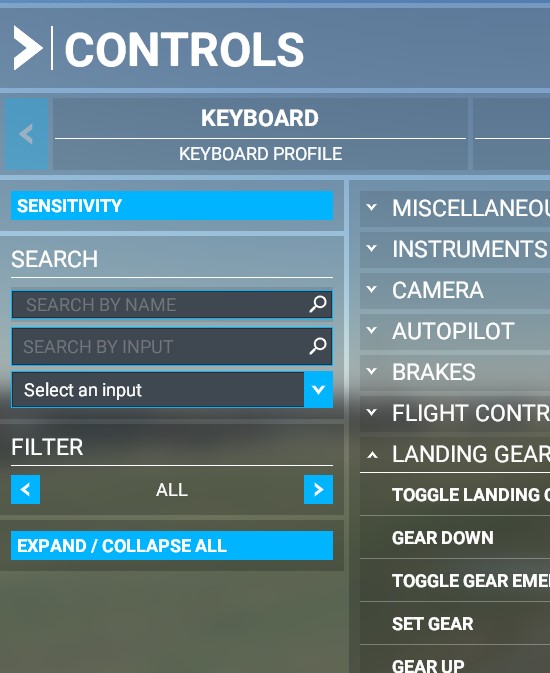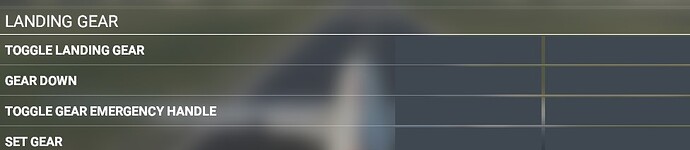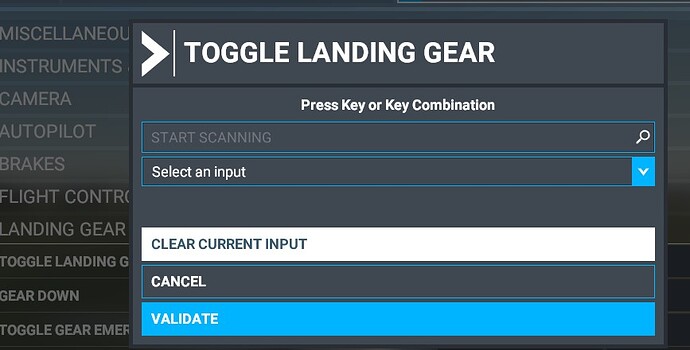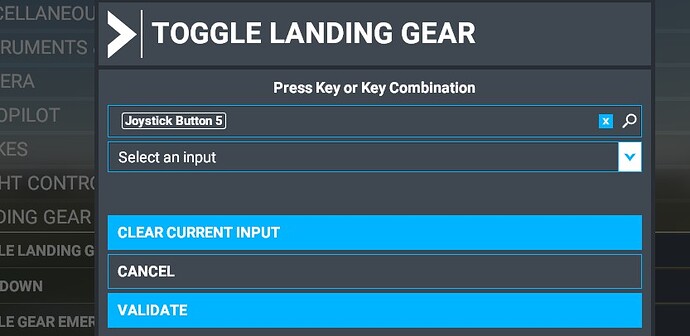I have installed Flight Simulator (Store Edition) on my laptop and on my PC. The laptop recognizes “Saitek X52 Flight Control System” and provides presets, the pc recognizes “X52 H.O.T.A.S.” but without presets - although they syncronized each time I start up the FS. Both computers only have the joystick buttons and axis in the controller selection, but not the throttle device’s buttons. So I can only assign joystick buttons. But that is only half the controller - X26 so to speak.
I’ve searched the forum and read all sorts of posts, but haven’t really gotten any smarter. Everyone says something different. Yesterday I uninstalled the flight simulator and completely re-downloaded it. The problem remains.
I have the impression that the older X52 (not Pro!) is not compatible. Can anyone use stick and throttle in full in MSFS? If so, how did you get it to work? I can’t.
Hi, I have a X52 like yours, no problem here… all buttons can be assignated, all axes are recognized.
I don’t think X52 is not compatible at all.
Sorry I have no solution for you at this time, just can say X52 is good for me.
Hope you can solve your problem fast.
Wish you a merry Chrismas.
I had this with my throttle and the issue was that just before starting MSFS, unplug the X52 from the PC, and then plug it in again, and then start MSFS. It then showed up and assigned axis and buttons as normal.
Thank you. Now I know it’s not time yet to throw the X52 away. So I’ll bring up the christmas tree from the basement now, and after that give it another try. 
But I wonder why there are only “joystick” controls in the assignment list. Are the controls on the throttle unit also called “joystick”? I’ll need a picture with all the numbers.
My old X52 works fine also. Have you tried uninstalling all the Logitech/Saitek software ? You’ll loose the advanced profile programmation, but the joystick is well recognized in Windows 10 without it, and I’m able to use all the buttons and axis.
Tricks and hacks for X52/X52 pro - Self-Service / Peripherals - Microsoft Flight Simulator Forums
X52 works fine with MSFS, may be a simple mistake.
Have you changed the drop down in MSFS Controls Filter from “Assigned” to “All”.
Select the function you want to assign “Toggle Landing Gear” etc. and then start scanning press the button/switch you want to assign it will appear in the scanning window. Do not forget to Validate and it should be good
It’s well defined in Peripheral Control Settings Overview and FAQ – Microsoft Flight Simulator Support (zendesk.com)
Just in case it is not a USB power issue: double-check the USB port you are using is compatible with the X52. Check device manager to make sure you do not see any USB ports that have a yellow exclamation mark on them.
My X52 is running now. Thank you everybody for your advice and have a nice Christmas!
3 Likes
For others, what was your solution?
1 Like
I simply misunderstood the names of the buttonsin the FS controller profile. I thought the sim only saw my joystick and not the throttle device, because all controls had a “joystick”-number. AfterI understood this it was just a question of patience. 
1 Like
Hello I’m now desperate, I feel like I’ve tried everything:
-
uninstall/reinstall the game
-
uninstall/reinstall the logitech drivers
-
plug the HOTAS to USB2 and 3 (back and front of my PC)
-
change the sensitivity in the game (deadzone etc..)
It works fine on the controller settings panel (Windows), but in the game I can’t really (smoothly) reduce the power, it’s basically 0 or 100%.
Please help me, I’ve recorded a quick video (sorry the text’s in French) where it shows :
Thanks !