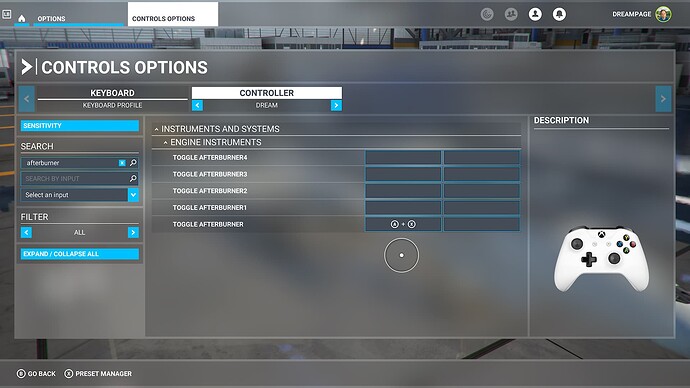Hello pilots,
By default, using the afterburner on the new F/A-18 Super Hornet is a little fiddly, at least with the Xbox controller. You have to manually enable afterburner on both throttle levers before adding maximum throttle. I found a more convenient way, which is to bind the “Toggle afterburner” function to a button combination. Here’s how to do it.
-
Go to the Controls Options screen and in the search box, search for the phrase “afterburner”. It will list all the different afterburner functions, none of which are bind to the controller. What we need is the last one in the list, which simply says “Toggle afterburner”.
-
Click on the left empty box next to the name, then click on “Start scanning” and press the button combination you need. I chose A + X because it seems to be the most logical combination (A is the throttle increase, while the game enables afterburner on the throttles with the X button anyway).
Note: The “A + X” combination is already bound to a function, the game alerts you to this, but I found it to be a really unimportant feature (something with the drone camera), so I simply disregarded this warning. Go ahead and Validate the newly bound button combo.
Here’s how it looks after you’re done:
Now, what you need to do during the flight, is simply add the maximum throttle to the Super Hornet, which is 80% by default. When you are at this throttle level, simply press A + X, and then you can increase the throttle further to 100%, activating the afterburner. It’s simple, and you never have to manually touch the throttle levers with the cursor.
If you decrease the throttle the afterburner will automatically deactivate, and you have to re-enable it with the button combo if you wish to turn it on again, as seen above. If you wish, you can bind any button combination to this feature of course, I just chose A + X because it seemed the easiest to remember.
I hope this helps!