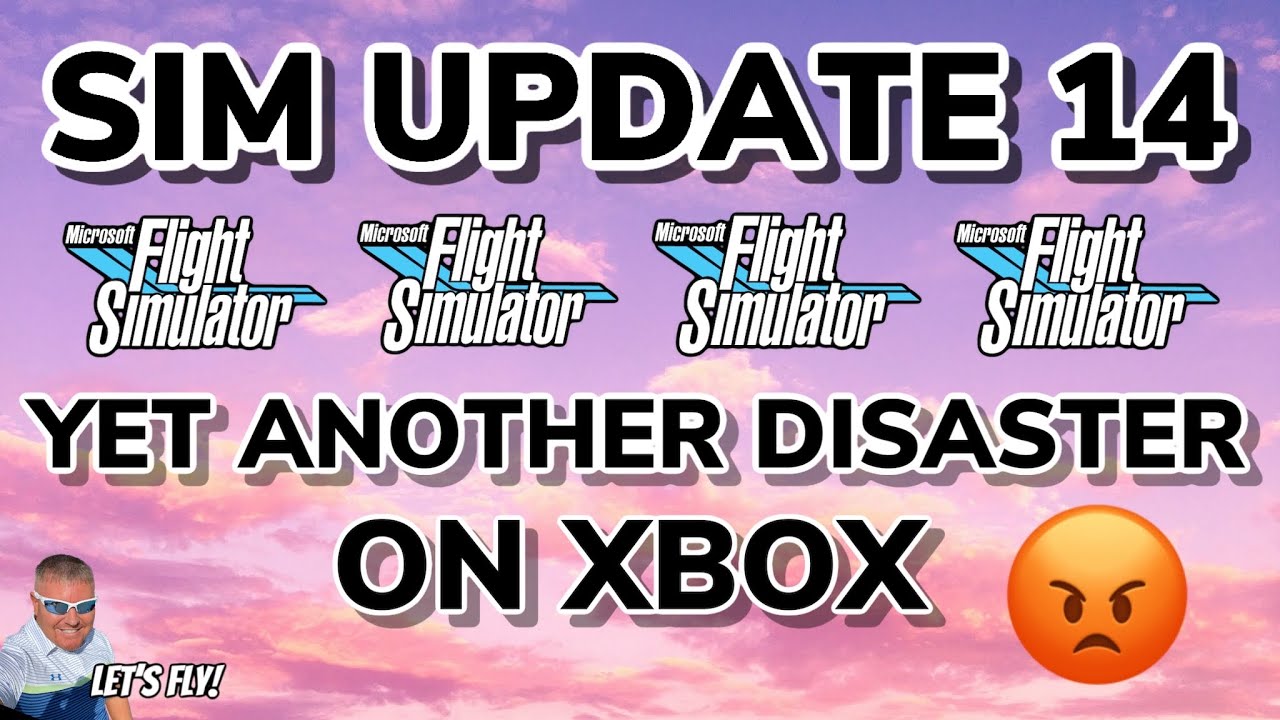In general ![]()
Since the last release and the Betas up until the last one, it’s been really stable and good for me on Xbox. I was not having any black screens or CTD.
But sadly that has changed. Hopefully it’s fixed before release. The Beta prior to this one was really excellent.
Since I run my Series X on a 4K monitor, I tried to set the xbox in the Xbox settings to 1440p and not to 4K, as this resolution represents the native resolution of the SIM on the Series X. So no scaling up to 4K. That solved all my problems immediately. No more CTDs, no more black screens. The SIM runs stable and very smooth on all aircraft and all installed addons (109 addons) are currently installed and add some daily. Even very complex airports like JFK are no longer a problem. The image on the monitor is razor-sharp and does not see any difference. However, the performance has improved by 100% and it has probably also freed up more RAM as a result. I can only recommend everyone if they can set the resolution then I would try. For other games, you can switch back to 4K.
I’m running it at 1080p and I see much improvement with the last beta version. Xsx
At 1080, the graphics loss is too much, but at 1440p you don’t notice any difference to 4K. But it saves a lot of power and rams because the native resolution of the dim does not come into play.
Hmm this is interesting I forgot all about this setting. I will test and report back. I don’t have 1440p option is that because I’m using an oled TV?
Moderator Translation:
Same at home, it’s hell
Idem chez moi, c’est un enfer
While I sympathise that XBox has problems running MSFS even in vanilla mode, this guy says he wants third party everything and wants the best or nothing. He also says he has $3000 in the game. So if he wants the best it appears he could afford to invest in a PC. Just sayin.
Ridiculous. I’ve never had one black screen ever.
Are you using an X, and do you fly airliners?
Yep an X. A320 and PMDG 737 mainly. Rolling cache off and never use resume. 60hz and vrr, no HDR. Mouse, keyboard and controller.
It’s not ridiculous because you personally haven’t had an issue.
We have the same box, the same sim. Just saying. Maybe factory reset the box and new install.
I well believe it Dan, do you have many add-ons?
I have lots of payware airplanes and have very few to no issues.
Some are plagued. Others like Fast Times Vero want to purchase everything and use it…He says top tier alot lol - he does testing for GOT friends.
Unfortunately, I’ll keep repeating myself. For me, this Sim is doomed on XSX. First we have the CTD’s, then the the black screens and now on top of that, since SU14 went Live my DL speed in content manager is capped at 2.5Mbit /s. Downloading an airport(3.6GB) takes up all afternoon. I have better things to do, you know.
I can’t be bothered anymore. It’s getting old.
That Fast Times Vero video even pointed this out - “if you’re flying non-third party and departing from a gray piece of land, you’ll be OK.”
I’ll repeat this again too, but what’s particularly galling is that this instability undercuts a ton of revenue for MS in the Marketplace, and is serving to prove the PC skeptics of the Xbox console going to back to 2020 and 2021 correct.
The thing is, console simmers already must make do with a long (and growing) list of limitations: no external ATC improvements/VATSIM, no ability to have traffic variety settings or external traffic injection with accurate models/liveries, little to no improved pushback options, no ability to remove bespoke Asobo airports from the content manager, limited peripheral support, delayed Marketplace releases and updates, lack of “enhanced” features on MS aircraft like high quality textures and cabins on some aircraft, no support for moving maps, no ability to replay landing and takeoff, and of course no freeware, eye tracking, or VR to speak of.
That’s the trade for being on a console at a competitive price point and a closed system. But in doing so, stability must absolutely be there. And it isn’t.
Sounds like you near a really bad server or dont have a decent router. A decent router is everything. Good luck.
Believe me, over the past years I tried everything. The list is very, very long including switching servers. I don’t use a router by the way, cable is directly connected to modem.
MSFS is THE ONLY application that causes so many issues My internet is as stable as it can get.. Never in my 46 years and 30 years or so of being a gamer, I experienced such an instable product.
Yes, I can fly an airliner from the middle of nowhere to the middle of nowhere without issues. But that’s not what I’m after.
MSFS 2020 should have only shipped on Xbox in her Vanilla state. No Marketplace add-ons etc. But even Asobo s own 747/787, bespoke airports etc are in a terrible state on Xbox.
Hi UnitedArt
I am on a PC here in the UK, when the updates come around my download speed also starts at 2.5Mbit /s ( on a 76Mbit/s connection ) sometimes it rises slightly but still not good enough.
I thought it was a Microsoft problem initially but after a few trials and tribulations, I concluded, that the slow rates are down to my ISP, Node connection, or just the way your connection is made, I am not an expert in that field.
But if I start any SU download using my normal connection I get the 2.5Mbit /s speed.
Then, if I disconnect and re-connect using my VPN my speed immediately jumps up to 45 Mbps and remains around that level during download. ( has been up to 66 but still 18x’s faster! )
I just picked a country close to the UK ( Denmark streaming optimised )
This has worked for me for the last 2 years, just something you could try if you use a VPN.