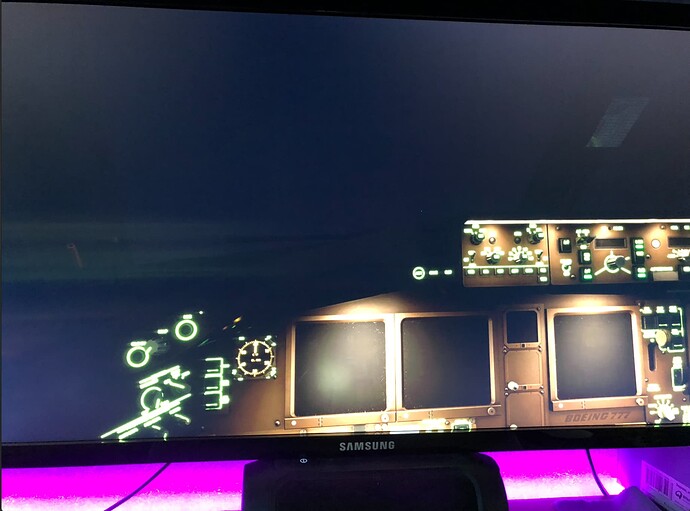Xbox series S
Dubai to San Francisco
B777-300 Emirates
Full flight
15h24min flight time
Weather online
Atc online
Cache 32gb
No black screen
No crashes
-System: Xbox Series S (Xbox Controller, KBD, MSE)
-Airplane: Airbus A320neo
-Flight Route: EGLL - LPFR London Heathrow to Faro
-Flight Plan: World Map (SID & STAR, ILS)
-Live Weather: Yes
Live Traffic: Yes
-ATC: On
-Load-In: Runway
-Data: On
-Rolling cache: 40gb
-Mods: None
-Flight Time: 2hrs 40mins (approx)
Black Avionics/Shutdown: NO
CTD: NO
Night Landing: No runway or taxiway lights at Faro. Only saw the runway at 100ft. Could not see the exits from the runway so did not bother to taxi to the gate.
Was all good apart from this.
Yeah I’m noticing other issues with airport lighting now that the avionics and crashing has reduced. Complete darkness at some, floating lighting at others. But anyway that’s for another forum. Back to the topic of blackouts and CTDs.
System: Xbox Series S (Xbox Controller, Keys, BT mouse)
-Airplane: Airbus A320neo
-Flight Route: EGNT - ENGM (Newcastle to Oslo)
-Flight Plan: Simbrief/MCDU
-Live Weather: Yes
Live Traffic: Yes
-ATC: On
-Load-In: Cold/Dark at Gates
-Data: On
-Rolling cache: 50gb
-Addons: Airport Ground Textures Enhancement
-Flight Time: 2hrs 45mins (approx. was sitting at gate for 55mins prior to departure)
Black Avionics/Shutdown: NO
CTD: NO
Great flight. No issues apart from my friend who I was flying with in his 747 ran out of fuel on finals and didn’t make it down in one piece. Oops 
Bad Report:
System - Xbox S
Mods - 777
Aircraft - 777-300ER
Route - NewYork to Paris
Live traffic - on
Live Wrather - on
Atc - on
Rolling Cache - zero
CTD - at airoport gate
Black avionics - yes… of course…
Flight time - 6th hour
Notes - screens go black at approach to Charles De Gaulle 7L in absolutely no visibility
Ran out of fuel LOL. I always take too much, also my Airbus only seems to use 1600 kg/hr which seems low, not that I know much 
Just wondering if we should add whether our sectors are flown in daytime or at night in these reports. Just a thought, like I say I don’t know much still learning.
15 hours in and no issues, It couldn’t survive more then 9 hours before SU6.
-System: Xbox Series S (Xbox Controller, KBD, MSE)
-Airplane: Airbus A320neo
-Flight Route: LPFR - EGLL Faro to London Heathrow
-Flight Plan: World Map (SID & STAR, ILS)
-Live Weather: Yes
-Live Traffic: Yes
-Multiplayer: Off
-ATC: On
-Load-In: Runway
-Rolling cache: 40gb
-Mods: None
-Flight Time: 2hrs 30mins (approx)
Black Avionics/Shutdown: NO
CTD: NO
Had some stuttering when I tried to follow an Airbus which was about a 1000ft and a mile in front but other than that all good, apart from my landing which was garbage 
(GOOD) Report:
System: Xbox Series X
-Airplane: A320neo
-Flight Route: ESSA - EDDS
-Flight Plan: FMC
-Live Weather / Live Traffic: On
-ATC: On
-Load-In: at gate Cold and Dark
-Data: All on
-Rolling cache limit is set to 32GB
-Addons: No add ons used
-Flight time: 2:32h
Issues :
-No bad textures
-No Ctd’s and no Black avioniks
It feels like every time when I delete Rolling cache, MSFS runs very good until the memory is full or something like that (I really don’t know much about that) and I get bad textures and black avioniks…
So I will test delete Rolling cache every few flights.
I don’t know whether I am allowed to make an assumption but it seems as if most people who get Black avionics and crash to desktop seem to be flying in or out of hand crafted airports?
(BAD) Report:
System: Xbox Series S
-Airplane: B737 Max
-Flight Route: EGLC - LEBL
-Flight Plan: FMC
-Live Weather / Live Traffic: On
-ATC: On
-Load-In: at gate Cold and Dark
-Data: All on
-Rolling cache limit is set to 40GB
-Addons: Just Sim - Barcelona Airport (El Prat)
Issues :
-CTD on approach into El Prat
-No black avionics
In order to complete successful flights recently I have been clearing my cache each time I start fs2020 and have ensured that I have started the game on a clea startup, I’ve been doing really short flights generally under an hour and into less busy airports and have had no issues.
This morning I thought I’d try and fly to Barcelona from London so not a particularly long flight but longer than I had been doing and as I was approaching El Prat via an IFR approach (approx 15nm from runway) the game just CTD.
Currently 8 mins outbound from Heathrow on route to Reykjavik. Can move outside the cockpit through the windscreen and look inside.
Think this one might end badly. When this has happened before I have always gotten black screens but usually not this early in a flight.
EDIT: Very odd, now half an hour in and can no longer leave the flightdeck through the windscreen.
Less then 400nm remaining, 21 hours in…some lagging but nothing major…usually black screen and CTD upon approach, so let’s see:
Lag really kicking now…
Please only report without the use of addons. Thank you.
21 hours and 44 mins, no black screens, no CTD. All live on options, I didn’t do anything speciali just loaded game up.
Auto pilot did mess with me on final approach where auto throttle wouldn’t disengage.
Bed Report
System - Xbox X
Fmc - World Map
Route - KBGR to KORD
Flight Time - 2 hours 13 minutes
Aircraft - Airbus A320
Rolling Cache- 0 zero / off
Live weather - on
Live traffic - on
Atc - on
Black avionics - no issue
CTD- issue at gate when parked
Notes - Good flight smooth overall . No black avionics , however CTD after landing and after parked into gate .
Good report:
-System: Xbox Series S
-Aircraft: Boeing 787-10
-Flight Route: KMCO to TNCM
-Flight Plan: World map flight planner
-Live Weather / Live Traffic: Yes
-ATC: Yes
-Flight Time: 2.40
-Start-Up: Cold and Dark
-Rolling Cache: 40GB
Good flight. A tiny bit of stutter on approach but no issues.
Apart from the fact that my landing into St. Maarten was utter garbage.
Does anyone knows if turning online functionality in the settings “off” and then back “on” again, reduces the possibility of black avionics? Personally if I get stutters, find that resetting online functionality makes the stutters go away. Strange but it happens. Makes me question, are the stutters linked to a memory leak? And if so, does turning online functionality on/off release some memory? 
Bad Report:
Black Screens on final ( 500 feet to touchdown) at Los Angeles/ no CTD
System: Xbox Series X
Plane: Asobo A320neo
Route: KJFK to KLAX
Flight Plan: World Map
Start-Up: Cold and Dark
Time: 5h
3rd Party Add-ons: Airport Regional Environmental by LVFR
ATC: On
Live weather/ Traffic: On
Rolling Cache: On 8GB
The issue seems to be with the A320 since just before I did YSSY to OMDB (Sydney to Dubaï) with the 747 without any issue.
Or the other cause could be flying into or/and out of handcrafted airports