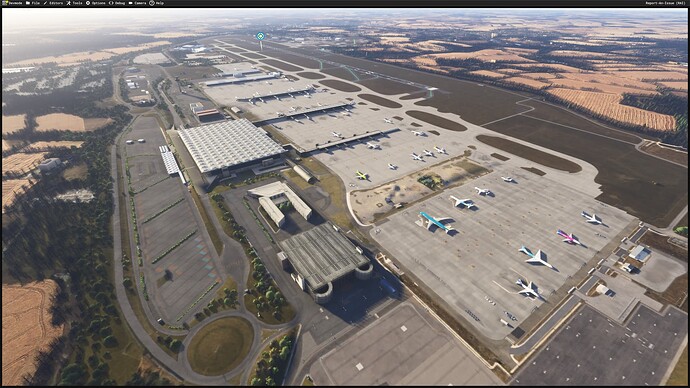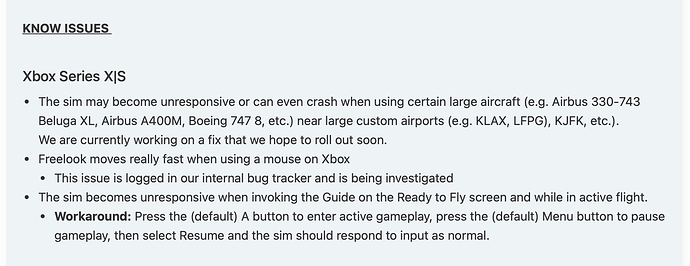So recently I have done an anlysis of the performance of the Xbox consoles (Series X, at least), as compared to my PC. Over the past few days, I’ve been trying to play MSFS 2024 on my Series X but unfortunately, I have come to the conclusion that at the momnent, the game doesn’t play as smoothly and well as MSFS 2020. Previously I though that the blurriness, stuttering, freezing and crashing was the result of the wide-spread server issues. However upon testing MSFS 2024 on my PC, it seems the servers are not the problem. My PC (which is mid-range), isn’t experiencing any of those problems. I have an i5-10600K with a GTX 1660 and 16GB RAM, I can barely run medium settings at 30FPS. Yet it looks better than on console. I also have 1GB download speed, both on my console and PC.
I have therefore made a comparison post of the visuals between my Xbox and PC. Here is a screenshot of EGSS, in the same season and timing, from the same point of view. On the Series X:
It looks awful. Notice the missing pink texture glitch and the blurry emptiness in the far distance. At first I though this was due to the poor streaming.
And now, I show you the PC version of same extact screenshot. Same location, same circumstances, same point of view:
Looks way better, right?
This genuinely brings me to the conclusion that servers are not the problem. I am based in the UK, and I’d assume that if servers were the problem, the PC version would be struggling as well to stream all this data. But this just isn’t the case.
This is proof that Xbox Series X is struggling to run MSFS 2024, and clearly doesn’t look the same as PC.
3 reasons why that may be:
- The hardware of the Series X just isn’t powerful enough to run MSFS 2024 as harsh as it may sound
- The sim just isn’t utlising the console’s resources efficiently, and the game isn’t optimised very well
- Lastly, there is a streaming problem but only related to Xbox consoles.
————————————————————————————————————
EDIT #1: So after looking and doing some research, the console version of the sim may have something called “dynamic settings” enabled. What this means is, it affects the LODs in the sim and in order to maintain a stable frame rate, especially when the sim is struggling, the game will try to reduce LODs. That means a lower distance for details, and if LODs are really low, it could be the explanation for the blurries and lack of objects in the far distance.