same thing here. MSFS allowed through firewall, both checked. No dice. Loads for a sec screen goes black and punted to desktop.
And unfortunately this doesn’t help if you’re using a firewall other than MS. And there doesn’t appear to be a way to add the flightsimulator.exe file to the McAfee firewall exclusion. Every time I try to add the exe file to the exclusion list, the system just responds that it can’t open the program (even though all I’m trying to do is add it to the excluded list).
I’ll zendesk it and see if I get it to run again.
Still not working
Hmm - are you able to contact McAfee support on adding an executable? Are you able to just add the root folder of MSFS? I’m not familiar with McAfee personally.
Only a complete re-install fixed this for me! It seems software updating co-ordination between Asobo and Microsoft is not actually a thing…
Lucky you could even reinstall. I can’t even open the launcher for that!
Argh, I wish i saw this post before I wiped community folder, downgraded NVidia driver and then removing MSFS.
So I ran a sfc.exe /scannow and then also disabled Defender. Now it opens and I get to sit and watch it downloading the game again. I guess I need to do some actual work today…
I had the same problem I fixed it by deleting the xbox app and reinstalling the app.
Same problem here, didnt even start just closed the window when opening the sim. All Antivirus and Windows Defender exlusions enabled.
Open Windows defender and turn off real-time protection.
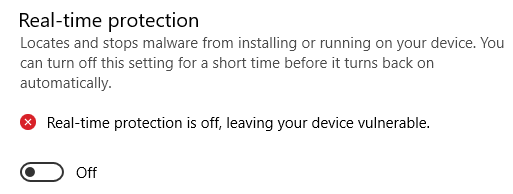
Normally fixes a whole host of things that procedure.
Great idea. It’s just the internet. What should go wrong… 
I spent two hours online with McAfee. They never did fix it. I had sent a zendesk report in, and got a response back. And just sent them some additional information. For me, it’s unfortunate that both the flightsim exec and the gamingservices exec are behind “closed” folders, and I’m not inclined to go through changing permissions, as that sometimes screws up other things. I did find a resolution myself and added the gamingservices exec to my real time scanning exclusion list (that’s not easy either since it’s behind another “closed” folder. But I know a way to get to the file without changing permissions, so I was able to add that file and now the sim starts. Still think there’s something about the file they need to change so McAfee doesn’t have an issue with it (or at least it being behind a closed folder).
Anyway, working now, so I’ll move on from this issue.
Regards
It looks like its not just xbox . The copy I bought from Microsoft store did the same today.
No issue whatsoever… had a great multiplayer flight last night, using the Windows Store version.
For me, since yesterday the game starts with great difficulty and then a warning appears saying that my configuration is not sufficient (whereas before, it worked well). I use Kaspersky as a firewall, I added exceptions for MSFS and gamingservices without changing anything. I reported the problem to Zndesk without response. I checked all the components of my computer and tonight I’m really desperate…
Do any of you guys have windows update kb4580419 installed? That was causing issues for me.
That suggestion is about as good as recommending that someone goes around licking all the surfaces in a COVID ward at your local hospital.