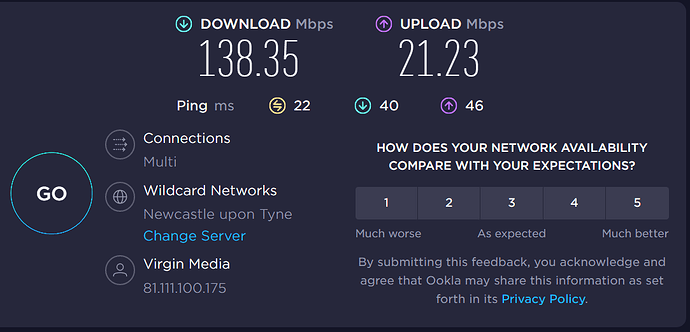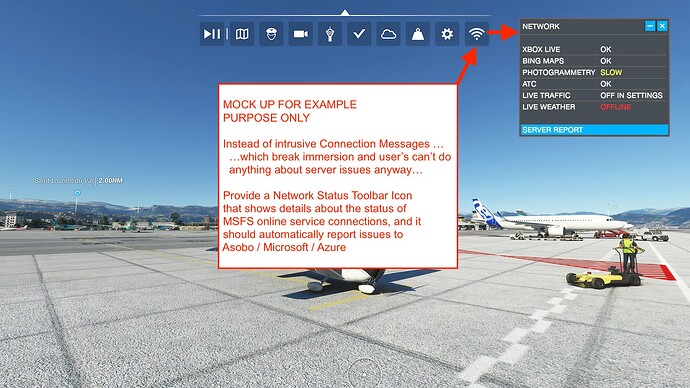That will be the disconnect / connect message.
The Bandwidth shows a pop-up and the sim stops until you acknowledge the pop-up.
And the ground textures looks like 1990 Sim.
Have Microsoft acknowledged the problem? I just get the connection issue continuously now. The sim is basically unusable.
That’s not even a bandwidth error.
It’s a mess.
I am close to give it all up… and forget about MSFS
Right, thanks for pointing that out. I must have misunderstood.
Maybe because I never had that particular issue.
Infact just completed a two hour flight. It is Saturday. I assume servers will be busier than weekdays.
But no problems of any kind. DX12 - balanced. FPS limited to 72 being half my curved monitor refresh rate.
Also the problem is that the moderators seem to have merged the ‘error of lost connection thread’ into this thread about the low bandwidth. Two completely seperate issues, unless they know something we dont.
I count myself lucky I think.
The “Red Box” was introduced as “a feature” with the last SU.11… but people were so massively annoyed about the red box making MSFS going to “pause” until pressing “OK”…
What they have done is fixing the need “to click ok” by disabling online features in the background.
As a result there is no need for the “RED BOX” to be shown anymore, because there is nothing to warn the user about when that feature was disabled what makes the MSFS being the MSFS and not P3D or XPlane.
that is weird and stupid.
That is the worst “bug fixing” ever (or No 1 in the list "How not to deal with bug as a
Instead of getting rid of the “RED BOX” like it was before the SU; Asobo seems to love their RED BOX to be part of the game instead of working on the issues for the RED BOX… in my opinion everything was “fine” before the RED BOX came in SU 11.
Let’s be honest and tell it by the names:
- Error handling: Fix it fast (Cough) and fix it well (Cough again)
- UI: Lets tell it sub-par.
- User experience: Lets tell it sub-par.
There may or may not be some irony in the above sentences
I added a wishlist item a few days ago (but we are not allowed to link to them), it is called:
A high level review of the logic for handling connection issues
I want MANAGEMENT to force a top-down review of the logic and behaviour of how MSFS handles variable connections to all the servers and content delivery networks. Currently it behaves as if it is in De-bug mode for a programmer - stopping when there is the slightest issue. Instead, the reports shoud go to Microsoft, and MSFS should gracefully allow you continue flying uninterrupted. Like Netflix adapts to variable streaming speeds, so should MSFS.
My situation has improved very much in the last couple of days. I haven´t been getting the low bandwidth message in the last two days and the stuttering in the sim caused by insufficient data streaming is gone! Problems that have been bothering me for weeks seem to have vanished.
Since Friday I installed a windows update (W 11), an update for the Varjo Aero Base software and updated USB drivers. I don´t know if one of these updates solved my problems, but they´re gone now.
Weird, but nice. I´m located near Frankfurt in Germany.
When you go to the doctor with pain and he prescribes you medication, the pain stops, but the cause is still there.
Same here: The RED BOX is the pain; cutting online service by Asobo to stop the pain is the medication. But the cause for the RED BOX is still there and might come back.
Sometimes medication even cures. I was just describing what I am seeing.
I’ve still got the problem this morning. Every flight just the same. I did a speed test and my connection speeds are fine.
EHRD - LEBL
No issues today
There are 2 issues:
- MSFS connects to a whole bunch of services to run, any all of which can have interruptions, delays, outages, etc. It should be expected that any/all services may be variable…
- Xbox Live
- Bing
- Photogrammetry
- ATC
- Weather
- Traffic
- Multiplayer
- The way MSFS BEHAVES when there is variability, or delay, or outage of any one of these services. This is where the improvement can be made by Asobo. MSFS should adapt gracefully to any/all network issues, and allow you to fly - and any issues should be reported to Microsoft in real time, so they can improve the services above.
What needs fixing is the design of the logic, which is currently backwards: It interrupts flight and notifies the user, and Microsoft hears nothing. It should be the other way around.
And here’s an example of better design than debug windows poping up:
There are a lot of endpoints connected to when flying online … some are located where i live (germany) but the endpoint providing the most data (bing, terrain etc…) is located in the us…
It’s the same bad handling as with the sound during start up (it plays for a second until it’s suppressed) and the “end of flight” window when shutting the aircraft down. It stutters a moment when you shut down while they suppress the window from showing up. It’s dirty, lazy and sloppy work and this behaviour has shown in the sim since release. They don’t fiox issues, they hide them.
Do you have the same issue if you follow the OP’s steps to reproduce it?
yes, frequently.
Provide extra information to complete the original description of the issue:
I get the error message though my internet connection is fine. If I try to switch Bing graphics back on manually, I often get a CTD. I’ve seen streamer streaming and experiencing this bug as well, it has to be a server issue. Mine started around March 8.
If relevant, provide additional screenshots/video:
same as OP
Seems beter with photogrammetry off
![]() Thank you for using the Bug section, using templates provided will greatly help the team reproducing the issue and ease the process of fixing it.
Thank you for using the Bug section, using templates provided will greatly help the team reproducing the issue and ease the process of fixing it.
Are you using Developer Mode or made changes in it?
NO
Have you disabled/removed all your mods and addons?
Yes
Brief description of the issue:
30min away from computer. “Too low bandwidth for streaming” or something like that message had appeared and flight had stuck also in network to one place. Pretty annoying feature to freeze whole simulator due some lost streaming option, as might ruin long hard planned flights where some “max pause in the air” rules apply.
Provide Screenshot(s)/video(s) of the issue encountered:
Detailed steps to reproduce the issue encountered:
PC specs and/or peripheral set up if relevant:
Well, ISP from cable-tv network, shared by WiFi to desktop
Build Version # when you first started experiencing this issue:
![]() For anyone who wants to contribute on this issue, Click on the button below to use this template:
For anyone who wants to contribute on this issue, Click on the button below to use this template:
Do you have the same issue if you follow the OP’s steps to reproduce it?
Provide extra information to complete the original description of the issue:
If relevant, provide additional screenshots/video:
Is this “streaming option” possible to disable to avoid freeze due “loo low bandwidth”? As I never stream anything elsewhere but maybe in Discord for my flight sim community friends.
I’m plagued by this problem now. Can’t really test the SU12 beta if I can’t stream any data. I’ve never had this issue before with the sim other than when there’s been big well reported server outages. This clearly isn’t effecting everyone though, which is a bit curious.