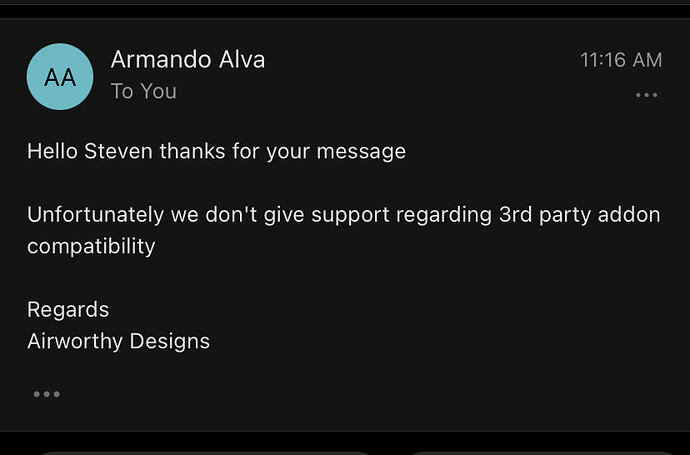Is this the version 2.0 from zinertek that was supposed to be released 1st July 21 that is causing these problems or the first release?
Latest release..V2
I just saw a similar problem at Airworthy Designs TNCM. Looks like sideways skid marks on the runway with EAG v2.0 installed. Hopefully they can fix this.
Hi, what airport is that one? This way we can take a look at the root of the problem and issue a fix for it
Thanks for reporting this. We just tested default TNCM and no issues were found with the runways and taxiways:
We’ll try to take a look at the payware version (airworthy designs) and see if we can come up with a solution
I’ll take a screenshot of Airworthy Designs TNCM here in a little while. Sorry for not providing one earlier.
Here’s what I see with EAG v2 and Airworthy Designs TNCM (attached pics). Thanks for checking it!
I guess the problem is with the developers of TNCM using default runway textures in a slightly different way (orientation and on aprons) from the default airports.
OK thanks - I’ll try anything. I emailed the folks over at Airwothy Designs to see if they can develop a fix.
Also - I did just remember this happening with and older version on Zinertek EAG, and we needed an update from the Zinertek side to fix it. Just a data point.
I think that’s the problem with payware devs using default Asobo textures. The default Asobo textures are just grey squares so AW wouldn’t know there’s an orientation to them.
Let me know if you find a fix as I also have the AWD TNCM airport.
I got a response from Airworthy Designs. They said they offer no support for addon conflicts.
Might be a good “buyer beware” if someone is interested in this airport and/or EAG and is concerned about issues/conflicts.
Yeah, we did look into it and normally the majority of payware airports use their own custom textures for runways, aprons, taxiways, and more. However, in this case, the developer decided to use the textures from the msfs texture library which ‘Enhanced Airport Graphics’ replaces.
In this case, it looks like the developer decided to use the same runway texture for the parking area in this particular airport which results in this weird pattern.
The only fix in this case is to remove centerline skid marks from the runway texture. This will fix this issue at this particular airport. However, the rest of your default airports with asphalt runways will no longer have centerline skid marks that extend the entirety of the runway. You would only see skid marks at both ends of the runways as shown in this image:
If you would like to try this solution simply contact us at support@zinertek.com and we can send you a new asphalt runway texture without centerline skid marks along with install instructions to fix this issue
In this case, we can fix this issue by removing the centerline skid marks from the asphalt runway textures. It will 100% solve the issue at TNCM. The only caveat is that the rest of your default airports will lose their extended centerline skid marks which is a feature added by ‘Enhanced Airport Graphics’.
Here’s a comparison of what airports would look like if the centerline skid marks are removed:
Without extended centerline skid marks:
With extended centerline skid marks:
So if you don’t mind losing the centerline skid marks at the rest of your default airports you can contact us at support@zinertek.com and we can send you an alternate runway texture that will remove the centerline skid marks. Thus, fixing the anomaly at TNCM from Airworthy Designs.
Thanks
Totally fine with it. This is how you keep a customer for life THANK YOU!
A payware product that uses as many default textures and materials as possible and give no support for 3rd add-on compatibility should cost only half or 1/3 of its supposed list price, based on their own works.
Many other good 3rd party developers take their time to customize all runways, taxiways, parking ramps and terminals for their products(FlyTampa, LatinVFR, FlightBeam, FSimStudios…, unfortunately ORBX is not the case here)
Agree - just to be clear, I believe the issue is with Airworthy Designs. Out of the 10+ paid addon airports I have, this is the only one with a problem. And I’ve not seen any other default airport with an issue. So, to me at least, the problem rests with AD.
Zinertek didn’t have to do this for me and the others with this problem airport, but they did, and I’m grateful for that.
Huge thanks again to @DaeYumYum
No problem, glad to help! If you run into any other issues while using ‘Enhanced Airport Graphics’ give us a shout ![]()
Unfortunate that Airworthy Designs’ TNCM won’t assist with this issue.
I might be wrong but aside from copying a file and changing its name (the affected texture) doesn’t look like a very time-consuming fix.
@DaeYumYum I appreciate the assist from Zinertek, classy move solving a problem that’s not really yours to begin with. Happy customer here.
@sttovo Thanks for the heads up, I was considering St Martin & Grand Case but I’ll hold off for now.
Yeah, it’s too bad that Airworthy Designs is not willing to assist in this case. I don’t think it would be too difficult for them to assign a different texture to the parking area so that it doesn’t share the same texture as the runway.
In the previous sims just about every payware airport had its own custom textures. So this would have been a non-issue in the past. Now we’ve noticed that increasingly some 3rd party developers are now using the default airport textures from the msfs texture library in their payware airports. This practice has always been more common with freeware airports.
This means that for those airports that use default airport textures, ‘Enhanced Airport Graphics’ will enhance the runways, taxiways, taxi lines, aprons, etc in those airports as well. So this anomaly at TNCM is more of an outlier due to the developer choosing to assign an actual runway texture for the parking space.
Since this is more of an isolated issue to this particular airport, the rest of your freeware and payware airports that use the default airport textures will be be nicely enhanced by our add-on without any issues.
Makes sense and thanks for the taking the time to explain this to us. And you’re correct, I’ve not seen any other runway issues. And I rarely fly some the same airport more than a few time before moving on somewhere else. I guess I love to see the world LOL.
Thanks!!
No problem! Thank you for reporting this issue as well, we appreciate it. Our add-on enhances so many airports that it’s impossible to test them all!
We are always working on improving ‘Enhanced Airport Graphics’ and any feedback is always welcome. As always, all future versions and updates will be free to existing customers ![]()