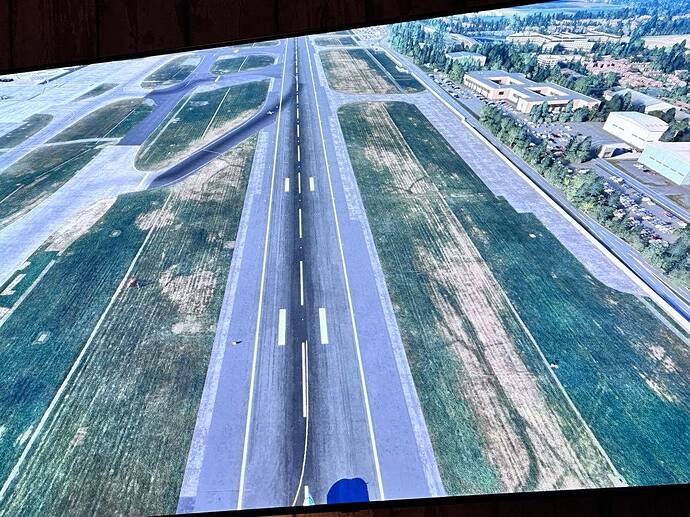Great, thanks!!
Someone should change the title of the thread. ![]()
Yes, I bought this at launch and have never regretted it.
It’s one of the very few mods now which I have active all the time.
It’s great to see updates and improvements still coming.
Good job devs. ![]()
Thanks for your kind comments @sttovo , we appreciate them ![]()
@Kayembee370 Thanks! We appreciate your support! ![]()
@mjchernis You are right! I don’t know if the mods can change the thread title but next time there is an update we will create a new thread.
Thanks for the continued updates. Bought this from day 1, the best bit is that it upgrades all airports (apart from 3rd party).
I know this question has been asked time and time again, but how does this product conpare to that of Rex global textures? I know its subjective. But which has higher res textures or looks better, especially after the new update. Thanks!
I have both and they candidly look pretty similar to me. Especially, since the Zinertek 4.0 update. That said, I think it is an easy choice because of all the quirks in the REX installers with Windows 11. Team REX insists the problem is related to OneDrive (which I don’t use) and therefore have been slow to fix. For this reason, I have been using Zinertek.
Perhaps, this new REX update also addresses the Win11 problems.
Just downloaded this on series x and restarted sim then loaded a flight up. Graphics look no different. Lines are still brighter yellow and I defiantly did not have any black around the stop bars on the taxiway
Is there anything I need to do once I’ve downloaded this pack to get it working ? I also downloaded the airport runway light add on but I’m currently flying through the day so can’t comment on this as of yet
The easiest way to see if it’s working would be to compare a runway with the add-on to one without — particularly on a busier airport.
With the add-on uninstalled, the runway surface will look pretty pristine. Wish he add-on installed you should see significant amounts of rubber tire marks.
That’s the easiest way to distinguish the difference.
I will do this once I complete this flight
Sorry for the delayed response. Would you believe
my internet went off and only just come back on yesterday night !!
I’ve done a comparison on London Heathrow’s 27r runway and I see zero difference tyre marks etc
I do have the runway light add on if this could cause issues ?
Anybody know how Zinertek Enhanced Airport Graphics compares with the Airport Ground Enhancement Pack from 4Simmers?
The latter is on sale atm for only 4.99 US dollars and so wondering whether to give it a try.
Looks like ‘Enhanced Airport Graphics’ is working for you.
Try loading Miami International (KMIA) RWY 27.
This is how KMIA looks with the default textures:
This is how it looks with Enhanced Airport Graphics:
If KMIA looks more like the second screenshot then you do have Enhanced Airport Graphics correctly installed.
That being said, if you are not seeing the black bars on the taxiway hold lines there could be some conflict with another add-on that is preventing them from working properly.
Do you by any chance have any 3rd party airports made by MaccoSim? Such as Maccosim EGCC – Manchester Airport? or EGBB - Birmingham Airport?
MaccoSim’s airports have custom taxiway lines and markings that override those from the default airports including Enhanced Airport Graphics. If you uninstall those add-on airports, the taxiway lines and markings will appear correctly with the black background.
Thanks for getting back to me. I’ve found the issue and I had actually bought the other one and not zinerteks so I’ve now took that off and bought the correct one witch I will test very soon
I can confirm it’s now working and I’m a complete idiot ![]()
![]()
No worries! I’m glad that you were able to sort it out ![]()
They make so much difference along side the light upgrade.
Just wish most the runways had a centre line light but loads of them seem missing in this simulator
Hi thinking of getting this addon for flight sim on my series x, does this addon also improve the runway lights?
Thanks