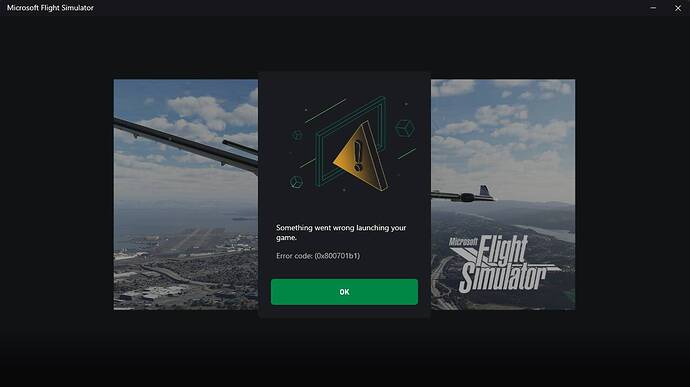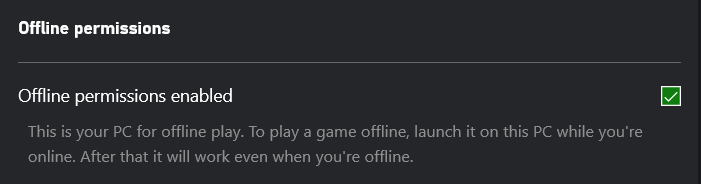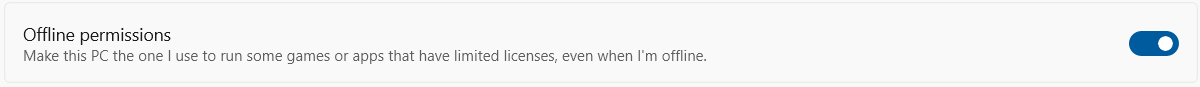After the latest update I see a new (to me) launch screen and then receive the following error
In the bottom right it shows “Signing in” then “Checking for updates” then nothing and this error.
To remedy I have :
- Running as Administrator
- Cleared the community folder
- Performed a repair in apps settings
- Performed a reset in apps settings
- Uninstalled and reinstalled to the dedicated disk
- Uninstalled and reinstalled to a different disk
- Signed out of Store and Xbox apps, rebooted and signed back in
- Signed into a different Microsoft account that owns a copy of MSFS
- Performed WSReset
- Removed and Reinstalled Gaming Services
- Launching with only mouse and keyboard connected.
- Reviewed everything posted in the other thread with this error: FS Re-Installation Fails With Code: 0x800701B1 on Windows / MS Store Version - Bug Reports / Install, Performance & Graphics - Microsoft Flight Simulator Forums
- Switching from wired to wireless
- Disabled windows firewall
- Logged into windows under a different profile that also owns Microsoft Flight Simulator.
- Disabled Real-time protection
I have opened Zendesk 360017133940 for this but posting here in the off chance that someone else has seen this.
UPDATE : So this actually came back about a week ago. I ran through all the troubleshooting steps provided by zendesk as well as moving the sim from drive to drive. Uninstalling, reinstalling, everything I could think of.
I’ve been able to narrow it down to a combination of Xbox game launcher and FS2020 on this particular machine as it does not reproduce on another machine it’s installed on and Forza launches just fine.
(Funny enough, some Forza users are having this same issue FH5 crashes on launch with error code 0x800701b1 : ForzaHorizon (reddit.com) )
I was finally able to work around it on Sunday by turning off my wifi during the initial xbox game services UI splash screen and then enabling it once the actual game launched. However, I’d really like to have it fully fixed and not have to do these extra steps. (This also worked for the Forza users above)
Asobo/zendesk finally told me that the troubleshooting is beyond their scope and I need to open a case with Microsoft.
I presume it has something to do with some data stuck somewhere and the error message has less to do with a physical drive and more to do with a location it’s trying to read or write to.
I’m planning on opening up a case with Microsoft once I have some time and have all my information collected including a procmon and network trace so we can skip some of the obvious steps and get to digging into the real problem.
Since the Flight Sim folks have told me to submit this to Microsoft, I’ve posted it here : Forza Horizon 5 starts the game and reports an error - Microsoft Community
Update 4/20 : Support forum post here : 0x800701b1 in Gaming Services UI when launching Microsoft Flight - Microsoft Community
Build Version # when you first started experiencing this issue:
1.24.5.0
![]() For anyone who wants to contribute on this issue, Click on the button below to use this template:
For anyone who wants to contribute on this issue, Click on the button below to use this template:
Do you have the same issue if you follow the OP’s steps to reproduce it?
Provide extra information to complete the original description of the issue:
If relevant, provide additional screenshots/video: