And here’s some screenshots of me being a hooligan with a 787 over NY - why I shouldn’t be trusted with an airliner 
Thought I’d better climb out of trouble:
And here’s some screenshots of me being a hooligan with a 787 over NY - why I shouldn’t be trusted with an airliner 
Thought I’d better climb out of trouble:
It all comes down to playability and compromise. I don’t know when you mean when you say “used to be”. If this is pre release, then, as mentioned on many posts, that is not comparable because that version was not scaled to deal with the current user base etc and Asobo are clearly still optimising and the results do seem quite hardware dependent.
Personal view only - in the real world, when flying, areas that you highlight that maybe should have a few extra tress and what not, but in reality don’t register and are not noticeable. Sure I’d like the sliders to go further - so give us more optionality on LOD options etc, but the sim, right now, I think is as good as it has looked and functioned since launch.
I’ve done other threads elsewhere debunking the “graphical downgrades” that people have claimed. My experience is that these don’t exist - not for me, on my hardware and my setting. I can see no discernable difference between pre/post patch 2 and pre/post patch 3 when all the hoo-hah seemed to be going on. YMMV.
Gigabyte GeForce RTX™ 2080 SUPER Windforce OC × 1
Also did you see my screen shots above with the temps?
Yes, sorry, pics look good and temps are not too bad, although as others have posted their temps are lower. The 2080 super card uses a lot of power which of course turns into great somewhere!
I think the gigabyte software is called Auros although there is a lot of chat on Google that it is garbage. I’ve never used it, others may have a view. There is also talk of people using msi afterburner which gets a better site up. You could try one of those to set fan speeds. I think you will need to have afterburner running all the time to control the fan speeds so there are downsides.
I’m not a computer genius and this is my first ever gaming PC, so I have zero knowledge of all this stuff. Do you think I should be okay with 70-75 degrees like it is in the screenshots?
What program do you use to see the temps like that?
EDITED - I put the wrong details in here first time around - sorry!
It’s called OpenHardwareMonitor. You can find it on google - link below. It has a “normal” hardware monitor screen like this:
But what I copied above is a great little thing it has called the gadget. Basically you can select any stat from the full monitor and add it to the gadget - right click like this:
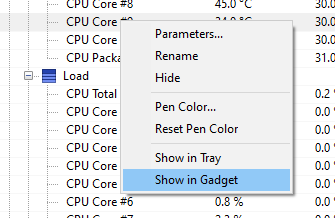
Then you can choose to show the gadget from the view menu
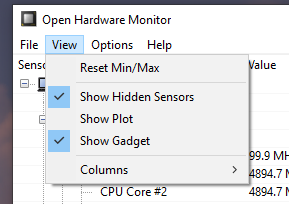
Once you show the gadget, you can minimise the full monitor (don’t close it or it will close the gadget too). If you then position the gadget where you want it, it will stay there all the time and even re-open there when you shutdown/restart. I leave mine sitting on my second monitor all the time.
https://openhardwaremonitor.org/
Just in case - install at your own risk (I’ve not had any problems)
I think it’s OK, but @vsharma1123 above suggested it was too hot. As I said above, if you google it you get a lot of conflicting advice. Cooler is better, obviously, but below 80 degrees at 100% load doesn’t seem too high to me. As I also said, my hardware is set (by default) to throttle back if it hits 84 degrees.
Edit - I also tend to believe that if it’s not broken, don’t fix it. So if you are getting good results (looks like you are) and the temps are stable, I would stick with it.
Yeah I don’t seem to have an issue so far therefore I’m going to leave as it is. I don’t want to break something. I’m still getting melted buildings though idk why
Sorry - my mistake - I linked to the wrong hardware monitor. The one that has the gadget is called OpenHardwareMonitor and the link is here:
https://openhardwaremonitor.org/
Apologies for any confusion
Exactly the same experience for me. This has been since a couple of patches ago. TAA was perfect in the launch version: no jagged edges around anything. As it’s the view I’m looking at most of the time it’s most noticeable around the edges of the cockpit panels/displays, with digital text shimmering and unclear too.
As I have said numerous times along the thread, I’m just talking about AA (image quality) here, NO general graphics nor LoD issues. In case you don’t know, I have started many other threads about these problems, including trees rendering distance so no, Im not satisfied with that, at all, Im just satisfied with AA and image quality.
Take a look here:
https://forums.flightsimulator.com/t/trees-lod-drawing-distance-too-low-degraded/240647?u=usamor
What anti-virus do you have? I know it’s off topic but I’m just curious since I’m looking for one
Widows Defender - I know it gets a bad press, but I;ve never had any issues and it does catch stuff.
Do you know of any good ones out there?
And did you mean windows?
Sorry yes! Windows Defender. Bad typo. I don’t really know about anti-virus. You could start a thread on that specifically? I’m sure others will have a view. It’s another issue where Google will give you too many conflicting answers. The only one I’ve used a bit in the past was McAfee - and I found it really slowed everything down - but that must be 10 years ago, so no idea what it is like now.
There are also some threads here about conflicts and anti-virus stopping the installer/patches etc - so might be worth looking at them too.
It’s been said so many times, that the problem with aa and shimmering is visible mostly on 1080p, not on 1440p or 4k. Worst problem by far, atleast for me is shimmering rivers. I play on 1080p, render 150, setting high-ultra, but it’s visible mo matter what settings i use, even on 200 render and ultra. You can also see the same thing on many youtube videos and streams, shimmering and flickering, bad aliasing.
You don’t have any issues with windows defender stopping anything regarding msfs2020 or updating Nvidia?
Work really picked up, so I haven’t been able to follow up on this. Yes I did see 16X is an option in the settings, I just forgot about it. Have it set to 16X anyway.
I had time this morning to throw up a before/after comparison, but for some reason FS2020 can’t connect to any of the servers, not sure if the problem is on my end or theirs.
Anyway, I need to drive into town and go to work for a bit, when I’m done for the day and home tonight, I’ll get back at it, and show a before/after of my setting sauce to show as a demo.
Well I took the precaution of excluding the MSFS install folder from Defender’s protection. I installed MSFS in a custom location - so didn’t go with the default. So it was easy to just exclude that folder (and the community folder). In theory excluding the community folder carries some risk - but because any scenery or mods download into the “Downloads” folder first and are scanned at that time, the risk feels low.