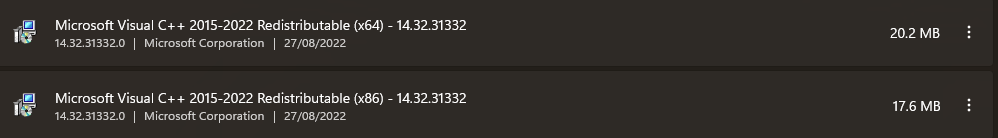Yes that is indeed a good question. As I normally do not get CTDs. Very strange… also that I had to manually update.
thats intressting… like you and @hobanagerik it’s also for me a bit “magic” why allways at same position. Updating the vc_runtime was often in older topics the solution, but not expected it here. But good to know thats also relevant for these kind of issue ![]()
The suggestion to re-install VC_redist.x86 and VC_redist.x64. is massively appreciated here!
I have been encountering VCRUNTIME140.dll ctd issues when flying over Dublin airport (EIDW) for the last few days and came across this suggestion. (There is a specific thread with issues at EIDW here https://forums.flightsimulator.com/t/ctd-freezing-at-dublin-eidw/503435/). I could spawn into the airport fine but when trying to fly over it I was getting ctd in the last week. (I am using SU10 beta).
After reading the latest posts in this thread I went to check the version of Microsoft Visual C++ 2015-2022 Redistributable (x64) and (x86) installed on my PC. Both were Microsoft Visual C++ 2015-2021 and versions beginning 14.28.xxx
I went to https://docs.microsoft.com/en-us/cpp/windows/latest-supported-vc-redist?view=msvc-170 and downloaded the latest two files
I then uninstalled the previous (out of date versions) in settings>apps>apps and features and rebooted the pc.
I then reinstalled the two files I downloaded and rebooted. This did indeed update the version numbers 14.32.xxx:
I then loaded into MSFS to recreate the scenario that was giving me a repeatable ctd, flying over Dublin airport and now MSFS handles it fine on my PC, without the VCRUNTIME140.dll ctd issue.
(One additional note, I also have updated to the latest SU10 build, released yesterday, since the last time I ctd at Dublin. However, I think updating the two VC_redist files is important as well, as they were clearly out of date!)
However, I am not sure that this will necessarily fix things for those who are having ctd with the grammar.pggmod error.
If I remember right that was related to Blackshark AI, and is an autogen error.
One workaround was to lower the quality of the autogen buildings in the graphics options. Going from Ultra to Low/Medium would work.
yes… @tamalien , for me it is a different issue than the topics error about the “grammar…”-message. I linked some existing posts/topics where users reported exact the same “symphtoms” like in this topic here ( “crash allways at same location…” ), but with the different error message ( vcruntimne… ) but it can not reproduced for all users ( in contrast to the grammar issue , which we ALL can reproduce ).
For me is the “grammar” issue some what where developers can help, and vcrumtime seems affects users where vcruntime is may be not up2date. That may also explain why some users not get the error ( e.g. steam vs ms-store ). Within the older big-ctd topic I mentioned the different source of the library ( which version is used in msfs, steam vs ms-store ). ( Crash to desktop without error message - #3360 by MichaMMA and following two posts )
Since SU10 following coords no longer cause crashs with a grammar.pggmod error:
Can reporters confirm if a bit time ? ![]()
The parallel topic:
this still let crash MSFS instand , but not with a grammar error
I got
Name der fehlerhaften Anwendung: FlightSimulator.exe, Version: 1.27.21.0, Zeitstempel: 0x00000000
Name des fehlerhaften Moduls: ntdll.dll, Version: 10.0.19041.2075, Zeitstempel: 0x89a237de
Ausnahmecode: 0xc0000374
Fehleroffset: 0x00000000000ff789
ID des fehlerhaften Prozesses: 0x3c08
Startzeit der fehlerhaften Anwendung: 0x01d8dbe1c5c7e0f4
Pfad der fehlerhaften Anwendung: C:\Program Files (x86)\Steam\steamapps\common\MicrosoftFlightSimulator\FlightSimulator.exe
Pfad des fehlerhaften Moduls: C:\WINDOWS\SYSTEM32\ntdll.dll
Berichtskennung: 88a7c241-cb3f-4bb7-b2af-60b25939ba7d
Vollständiger Name des fehlerhaften Pakets:
Anwendungs-ID, die relativ zum fehlerhaften Paket ist:
Can confirm seems to be fixed for me in these areas too ![]()