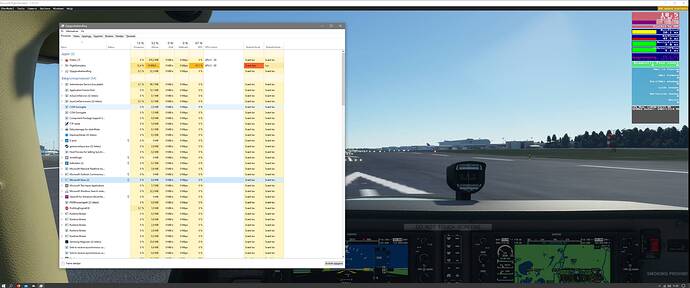I know that my rig can do better than this. my old 7700k with 1080ti had better or atleast equal performance with the same settings.. as running cyberpunk 2077 on “ultra” gives me 75-80fps( they cannot be compared to eachother, i know) i can and will expect to get better performance than this if everything was working as intended. i see ppl with 2-5 year old systems with midrange components and stock settings get better performance than me, and i see no logic in that. unless something is very wrong in this sim, or in the drivers
MSFS uses a completely different sort of engine, far more complex than a “normal” gaming engine…
Followed your scenario " c172 at ENSN rwy 01 un ultra preset , same time, clear skies"
C172 interior : 57 fps , exterior : 68-65fps
8700k (5,1ghz) + 3090 Asus Rog strix oC at 1440p
Try to run MSFS ( as a test) in windowed mode instead of “full screen”, it gave me a huge performance increase.
Im so jealous ![]()
Tested.
Fullscreen 25fps
WIndowed: 24fps
What’s killing your fps more? GPU, mainthread or CTcoherentdraw or whatever it’s called.
Well, that’s really strange, to say the least…
with 5900X i dont think he would have serious main thread issues. Something is not correct for sure.
whats the v-ram of 6800 gpu? Also could you try on different airport , for example Heathrow , clear skies 12:00 UTC, c172 ( medium glass cockpit), runway 09R.
16gigs of vram, ill try to replicate your flight as we speak
Replicated, 18-19fps on average, Ultra preset multiplayer off, traffic off ( i installed heathrow from content manager for this test, as i suspect you are using it :P)
Could you make a screeshot when you are on 09R EGLL with C172 ( interior cam) with developer mode frame rate on. Also if its possible send a screenshot of your task manager / performance tasks
The cpu is not registering in gpu tweak atm, but i assure you, its working fine ![]()
Also exiting app GPU tweak, has zero difference in performance
Exiting ai suite as well, has zero diffrence in performance
Welcome to the World of a Simulator
Maybe it helps to Switch Off Multiplayer
Task manager as requested:
Vr headset cable is physically unplugged from the gpu as of doing these tests.. important information to have i guess ![]()
Multiplayer and traffic is off m8 ![]() Clear weather preset
Clear weather preset
For some reason you have rendering issues ( Rdr). So its 100% GPU. I am intel-nvidia guy so i dont know how 6800 works to be honest. But for sure MSFS dont like something on your graphic card.
if it was a driver issue you would have fps drops on other games like cyberpunk.
did you check this? its nvidia gpu but the issue is almost the same:
https://forums.flightsimulator.com/t/major-fps-drop-after-patch-5-limited-by-rdrthread-fix-identified-turn-off-mfaa-in-nvidia/310001