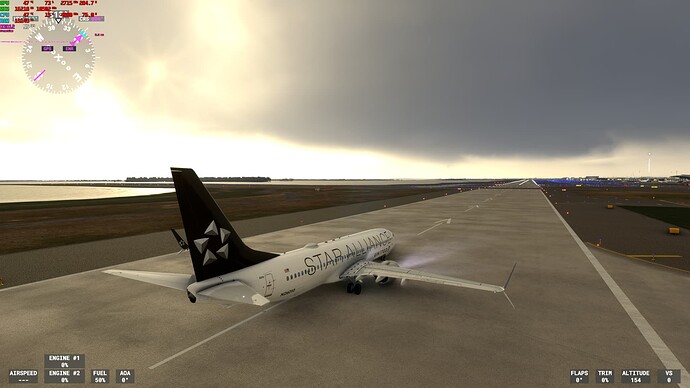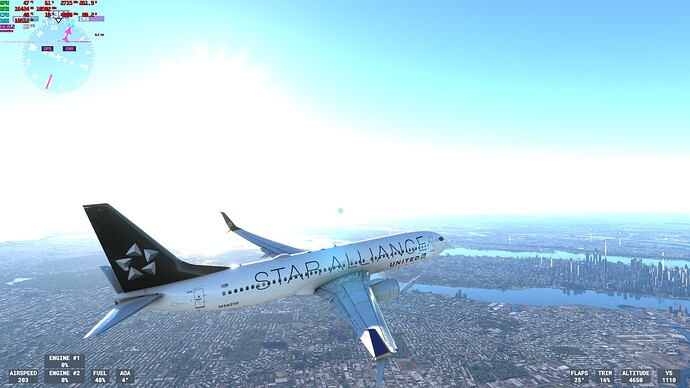Some users managed to get DLSS 3 working on older RTX Cards. Its just a locked feature by Software not Hardware. Tho artifacts may occur or you wont get same performance. But Hardware wise they have the same tech and like i said in other games users managed to get DLSS 3 working.
Maybe it will be come later in some kind of way for older RTX cards, for the near future i doubt it because nvidia and well … money.
Unfortunately your settings alone didn’t help me at all. Anything different we need to do???
That’s pretty messed up Lol
Hover over the faded option and it will provide instructions on how to turn it on. Basically you have to turn on GPU acceleration on your computer. Just search GPU on your computer search
Hags is turned on and I dont have a greyed out option, its missing completely. I also reinstalled the latest nvidia drivers. I do have a second 970 installed for extra screens, might be messing with it.
Update: after disabling the 970 it shows up but greyed out. What to do about it…
I had the same issue, it works only with DX12, hover over it and it will tell you how to turn it on in the right description side
Unfortunately you’re still limited by the CPU. While the GPU is faster, traffic is run from the CPU. How many frames do you get with traffic on? Curious.
Thanks a lot!
To turn on frame generation, dx12 and HAGS must be on.
But VR seems to be broken. Everytime I switch to VR mode, MSFS CTD. It should result from OpenXR toolkit.
Does 970 mean that you have a Geforce GTX 970? If so, you will need a Geforce RTX 40xx.
Can we see some Dev mode fps counter shots from someone with a 4090? I want to see how the latencies are please ![]()
I think he said he have 2 GPU on his computer, the other one an RTX AFAIK
Random screenshots taken at KJFK with dlss 3 enabled. Ultra Preset with objects lod at 325
Rtx 4090, 12900k, 32GB ddr5 6000mhz
Yes that would be good. On the bottom of the dev mode FPS counter it now says GPU compute. As fas as I understood, the GPU will help the CPU in computing frames and therefore CPU mainthread should benefit from a 4xxx card. I´d like to see this confirmed in a heavy scenario (premium airport with realtraffic + PSXT)
Yeas let’s see some 737s 100ft up over new York please ![]()
Random screenshots at JFK in Pmdg 738. Ultra Preset with objects lod at 325 4k resolution
Rtx 4090, 12900k, ddr5 6000mhz fps between high 70-90’s
AFAIK The frame generation don’t cost to the CPU. That don’t mean your CPU will have less work to do.
E.g. If you have 45fps max because you are CPU limited, DLSS 3 will create interpolated frame so you’ll reach 45x2 = 90fps, but your CPU will still limited at 45fps. What I mean is it’s not magic, it’s extra frames made by the GPU only. It don’t help the CPU for the generation of the max 45fps it can handle, so you will still Limited by Mainframe.
This is exactly what I’ve noticed. In Dev mode within the sim it shows you the original fps of the simulator. Dlss3 usually indicated double the fps of what the actual simulator is reading out
I have a 4090 and a 970 just for extra ports. I removed the 970 and now only have the 4090 but still frame generation is greyed out ![]()
Please don’t spread false information ![]() DLSS3.0 requires some special hardware feature for this “optical flow frame generation” technique in the tensor cores, which only is implemented in the RTX4000 series.
DLSS3.0 requires some special hardware feature for this “optical flow frame generation” technique in the tensor cores, which only is implemented in the RTX4000 series.
Using DLSS3.0 on older cards would drastically reduce the performance and thus even if you could unlock it via software, it is not recommended to be used.